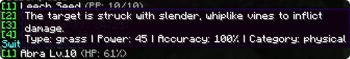

Cobblemon Ranked
Активный0.0
Установок
Последнее обновление
Версии
📊 CobblemonRanked Ranked System Documentation
Starting from v1.0.3, after installing the client, pressing the X key by default will open the GUI
💡 The
customBattleLevelconfiguration is exclusively tested in Cobblemon environments. Independent verification is required for other use cases
🎯 Features Overview
- Built-in multi-language support (Chinese & English), easy to extend
- Configurable battle arenas with auto-teleport and return
- Customizable rank titles and Elo thresholds
- Supports three modes: Singles, Doubles, and 2v2singles
- Elo ranking system calculated independently per format
- Independent reward system per format with customizable commands
- Built-in season system with automatic rotation and data reset
- Elo-based matchmaking queue with optional waiting-time-based relaxation
- Disconnects are treated as losses; Elo is deducted
- Fully GUI-driven with clickable text menus and graphical GUI
- 🌐 Cross-server matchmaking support
🌐 Cross-Server Matchmaking
Available from v1.2.0+ — Supports connecting from any server or single-player world (requires official Minecraft account)
If you encounter an abnormal match, you can report it to us on Discord
Cloud server support guaranteed until at least 2026-01-01.
Cross server matching demonstration and configuration: Youtube
You can download the server here to set up your own server.Download
✅ How to Use
- Enable
enableCrossServerin the config - Modify
cloudServerId, which should not be duplicated with other servers (the defaultservermay already be used by someone) - Enter
/rank reloadto reload the configuration or restart the server. - Enter
/rank cross startto connect to the cloud server
🌍 Public server:
Website: http://139.196.103.55
Token:cobblemonranked
⚠️ Current Limitations
- Only singles mode is supported
- Certain items and skill effects may not take effect
- Players from the same server won’t be matched together
🌐 Cross-Server Commands
| Command | Description | Permission |
|---|---|---|
/rank cross start |
Connect to the cloud server | OP |
/rank cross stop |
Disconnect from the cloud | OP |
/rank cross chat |
Chat with your opponent | All |
/rank cross join singles |
Enter singles matchmaking | All |
/rank cross leave |
Leave matchmaking queue | All |
/rank cross battle move [1-4] |
Use move in battle | All |
/rank cross battle switch [1-6] |
Switch Pokémon | All |
/rank cross battle forfeit |
Surrender the battle | All |
📌 Command Overview
All commands start with
/rank
🎮 Player Commands
| Command | Description |
|---|---|
/rank gui |
Opens the main menu GUI |
/rank gui_top |
Opens the leaderboard format selection GUI |
/rank gui_info |
View your detailed Elo stats |
/rank gui_info_players |
Paginated list of online players to inspect their rankings |
/rank gui_myinfo |
Quick access to your own ranking |
/rank gui_queue |
Opens the matchmaking menu |
/rank gui_info_format <player> <format> |
GUI view of another player's seasonal stats |
/rank queue join [format] |
Join a ranked queue |
/rank queue leave |
Leave all matchmaking queues |
/rank status |
Show your current queue status |
/rank info <format> <season> |
Show your stats for the given format and season |
/rank info <player> <format> [season] |
View another player's ranking for a specific format and season |
/rank top |
View leaderboard for default format and current season |
/rank top <format> [season] [page] [count] |
Paginated leaderboard for given format and season |
/rank season |
View current season info (start/end time, participation, etc.) |
/rank pokemon_usage <season> <page> |
view the usage statistics of Pokémon |
🛡️ Admin Commands (Requires OP)
| Command | Description |
|---|---|
/rank gui_reward |
Opens the reward format selection GUI |
/rank gui_reset |
Paginated list of online players to reset rankings |
/rank reset <player> <format> |
Reset a player's data for the current season and format |
/rank reward <player> <format> <rank> |
Grant a reward to a player for a specific rank |
/rank season end |
Force-end the current season |
/rank reload |
Reload config files (language, rank settings, etc.) |
/rank setseasonname <seasonId> <name> |
Set Season Name |

