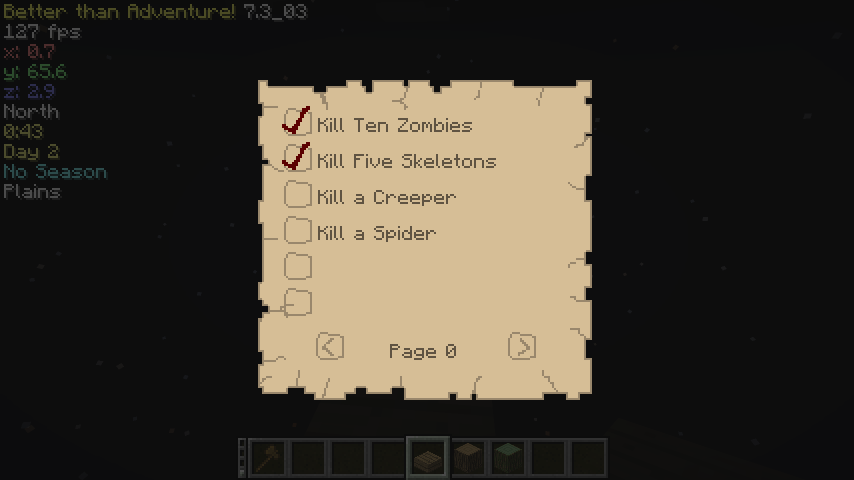
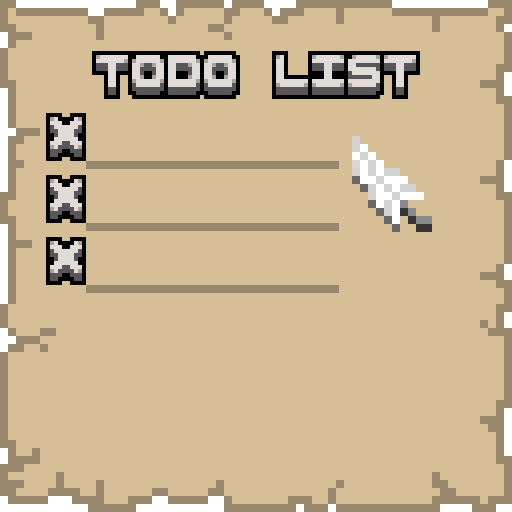
Simple Todo List
Активный0.0
Установок
Последнее обновление
Версии
A simple GUI oriented, keybind press-to-open, TODO list
How to use
- Press 'M' (default keybind) once in a world or server.
- Click the empty space next to one of the six checkboxes.
- Write any tasks (or anything, really!) in the text field.
- Press enter to accept or exit to cancel.
- Once done with your task, click the checkbox once to tick it off.
- Click again to clear the task!
- Click the arrows at the bottom to go to a new page.
QnA
Q: Does this work on servers?\ A: Yes and no! It only supports clients, but DOES work on servers! It saves the .dat file to a new folder in the main game directory, "todo/SERVERNAME/todo.dat"\ NOTE: Weird characters will be read as/replaced with "a"
Q: Does this mean that if I rename a server my list will be gone?\ A: Not quite! Just rename the server name folder to the new one.
Q: What about SP worlds?\ A: The .dat file is inside the world file, unlike servers. So "saves/WORLDNAME/todo.dat"
Q: How many pages can you make?\ A: Technically infinite, but it WILL lag! Thankfully, empty pages get culled and pages after empty ones get nudged down.

