
AcceleratedRendering
AcceleratedRendering is a client-side mod designed to optimize entity rendering in Minecraft. The main goal of this modification is to significantly improve performance when rendering large numbers of objects or complex modded entities with huge numbers of vertices. This is achieved using compute shaders on the GPU while maintaining full compatibility with shader packs and other mods.
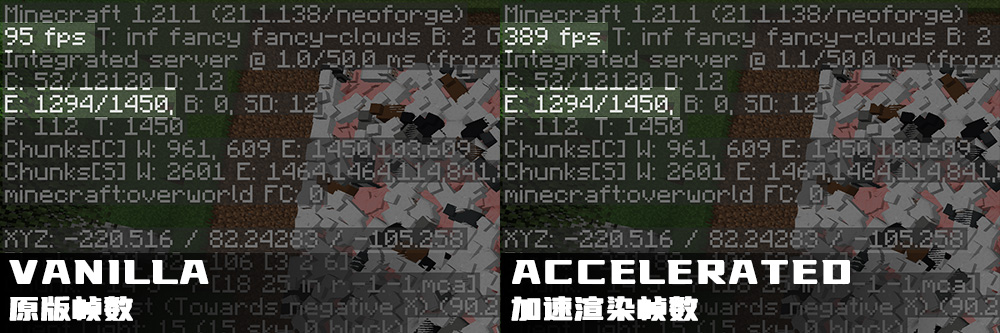
🎯 The Problem with Standard Rendering
Minecraft's standard entity rendering system inherited the limitations of OpenGL immediate rendering mode from older versions of the game. It performs vertex transformation and loading in single-threaded mode on the central processor every frame when entities are rendered. This leads to significant time spent on these operations, causing other CPU cores and the GPU to idle while FPS drops to very low values when working with large numbers of vertices.
⚡ How It Works
AcceleratedRendering creates a unique rendering pipeline that caches "original" vertices (before transformation) into meshes and transforms them in parallel on the GPU using compute shaders. Then it renders the transformed vertices with the original shader. This approach makes entity rendering significantly more efficient by offloading the transformation burden from the CPU while maintaining compatibility with shader packs (currently supports Iris Shaders). All acceleration features can be disabled for better compatibility.
💻 Hardware Requirements
AcceleratedRendering requires OpenGL 4.6 for the proper use of persistently mapped buffers and compute shaders. Graphics cards such as NVIDIA GT 400 Series, Intel HD Graphics 520/530 and newer meet this requirement. The mod has been tested on NVIDIA GTX 1660Ti Max-Q, NVIDIA RTX 3070Ti Laptop, NVIDIA RTX 4090 Laptop, RX 580, RX 5600XT. Mobile devices are currently not supported.
⚙️ Configuration
The configuration file is located at <your Minecraft folder>/.minecraft/config/acceleratedrendering-client.toml. You can modify acceleration parameters in this file or directly in the game (some specific settings require a game restart to apply changes). The in-game settings editor is available in the menu Mods > Accelerated Rendering > Config. For proper operation of accelerated item rendering, the "Force Translucent Acceleration" option must be enabled in the "Core Settings" section.


