
Accelerated Rendering
Accelerated Rendering is a client-side mod that optimizes entity rendering, significantly improving performance when working with large numbers of objects or complex models with numerous vertices. It maintains compatibility with shader packs and other modifications.
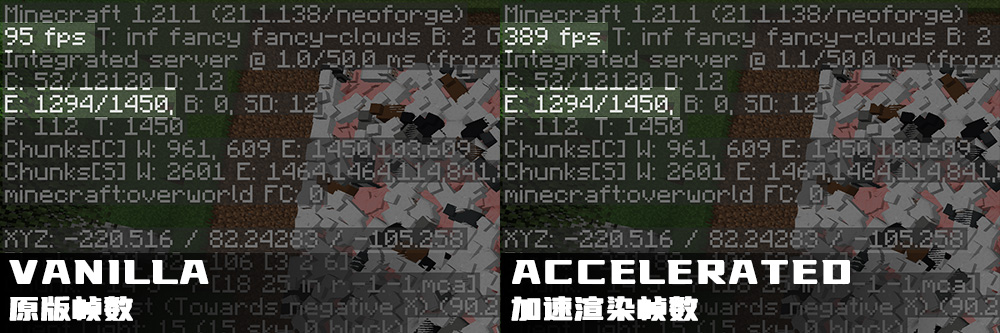
Why This Mod is Needed
Minecraft's standard rendering system uses the outdated OpenGL Immediate Mode approach, which processes vertex transformation and loading in single-threaded mode on the CPU every frame. This leads to significant performance losses when the CPU is busy while the GPU remains idle, causing low FPS when rendering complex scenes.
How It Works
The mod creates a specialized rendering pipeline that caches original vertices in models and transforms them in parallel on the GPU using compute shaders. The transformed vertices are then rendered using the game's standard shaders. This approach shifts the load from the CPU to the graphics processor while maintaining compatibility with shader packs (including Iris Shaders). All acceleration features can be disabled to ensure maximum compatibility.
System Requirements
Accelerated Rendering requires OpenGL 4.6 support due to the use of persistently mapped buffers and compute shaders. Suitable graphics cards include NVIDIA GT 400 Series, Intel HD Graphics 520/530 and newer. The mod has been tested on NVIDIA GTX 1660Ti Max-Q, NVIDIA RTX 3070Ti Laptop, NVIDIA RTX 4090 Laptop, RX 580, and RX 5600XT. Mobile devices are not supported.
Configuration
The configuration file is located at <Minecraft folder>/.minecraft/config/acceleratedrendering-client.toml. Settings can be modified either in the file or in-game through the Mods > Accelerated Rendering > Configuration menu. For accelerated item rendering to work properly, the "Force Translucent Acceleration" option must be enabled in the "Core Settings" section.


