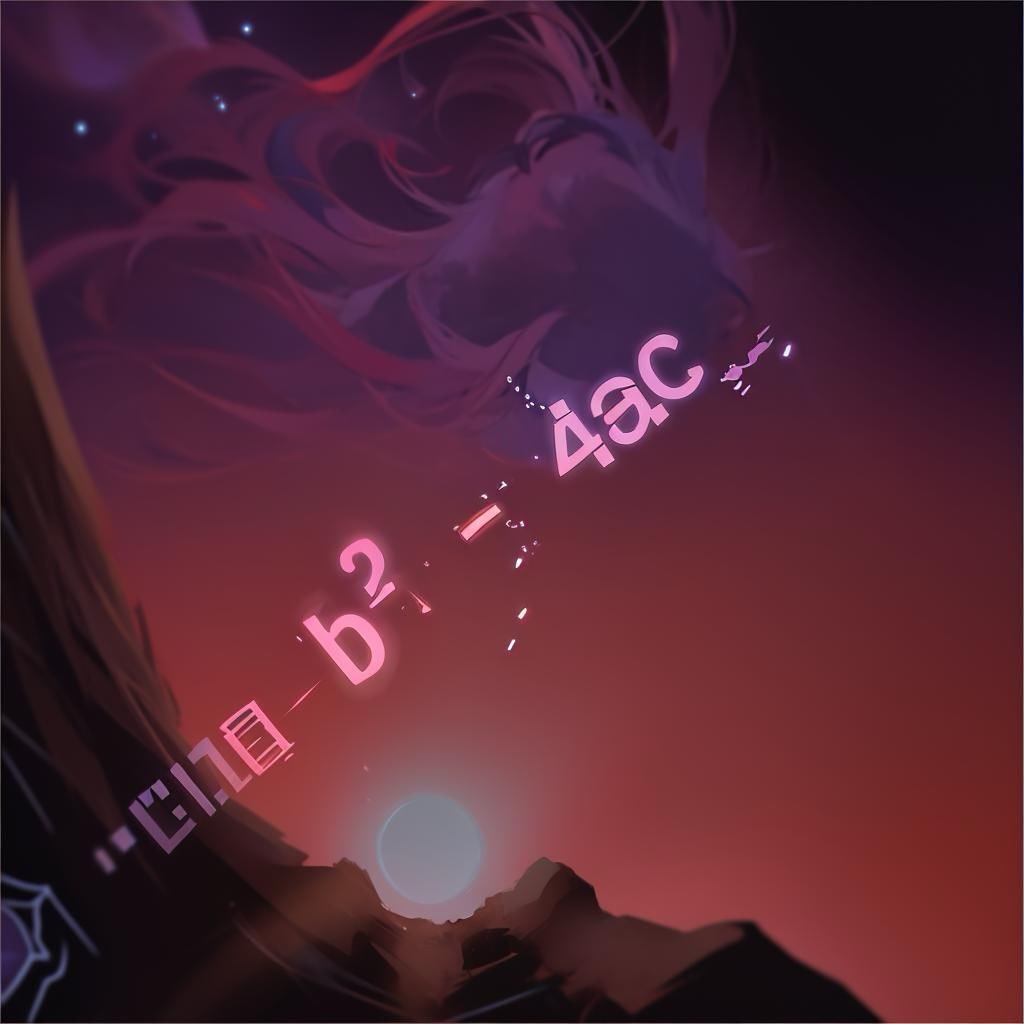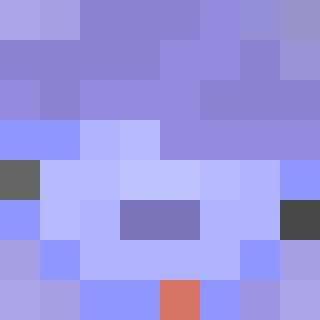AchieveToDo Mod – Unlock the World Through Achievements!
Imagine: every mechanic, food item, object, and even block in Minecraft becomes a privilege that you must earn through trials and progression!
This project completely preserves the vanilla game concept without overpowered abilities or overloaded features, but turns the usual progression upside down. Instead of getting all skills immediately at the start of the game, they unlock gradually as you complete various achievements. You'll have to search for alternative paths, explore dungeons looking for hidden treasures, and genuinely rejoice at each new resource you manage to unlock.
Gameplay Features
From the very beginning, you'll notice a special counter of completed achievements on your screen:
At the start, you'll already have 1 achievement unlocked – this is a small starting bonus. With each new completed task, the counter will grow, and you'll always know how close you are to obtaining the next ability!
In this world, all abilities unlock gradually as you progress through achievements. All available actions (or mysterious question marks in their place!) can be found in the AchieveToDo tab in the achievements menu:
Initially, you'll see mostly secret icons. The main idea is that you won't know which exact abilities are locked until you try to use them. For example, if you try to jump immediately after spawning in the world, you'll discover that jumping is restricted:
From this moment, the "Jumping" ability becomes visible in the AchieveToDo tab, and you can track how many achievements you need to complete to unlock it:
When you complete the required 7 achievements, a notification will appear proudly announcing your new ability to jump:
The same system works with a wide range of game elements – from basic actions like opening inventory or breaking blocks to using specific items, trading with villagers, traveling to other dimensions, and even interacting with objects within structures. Each newly unlocked feature feels like a mini-achievement in your overall gaming journey!
World Creation and Difficulty Settings
Be sure to check the mod settings tab before creating a world!
AchieveToDo offers four preset difficulty modes. Each mode provides a unique approach to unlocking abilities and structuring progress, so you'll definitely find an option that suits your preferences!
Easy – Similar to normal mode but with even faster unlocks. All basic abilities are available from the very beginning.
Normal – Recommended mode. Similar to hard mode but with faster unlocks to maintain constant engagement. Among basic abilities, only vision is available by default.
Hard – More like an RPG journey where emphasis is placed on achievements more than the core AchieveToDo mechanics. Unlocks follow all BlazeandCaves achievements, and the first achievement must be obtained blindly.
Chaos – Abilities are randomly shuffled based on the world seed, ensuring that each new game becomes unpredictable.
Advanced Configuration
Custom Configuration
This feature allows you to easily create various custom challenges or special game rules – for example, giving players powerful abilities from the start or completely removing certain mechanics.
Server Setup
-
Create a single-player world. In the world creation menu, activate all settings you plan to use on the server (for example, hardcore mode, Terralith, cooperative play, rewards, etc.).
-
Check data packs. After world generation, open it and execute the
/datapack listcommand. Note which data packs are active, including any external packs and built-in AchieveToDo overrides. -
Copy settings. Upload the same external data pack archives from the single-player world to the server's folder, activate them in the same order, and ensure that the corresponding AchieveToDo overrides are also enabled in the same order.
-
Configure the server. In the
server.propertiesfile, create theachievetodo-configNameparameter and set its value according to the selected difficulty mode (easy, normal, hard, chaos).
Compatibility and Known Issues
The C2ME mod is not supported and may work unstably with AchieveToDo. This is because AchieveToDo tracks structure generation to determine their sizes but doesn't support multithreading in the current version.
Acknowledgments
The mod became possible thanks to the inspiring content from the community and is supported by many talented Minecraft developers.