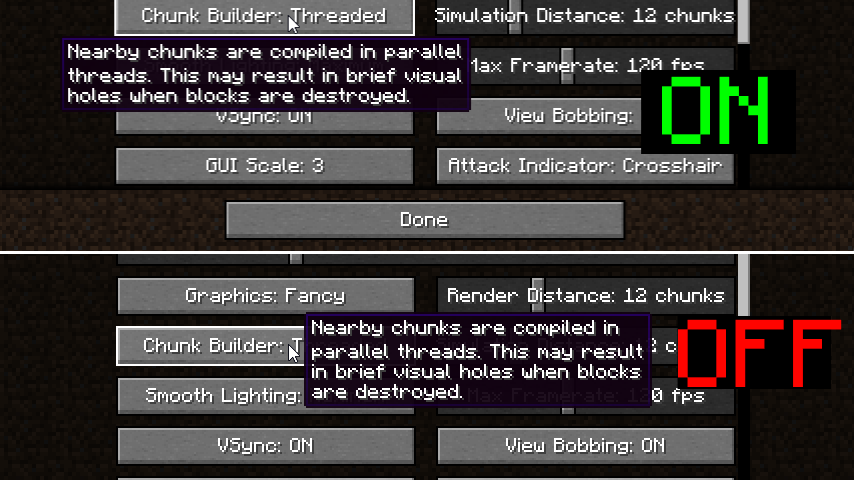AdaptiveTooltips
The Problem with Standard Tooltips
Regular Minecraft tooltips are often inconvenient to read, especially when using mods. They can extend beyond screen boundaries, hiding important information. AdaptiveTooltips solves this problem by offering smart and customizable ways to display tooltips.
Main Features
Text Wrapping
When tooltip text is too long, the mod automatically breaks it into multiple lines while maintaining readability. Several wrapping methods are available:
Screen Width- limits line length to screen width (minus 15 pixels)Remaining Width- uses free space to the left or right of the cursorHalf Screen Width- limits tooltip width to half the screenSmart- wraps only excessively long lines with a limit of 3/4 screen width
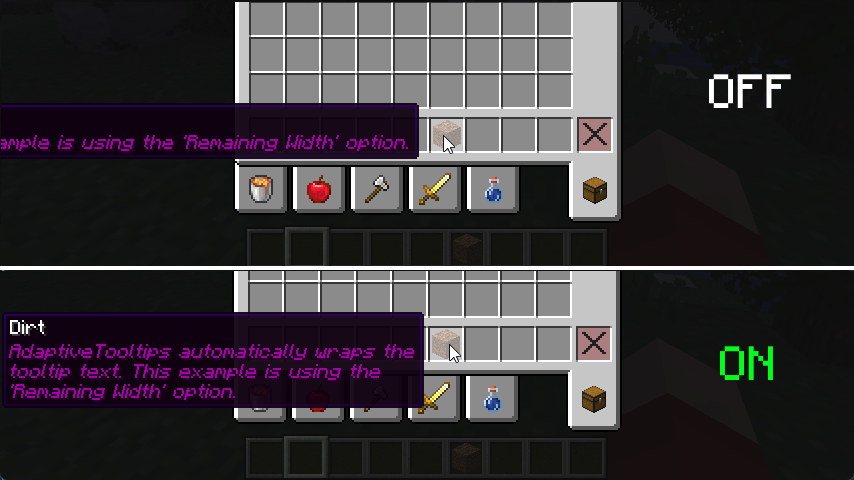 screenshot uses remaining width wrapping method
screenshot uses remaining width wrapping method
Top Priority
In the standard version, if a tooltip doesn't fit vertically, its top part gets cut off. This setting fixes the situation by showing the most important information first.
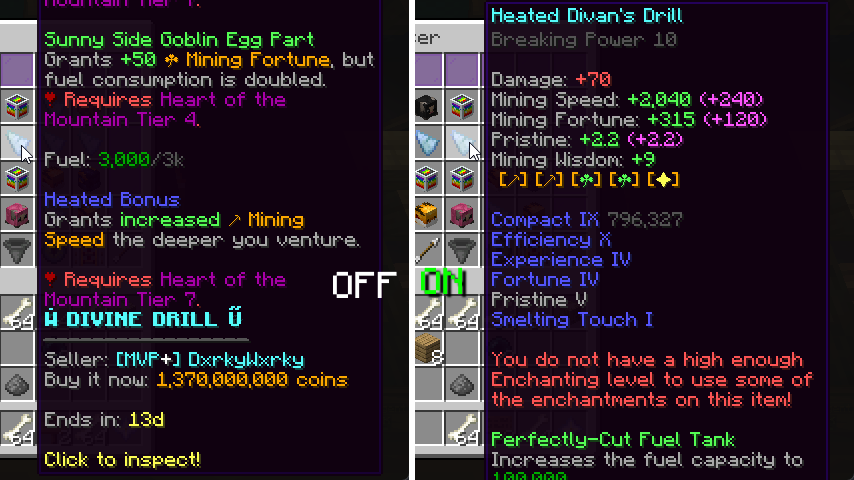
Bedrock-style Centering
Adds functionality from Bedrock Edition - automatic tooltip centering when it doesn't fit beside the cursor.
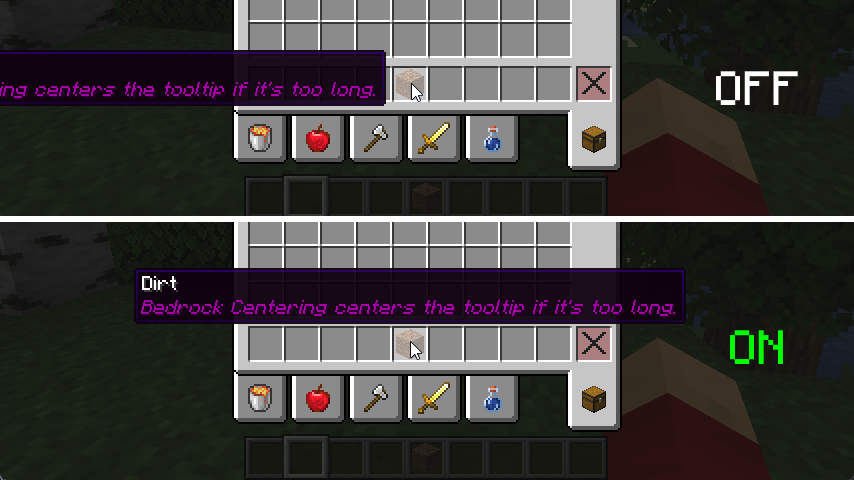
Corner Alignment
If other methods don't help, the tooltip is automatically placed in one of the four screen corners, choosing the least obstructive option.
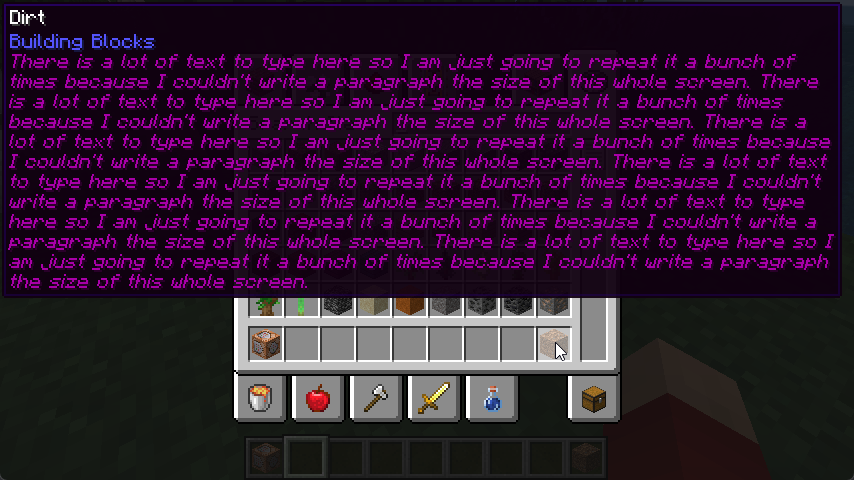
Tooltip Scrolling
Full-featured scrolling with smooth animation and fine-tuned sensitivity settings. The mod distinguishes between different tooltips and resets scroll position when necessary.
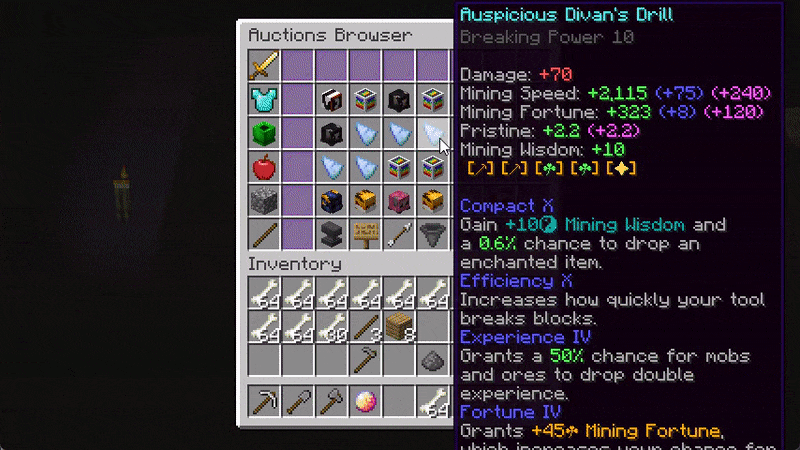
Transparency Adjustment
Adjust tooltip transparency so they don't obstruct your view of interface elements.
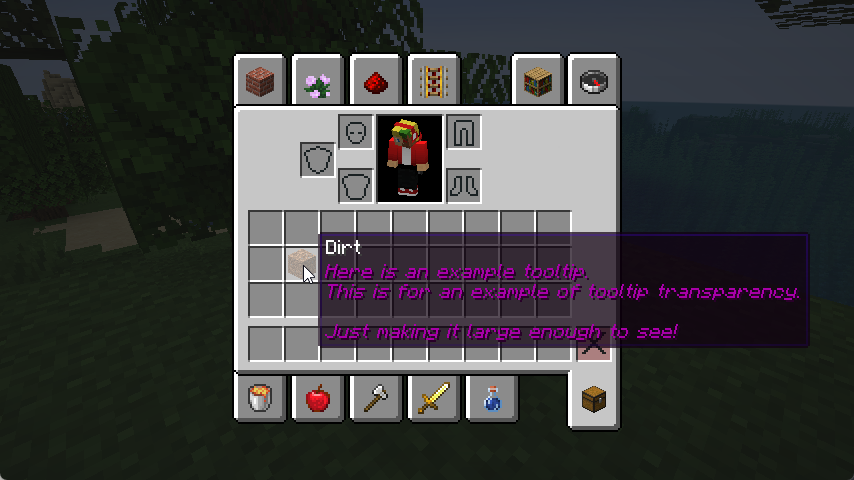
YACL-style GUI
Display tooltips above or below hovered buttons in the style of YetAnotherConfigLib.