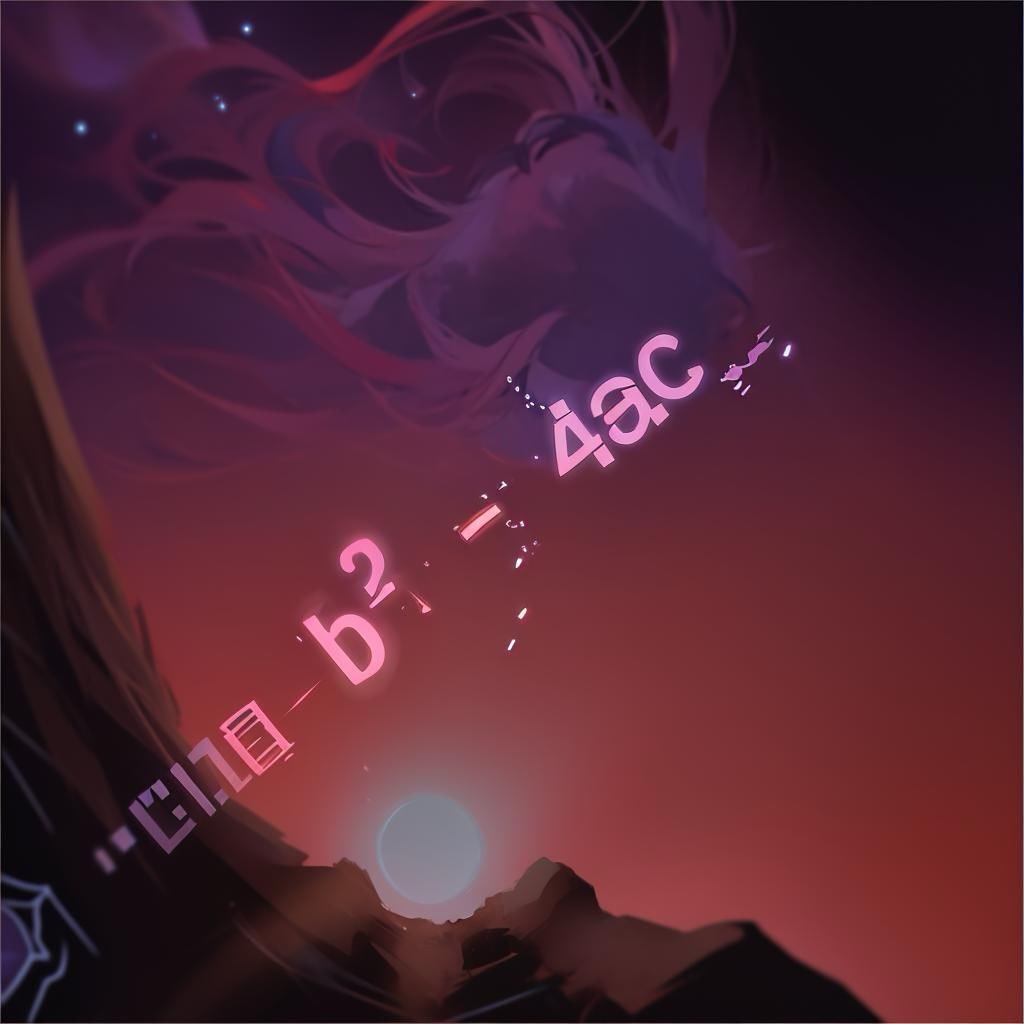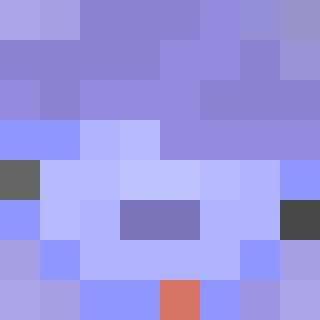AdvancementsSearch
A client-side mod that significantly simplifies navigation through achievements in Minecraft by adding a convenient search system. The functionality resembles the search in the creative inventory - intuitive and effective.

The search works comprehensively: the system searches for the entered text in achievement names, their descriptions, and even in the names of items used in icons. Results are displayed as a neat grid that automatically adjusts to the window size. All found achievements are sorted by type: first tasks, then goals, and finally challenges.
When you click on any search result, the mod automatically opens the corresponding achievements tab and highlights the needed achievement in the progress tree.
From a technical perspective, the search is implemented as a virtual invisible achievements tab with a dark background. Inside it displays a simplified achievement tree that draws a grid without visible lines.
Advanced Search
By default, search is conducted across all criteria simultaneously, but you can configure filtering for more precise results. For this, use special prefixes in the search bar: title:, description:, icon:.
Commands
Starting from the version for Minecraft 1.16.2, you can use the search and highlight features of this mod in your projects through client commands.
Command to open the achievements window with highlighting of a specific achievement:
/advancementssearch highlight <advancementid> <highlighttype><advancementid> - achievement identifier
<highlighttype> - highlight type: widget or obtained_status
Command to open the achievements window with search:
/advancementssearch search <query> <by> <autohighlightsingle> <highlighttype><query> - text for search
<by> - filter: everywhere, title, description, icon
If <autohighlightsingle> is set to true and only one achievement is found, it will be highlighted instead of opening the search.
<highlighttype> - highlight type: widget or obtained_status