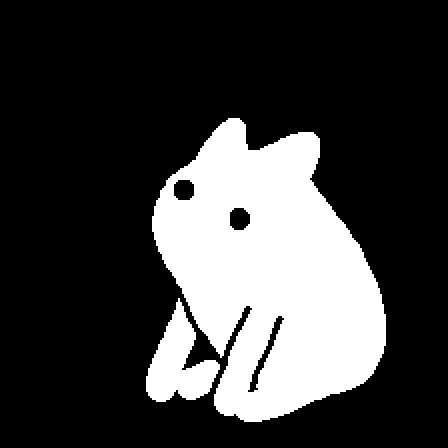AI Improvements
About the Modification
The AI Improvements modification is an optimized solution for enhancing artificial intelligence performance in Minecraft. The main focus is on improving performance and implementing basic changes to the game's AI system. The mod compensates for the shortcomings of the standard version and adapts it for operation in a modded environment, solving common problems: excessive numbers of animals, performance degradation due to large zombie hordes, and eliminating tasks that are overlooked by larger AI improvement mods.
Development History
The development of AI Improvements began with the need to enhance performance on servers with numerous mods. As experienced server owners know, CPU time is constantly consumed by mods competing for resources. Instead of removing installed mods, I decided to analyze Minecraft itself, studying its architecture and identifying the causes of performance issues.
As the number of players on a server increases, so does the number of entities, leading to increased load. The initial idea to reduce mob spawn rates did not yield significant results and caused dissatisfaction among players engaged in farming. Therefore, I focused on optimizing AI performance, which required deep analysis of various aspects of the game. After hours of research, a solution was found and implemented in this mod.
Frequently Asked Questions
Why didn't I notice significant performance improvement after installation?
Newer versions of Minecraft already include fixes for AI, including rotation optimization. Therefore, the mod's impact in modern versions is less noticeable than in older ones.
Can the mod be installed only on the server?
Yes, the mod is designed to work exclusively on the server side.
Can the mod be installed only on the client?
Yes, but it's unlikely to significantly affect FPS.
Where is the configuration file located?
.minecraft/config/bbm/AI_Improvements.cfg
What happens if I disable the EntityLookHelper replacement?
You won't see significant improvement in AI performance, but no problems will occur if other configuration options are enabled.
How does the mod improve performance?
Effectiveness depends on the Minecraft version and features used. The main performance gain is achieved through caching frequently calculated values, which reduces CPU load with a negligible increase in RAM usage.
Current Features
Disabling AI Watch Closest Entity
This option is disabled by default. When activated, it removes the EntityAIWatchClosest AI segment responsible for entities turning their heads toward nearby objects. This may cause visual anomalies but significantly reduces CPU load.
Disabling AI look random
This option is inactive by default. Enabling it prevents entities from using AI code for random environmental observation, which is useful on servers with many players. Visually, this manifests as rare instances of heads not turning, but usually goes unnoticed.
Replacing EntityLookHelper with optimized version
This is the mod's main feature, enabled by default. It replaces the standard look control code with a custom version that stores data for quick angle calculations. Testing with VisualVM showed a 50-80% reduction in CPU load, resulting in a 5 to 7 TPS increase on servers with 25 players.