

ALL Death Messages
Introduction
This mod allows you to configure death message display for various creature categories in Minecraft. You can not only enable death notifications for mobs but also apply different color schemes and visual effects to their names.
Category Configuration
All categories are configured through configuration files. For each created category, separate kill and death game rules are automatically generated.
Automatic Categories
The mod includes several preset categories based on creature properties:
all- applies to all entities (has highest priority)player- players (excluded from other categories)named- mobs with custom namestamed- tamed pets and mountsephemeral/persistent- temporary/permanent mobshostile/passive- hostile/peaceful mobs
Custom Categories
You can create your own categories in the .minecraft/config/alldeath-rules.json file. Each category represents an array of entity types.
Configuration example:
{
"utility": [
"minecraft:allay",
"minecraft:iron_golem",
"minecraft:snow_golem",
"minecraft:villager",
"minecraft:wandering_trader"
],
"boss": [
"minecraft:ender_dragon",
"minecraft:elder_guardian",
"minecraft:warden",
"minecraft:wither"
]
}Name Styling
You can customize the appearance of mob names in death messages. Styles can be based on the same categories as game rules or be independent of them.
Style settings are stored in the .minecraft/config/alldeath-styles.json file and include:
rule(required) - category or list of entity typescolor- color in HEX format (#rrggbb) or namebold- bold fontitalic- italicunderline- underlinestrikethrough- strikethroughobfuscated- obfuscated text
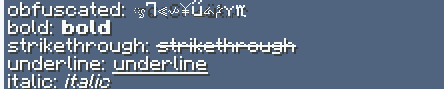

Styling Example
[
{
"rule": ["minecraft:player"],
"color": "yellow",
"italic": false
},
{
"rule": "named",
"italic": true,
"underline": true
}
]Commands
The following commands are available (require access level 2):
/alldeathmsg test <entities>- rule checking and style preview/alldeathmsg see-enabled- list of active rules/alldeathmsg disable-all <confirm>- disable all rules/alldeathmsg set <rule> <type> <boolean>- rule configuration/alldeathmsg reload-styles- style reloading

