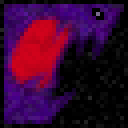Angel of Vengeance - Magical Healing in Minecraft
Important Note:
For Minecraft versions 1.12.2 and below, the TamModized mod is required for proper functionality.
About the Mod
This mod offers a unique magical system focused on the art of healing. You'll be able to heal other players, various creatures, and even damage undead using your abilities. Additionally, you can remove negative status effects. However, healing is not the only development path available.
Five different classes are at your disposal:
- Cleric - specialist in healing and support
- Favored Soul - combat mage using light spells against undead
- Paladin - tank with unique dodge mechanics and shield bonuses
- Astrologian - master of buffs and additional healing through star power
- Druid - versatile nature class that can be developed in three directions: attacker, healer, or caster
Getting Started
To begin, you need to create an unattuned statue using the following recipe:

This basic statue serves as the foundation for creating specialized statues for each class:
Favored Soul:

Cleric:

Paladin:

Astrologian:

Druid:

After creation, choose one of the attuned statues and place it in the world. By right-clicking the statue, you can select the corresponding class. Important: class selection is fixed, but there is a reset system:
- Minor Reset: returns spent skill points (except the first one), allowing redistribution within the chosen class
- Full Reset: completely resets progress, allowing class change but requires reacquiring all points
Progression System
Skill points are obtained through a leveling system. Experience is awarded for using abilities, but with one nuance: the more frequently you use spells, the less experience you gain. This effect disappears over time, so it's recommended to use abilities thoughtfully rather than spamming.
Spell Management
After learning spells, an additional ability panel appears. Switching between the main panel and spell panel is done with the Left Alt key (settings can be changed in controls). To cast a spell, activate the panel and use right-click on the selected spell or the assigned hotkey.
Spells have a limited number of uses. To restore charges, you need to rest in a bed.
Gallery


YouTube Reviews
Mischief of Mice: