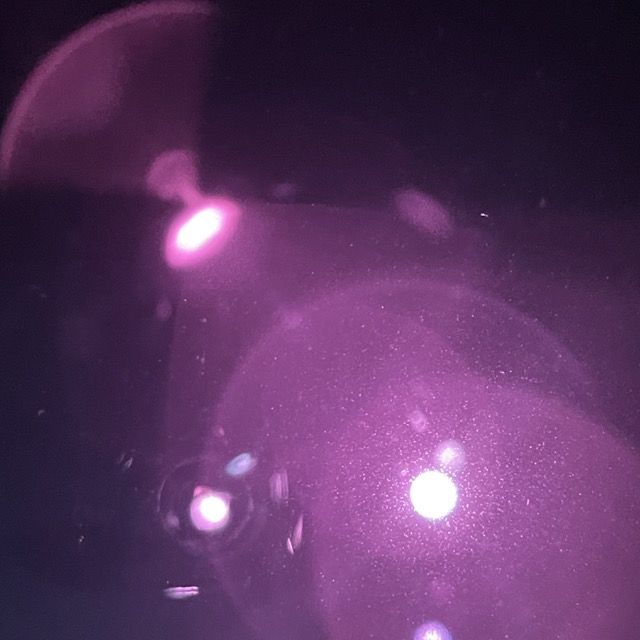Animatium Legacy (OverflowAnimations)
What happened to OverflowAnimations? What about Polyfrost?
The OverflowAnimations project was originally created by me (Wyvest) and Mixces and continued to develop until its final days at Polyfrost. At the same time, Mixces and lowercasebtw began working on another project called Animatium, which rewrote most of the OverflowAnimations features for modern Minecraft versions.
Animatium represents a much more unique and specialized product compared to OverflowAnimations both in the context of modern Minecraft and in terms of branding. We with lowercase decided that combining the best animation solution for version 1.8 with modern solutions under one name would help avoid confusion among users. Therefore, OverflowAnimations is now called Animatium Legacy.
Despite the transition to LVP, development will still be handled by Polyfrost.
Transition period
The process of renaming and transferring OverflowAnimationsV2 began on June 26 at 6:32 PM Eastern Time. The terms were as follows:
- Wyvest receives the "Administrator" role in the new Animatium Legacy repository and "Member" in the Legacy Visuals Project organization
- OverflowAnimations is renamed to Animatium-Legacy
- OverflowAnimations is transferred to the Legacy Visuals Project organization
- We (lowercasebtw and Wyvest) will gradually transition from the OverflowAnimations brand to the Animatium Legacy name over the next few weeks
- lowercasebtw confirms in writing via Discord that Animatium Legacy and all future changes will remain under the LGPL-3.0 license
- Within a week, an announcement will be made in Legacy Visuals Project and Polyfrost describing the advantages of transferring OverflowAnimations
Points 1, 2, 3, and 5 have already been completed, while points 4 and 6 are in progress. However, it is likely that the renaming of OverflowAnimationsV2 will not be released on Modrinth/CurseForge/GitHub Releases until the porting of Animatium Legacy to OneConfig V1 is completed.
Highly precise and advanced mod for restoring old animations in version 1.8.9.
Originally being a fork of the OldAnimations mod from Sk1erLLC, it has evolved into a much more extensive project with almost complete compatibility with version 1.7, animations from ancient and modern Minecraft versions, custom animations, and much more!
Features
All features from Sk1er's Old Animations Mod (Version 1.7 Animations)
- Old eating
- Old fishing rod position
- Old bow position
- Old blocking
- Old swing animation
- Old sneaking animation
- Armor turning red when taking damage
- Old health display
- Old blocking
- Old item holding
- Punching blocks during other actions
- Version 1.7 debug
- Old eating animation
The "Old Debug Hitbox" feature has been removed since PolyHitbox provides similar functionality.
Additional features from version 1.7
- Old 2D/fast dropped items
- Accurate first/third person item positions
- Old held item lighting
- Old projectiles
- Old item pickup animation
- Old debug and tab menu styles
- Replace cast fishing rod texture with stick texture!
- Other features not found in similar mods!
Modern animations
- Modern enchanted armor glow
- Display bow pullback / fishing cast animation in interface
- Modern backwards walking animation
Bug fixes
- Head rotation fixes (fixes MC-105139)
- Block breaking fixes (fixes MC-255057)
Quality of life improvements
- Disable camera shake when taking damage
- Allow particles to pass through objects
- Allow punching the ground in adventure mode
- Old Lunar/CheatBreaker blocking position
Custom item properties
Includes custom positions for: swing, eating/drinking, sword blocking, dropped items, projectiles, fireballs, and fishing rod line.
Customization of item positions
- Custom item X position
- Custom item Y position
- Custom item Z position
- Custom rotation yaw
- Custom rotation pitch
- Custom rotation roll
- Custom item scale
Customization of item swing speed
- Ignore mining fatigue slowness
- Custom mining fatigue speed
- Ignore haste speed
- Custom haste speed
Customization of item re-equip animation
- Disable item re-equip animation
- Item re-equip animation speed
- Play re-equip animation only when switching slots