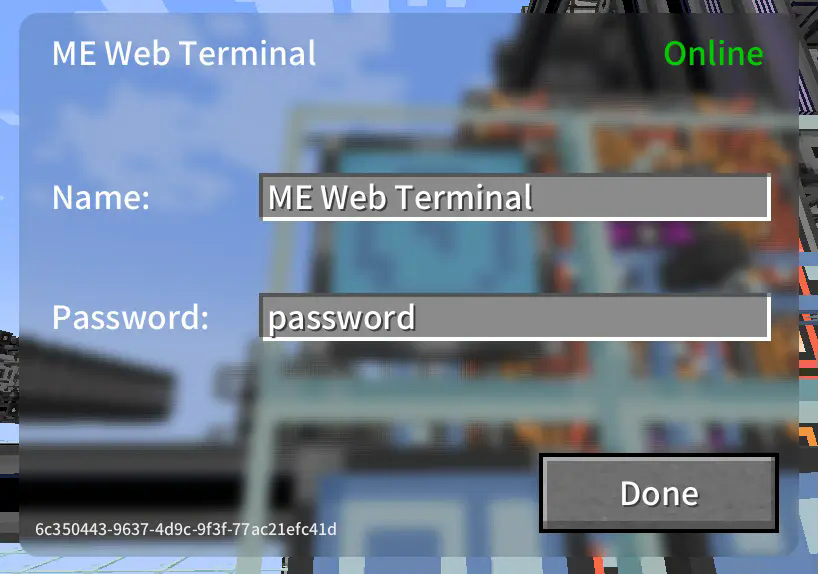Applied Web Terminal

Move your Applied Energistics terminal to the web browser!
Required Dependencies
The mod requires the following modifications:
- Applied Energistics 2 (AE2)
- Kotlin For Forge
- Configuration
Getting Started
First install the latest version of the mod and all required dependencies. Then follow these steps depending on your play type:
For Single Player:
- Enter your world
- Execute the command
/appwebterminal resources renderto create interface resources (required only once)
For Server Play:
- Create a temporary world in single player
- Execute the command
/appwebterminal resources render - Copy the
aeKeyResourcesfolder from the game root directory to your server
Setup and Usage
Connect the "ME Web Terminal" block to your Applied Energistics network. Right-click the block to open the configuration interface - here you can set the name and password for access.
After configuration, open a web browser on any device, enter the network terminal address, and authenticate using the set password. Now you can manage your Applied Energistics storage system remotely!
Interfaces
Storage Page
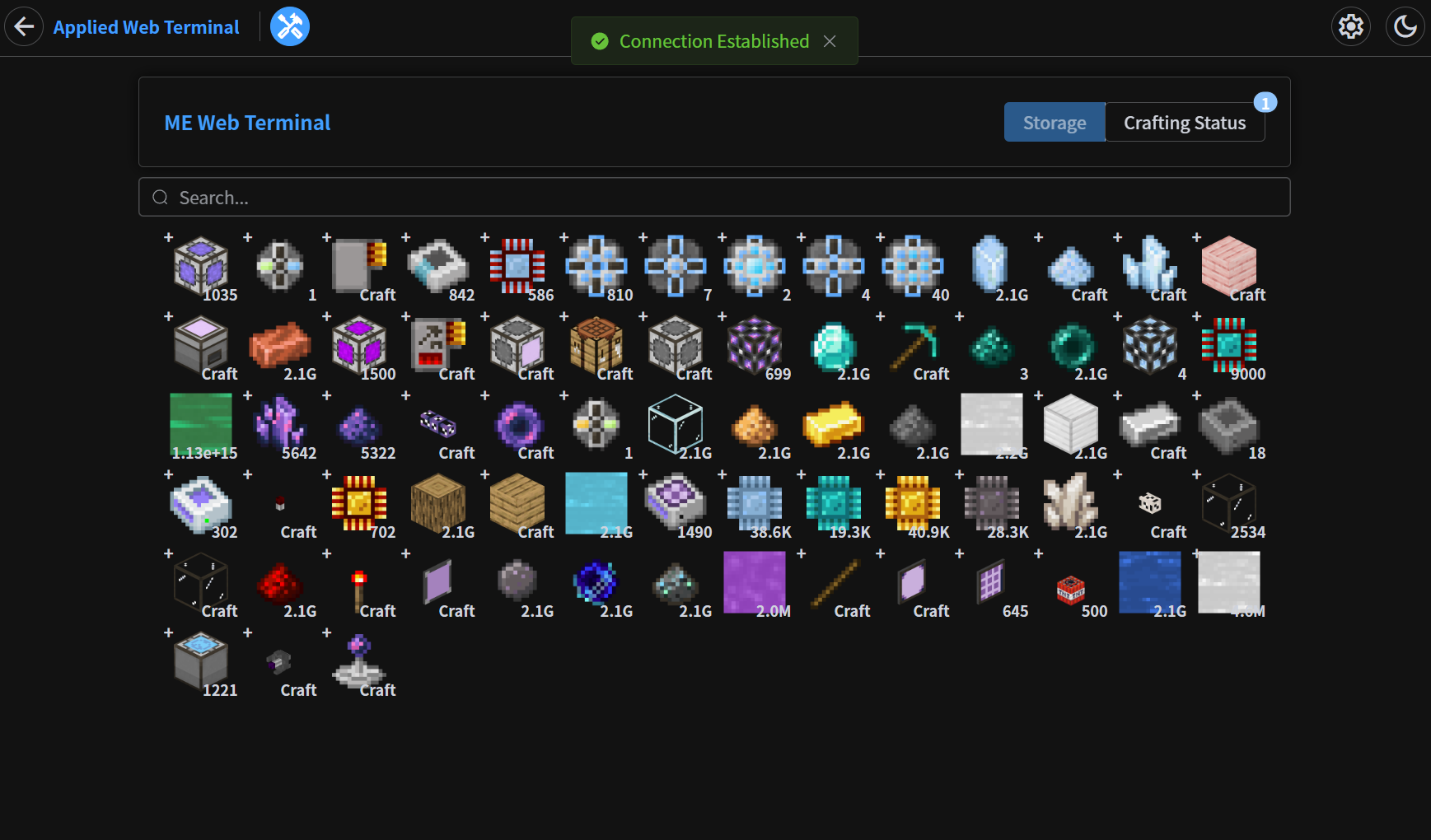
Crafting Status Page
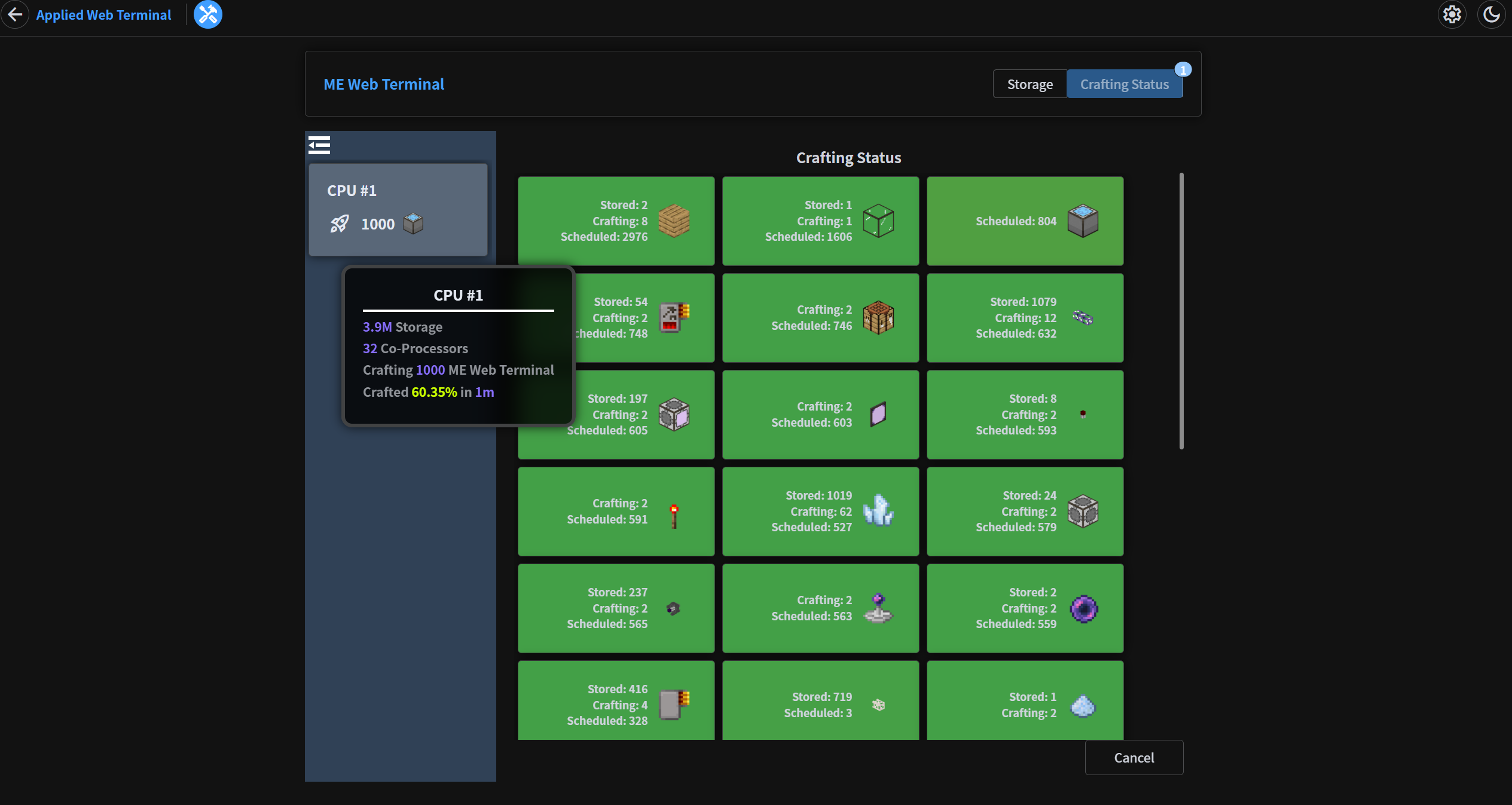
In-Game GUI