

Arkif's Hoverboard Mod
Welcome to the world of futuristic technology! This mod adds advanced hoverboards to Minecraft that operate on Redstone Flux (RF) energy. You'll not only be able to fly through the air but also upgrade your vehicles with various modifications.
The mod is compatible with versions 1.12.2 and 1.7.10 and integrates well with other technological mods through item and energy transfer systems using pipes and cables.

Main Features
Hoverboards consume RF energy and generate heat when performing various tasks. Temperature management directly affects operational efficiency - proper control reduces energy consumption and heat output. The vehicles are vulnerable to water and lava, but this issue can be resolved with special upgrades.
Integration with Not Enough Items and Just Enough Items mods is supported for convenient crafting recipe viewing.
Installation for Version 1.12.2
Additional components are required for the mod to function:
- Minecraft Forge for 1.12.2 (recommended version 14.23.5.2847)
- Render Player API 2019 for 1.12.2
- Redstone Flux API for 1.12.2
After downloading all .jar files, place them in the mods folder of your Minecraft installation.
Installation for Version 1.7.10
For this version you'll need:
- Minecraft Forge for 1.7.10 (version 10.13.4.1558)
- Render Player API by Divisor (version 0.4)
Place the mod and API files in the mods folder.
Detailed Content Information
Carbon Fiber Decorative Blocks
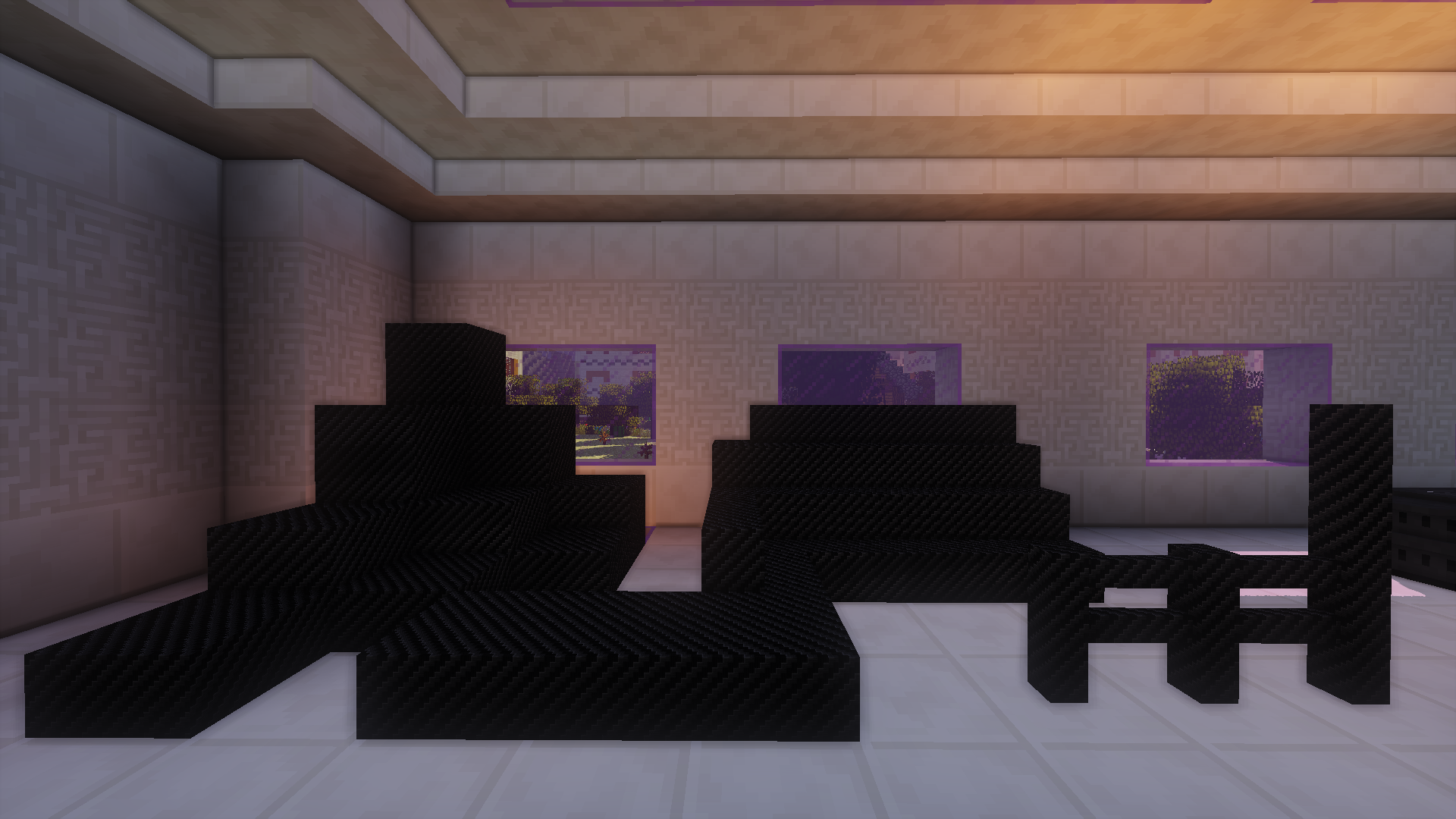
Carbon fiber is used in most crafting recipes. The mod adds various building blocks: regular blocks, stairs, slabs, and fences made of carbon fiber. They are perfect for creating futuristic bunkers and structures.
Hoverboard Builder
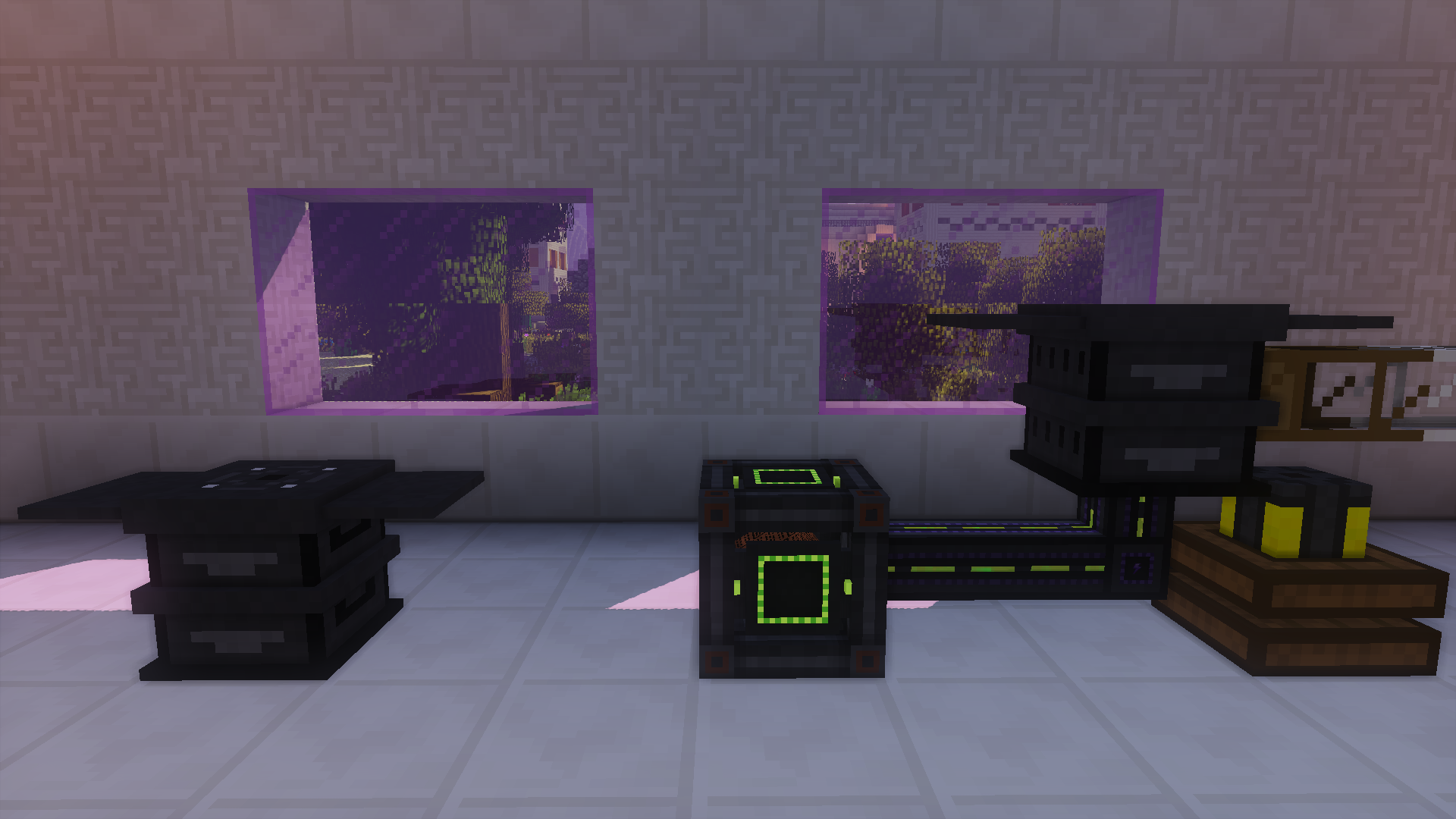
This machine is designed for creating hoverboards and their components. It provides a 4×4 crafting grid and consumes 48 RF/tick. Each recipe has a specific crafting time. Energy is supplied through the bottom of the block, and finished items can be extracted from the sides.
Hoverboard Loader and Unloader
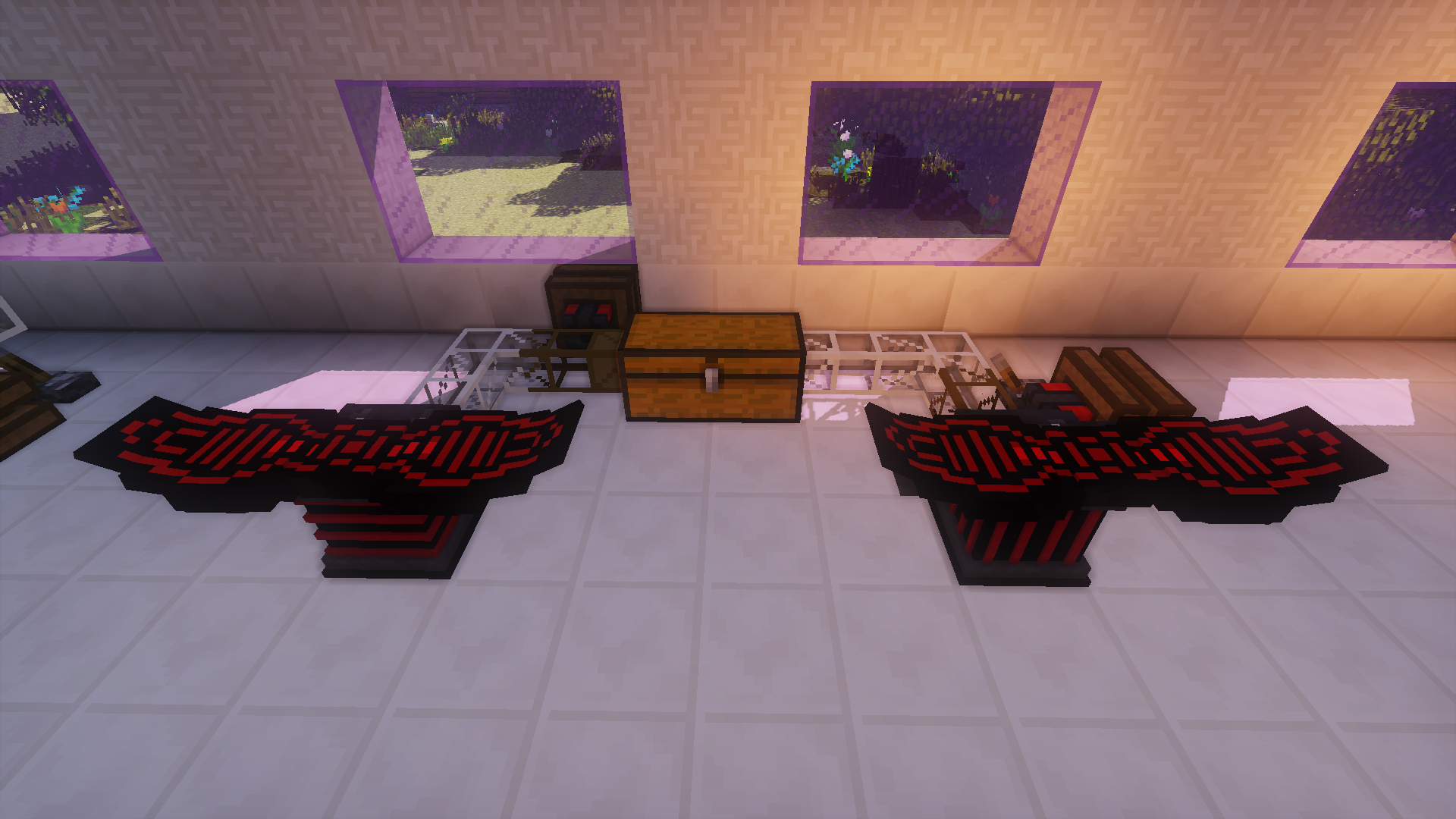
The loader transfers items to the hoverboard positioned directly above it. The unloader works in the opposite direction. These blocks don't require energy but store owner information, preventing interference with private stations.
Hoverboard Charger
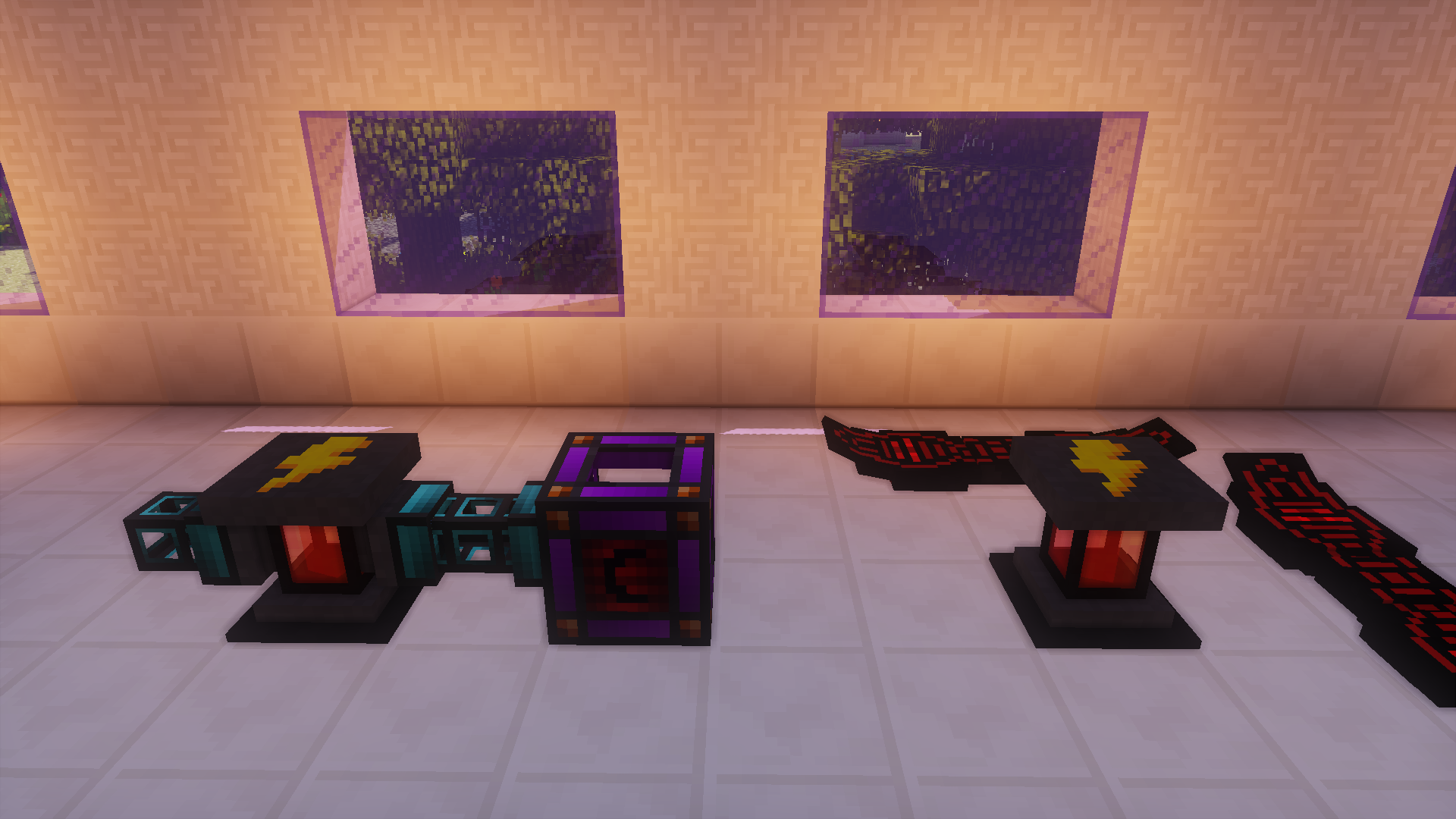
This block manages RF energy in nearby hoverboards (within a 4-block radius). It can both transfer and extract energy. The device owner is displayed in the interface, and the energy transfer direction can be changed using buttons.
Melt Spinner

Used for creating carbon fiber. Consumes 64 RF/tick and completes a cycle in 200 ticks. You receive experience when items are successfully converted. Energy is supplied from the back or bottom, items are loaded from the top and extracted from the bottom.
Solar Panel
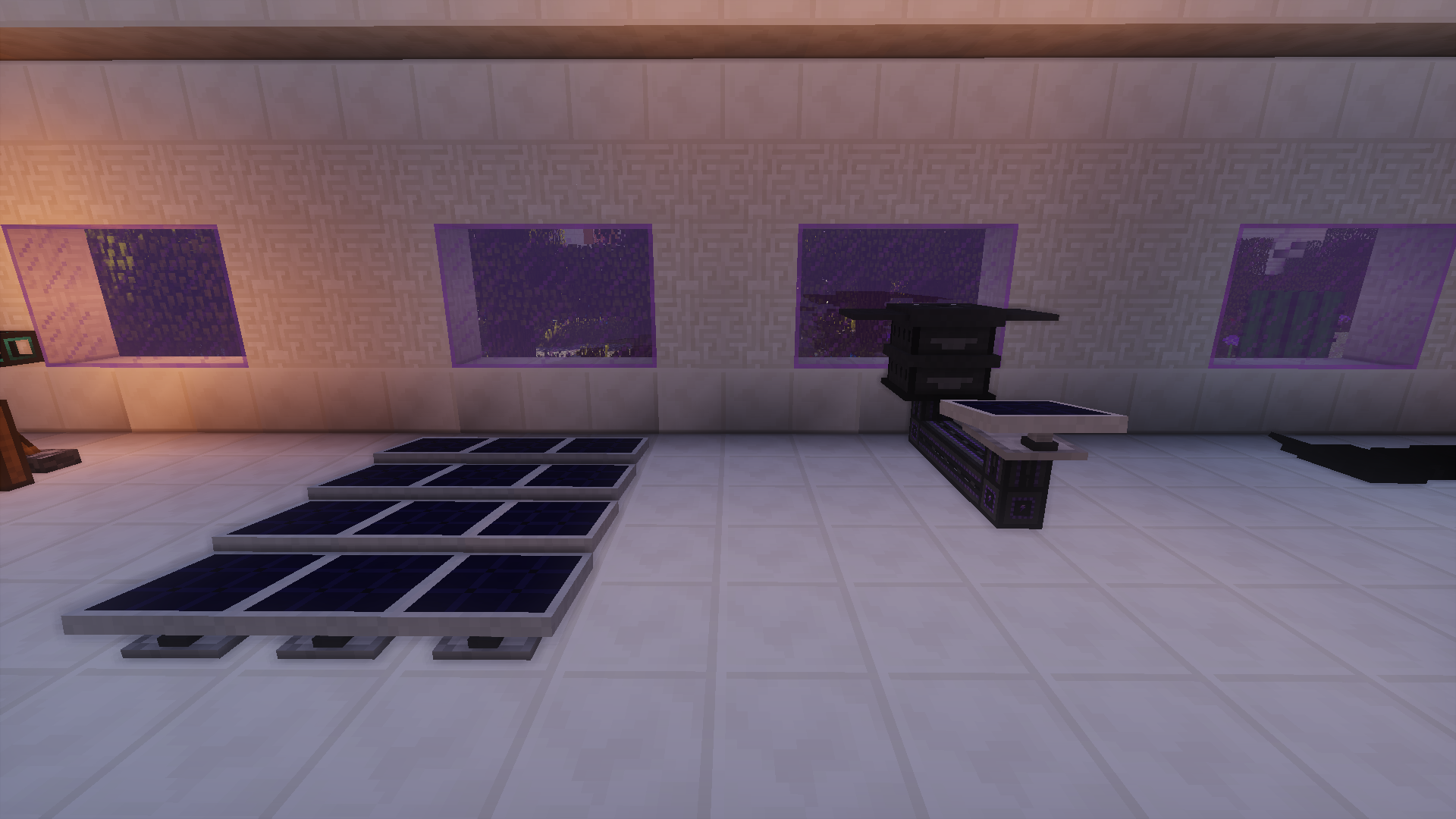
The main energy source in the mod. The panel automatically orients itself toward the sun and generates RF during the day. Maximum output is achieved at noon, minimum in the morning and evening. Efficiency decreases during rain and thunderstorms. Energy is transmitted through the bottom of the block.
Hoverboard

(Back left - unpowered, back right - powered, front left - fully upgraded)
The hoverboard has 30 hearts of health, can store up to 1048576 RF, 50000 heat units, and 25 items (+1 energy item). The first player to place the hoverboard becomes its owner with full control over the vehicle.

When overheating, side ventilation openings open for cooling, and the hoverboard cannot fly. Maximum flight altitude is Y-level 256, health doesn't regenerate automatically.
Control is performed using W, A, S, D keys (similar to character control), jump for ascending and crouch for descending. Control settings can be changed in the configuration.
Main Items

Wrench
Crafted in the hoverboard builder and allows picking up vehicles. Right-clicking the hoverboard (owner only) turns it into an item, preserving inventory contents and other characteristics. Also required for repairs. Has 256 uses.
Repair Kit
The only way to repair the hoverboard. Restores 10 health (5 hearts) per use. A wrench in inventory is required for repair. The kit has 48 uses, green particles appear upon successful repair.
Upgrades
Rocket Launchers
Allows firing rockets (maximum 8 at once). Default key is 'R'. Reload time depends on the number of rockets fired. Rockets don't damage terrain (default setting).
Additional Thruster
Increases movement speed, including ascending and descending. 'F' key activates maximum speed. Generates significant heat and consumes substantial energy.
Expanded Storage
Adds additional compartments for item storage. Arrows appear in the hoverboard interface for switching between inventory pages.
Cave Lighting
Illuminates caves when a pilot is present and sky isn't visible. Consumes energy. Lighting intensity can be configured for performance optimization.
Mining System
Adds tools for automatic block mining around the hoverboard. Active only when a pilot is present. Consumes energy for each mined block.
Item Collection
Allows the hoverboard to collect items into the player's inventory. When inventory is full, items move to the hoverboard's storage.
Shield
Creates a protective field that repels mobs and reflects slow projectiles. Consumes significant energy.
Cooling System
Significantly reduces heat generation when reaching 30000 heat units. The hoverboard can still overheat, but this occurs less frequently.
Increased Energy Capacity
Allows storing 8 times more RF (8388608). Also increases maximum charging speed.
Waterproofing
Made from aerogel, which can be found in dungeons. Allows using the hoverboard underwater without damage.
Efficiency Boost
Reduces the hoverboard's overall energy consumption.
Configuration
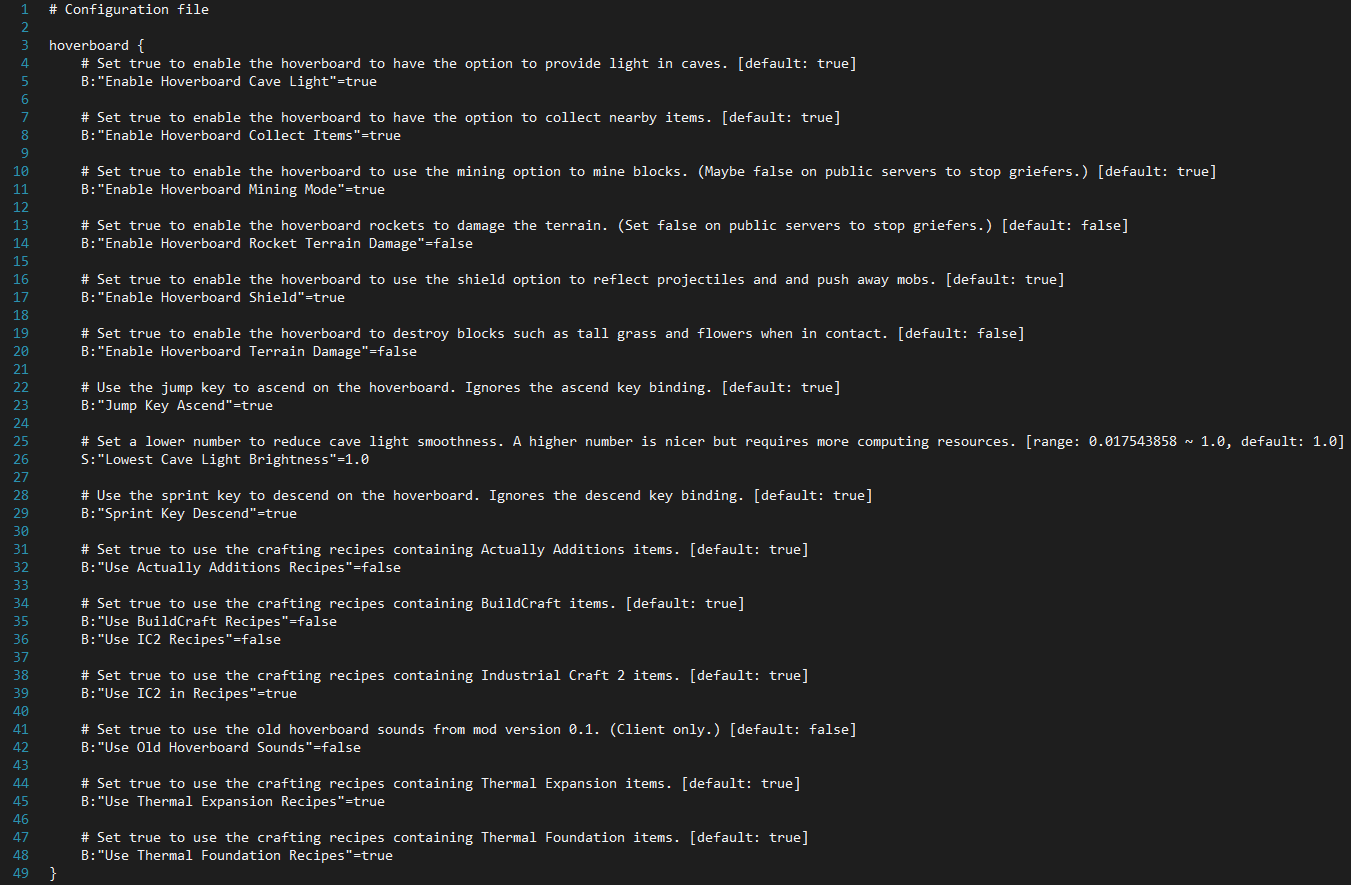
The configuration file allows adjusting various mod parameters, including disabling some hoverboard features and integrating crafting recipes with other mods.


