

Asteroid
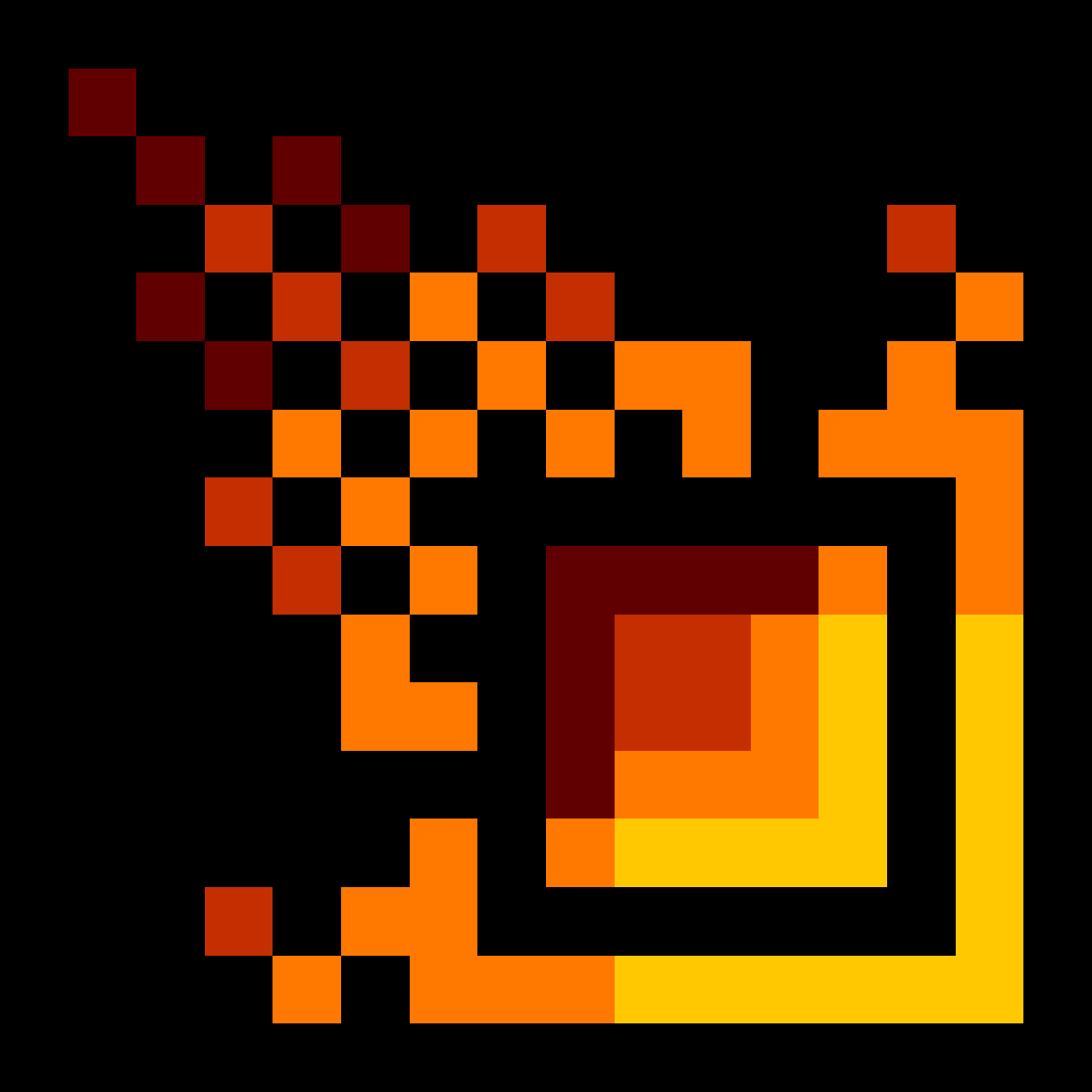
Asteroid is a specialized Minecraft client based on the popular Meteor Client, but focused exclusively on utility features. To open the in-game menu, simply press Right Shift.
About the Project
This modification is an adapted version of Meteor Client, from which most elements related to anarchy and cheating have been removed. Only those modules that are truly useful in regular gameplay have been retained. Some features that could still be considered advantageous are only available in singleplayer or with operator privileges on servers.
The idea for creating Asteroid came from the desire to use Meteor Client's convenient modular interface and settings, but without elements that disrupt game balance. Now you can enjoy all the benefits of a utility client without worrying about unfair advantages.
Main Features
Gameplay Modules
- Auto Clicker - automatic clicking at set intervals, useful for mob farming
- Auto Replenish - automatic replacement of broken tools or depleted food from inventory
- Auto Respawn - instant respawn after death
- Auto Tool - automatic selection of the appropriate tool for mining blocks
- Fake Player - creation of client-side pseudo-players for screenshots
- No Interact - blocking accidental interactions with specific blocks
- No Mining Trace - ability to break blocks even when entities are in the way
- Portals - access to inventory while in portals
- Rotation - locking view direction horizontally and/or vertically
Visual Improvements
- Better Tab - customizable display of the tab menu
- Better Tooltips - preview of shulker boxes and ender chest contents
- Block ESP - highlighting outlines of specific blocks
- Block Selection - modification of selected block rendering
- Blur - aesthetic blurring of menu backgrounds
- Breadcrumbs - visualization of the traveled route
- Break Indicators - improved display of block breaking process
- Camera Tweaks - customization of third-person camera
- Free Look - independent control of camera position
- Freecam - free flight mode like spectator
- Fullbright - disabling darkness, similar to night vision
- Hand View - customization of item rendering in hand
- Item Highlight - highlighting specific items in interfaces
- Light Overlay - display of light levels on blocks
- Marker - creation of holograms for build planning
- No Render - hiding particles, fog, and other elements
- Tracers - lines from crosshair to targets
- Trail - visual particle effects behind the player
- Unfocused CPU - FPS limitation when game is inactive
- Waypoints - creation and saving of navigation markers
- **Xray*** - seeing through specific blocks
- Zoom - zoom like a spyglass
Additional Features
- Ambience - customization of sky and environment
- Auto Reconnect - automatic reconnection to servers
- Better Chat - filters, prefixes, and other chat improvements
- Discord Presence - customizable Discord rich presence
- Inventory Tweaks - sorting, automatic item transfer
- Sound Blocker - fine-tuned control over played sounds
Commands
All commands start with a dot (.):
.dismount- dismount from vehicle.disconnect- disconnect from server.drop- drop items.enchant- enchant items (creative only).fake-player- manage pseudo-players.friend- manage friend list.help- command list.nbt- edit NBT (creative only).peek- view shulker box contents.ec- view ender chest.profiles- manage profiles.reload- reload Asteroid.reset- reset settings.say- send message with variables.server- server information.toggle- enable/disable modules.settings- module settings.sm- save map as image.macro- execute macro.modules- list modules.binds- list keybinds.give- give items (creative only).bind- bind module to key.fov- adjust field of view.rotation- adjust rotation.wp- manage waypoints.input- input simulation
Macros
Asteroid supports creating macros - sequences of commands that can be bound to hotkeys for automating repetitive tasks.
Modules marked with an asterisk require operator privileges or are only available in singleplayer.


