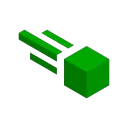Attack-Blocker
This mod provides a convenient tool for managing the ability to attack other players in Minecraft. With it, you can flexibly configure the list of characters that cannot be attacked.
How to use the mod
To activate the mod's functions, enter the command /attack-blocker in the game chat. After that, a menu with available management options will open.
Available commands
The system offers several useful commands for complete control over the settings:
# add - adds a player to the list of those who cannot be attacked
# remove - removes a player from the list of those prohibited from attack
# off/on - disables or enables the mod's functionality
# list - shows the current list of players protected from attacks
# color - highlights players who cannot be attackedVisual representation
The mod includes visual cues that help quickly identify protected players during gameplay.
Enjoy the enhanced capabilities for managing interactions with other players!