

AuthBB - Enhanced AuthMe Integration via Boss Bar
AuthBB is a convenient Spigot plugin that significantly simplifies the login and registration process on your Minecraft server. It seamlessly integrates with AuthMe and adds an interactive boss bar interface along with additional useful features.

Key Features
Login and Registration Boss Bar - automatically creates a customizable boss bar with countdown timer on login and registration screens, making the authentication process more engaging for players.
Customizable Titles - allows displaying personalized titles on login, registration, and connection screens, enhancing visual experience and providing important information to players.
Proxy Teleportation Support - compatible with BungeeCord and Velocity server systems, ensuring smooth integration and stable performance across different server configurations.
Multiple Lobbies - you can configure multiple lobby servers, and AuthBB will randomly send players to one of the configured servers.
Automatic Kick - configurable kick mechanism that removes players from the server after specified number of seconds if they haven't logged in or registered.
Full Customizability - offers extensive customization options including boss bar appearance, messages, timers, and commands.
Session Support - works seamlessly with AuthMe's session feature.
Additional Functions
- Teleportation on join
- Player invisibility
- Movement blocking
- Chat disabling
- Removal of join and leave messages
Commands and Permissions
/send Command - provides server administrators with the ability to send players to lobby servers using the command /send (playername) (servername).
- Permission:
AuthBB.send
/server Command - allows players to directly connect to the lobby server using the command /server (servername).
- Permission:
AuthBB.server
/AuthBB help Command - displays a detailed help page with separate sections for players and administrators based on their permissions.
- If a player has the
AuthBB.helppermission, they see the admin help page, providing easy access to all available commands and features.
Visual Examples of AuthBB in Action
Registration Screen

Kick System
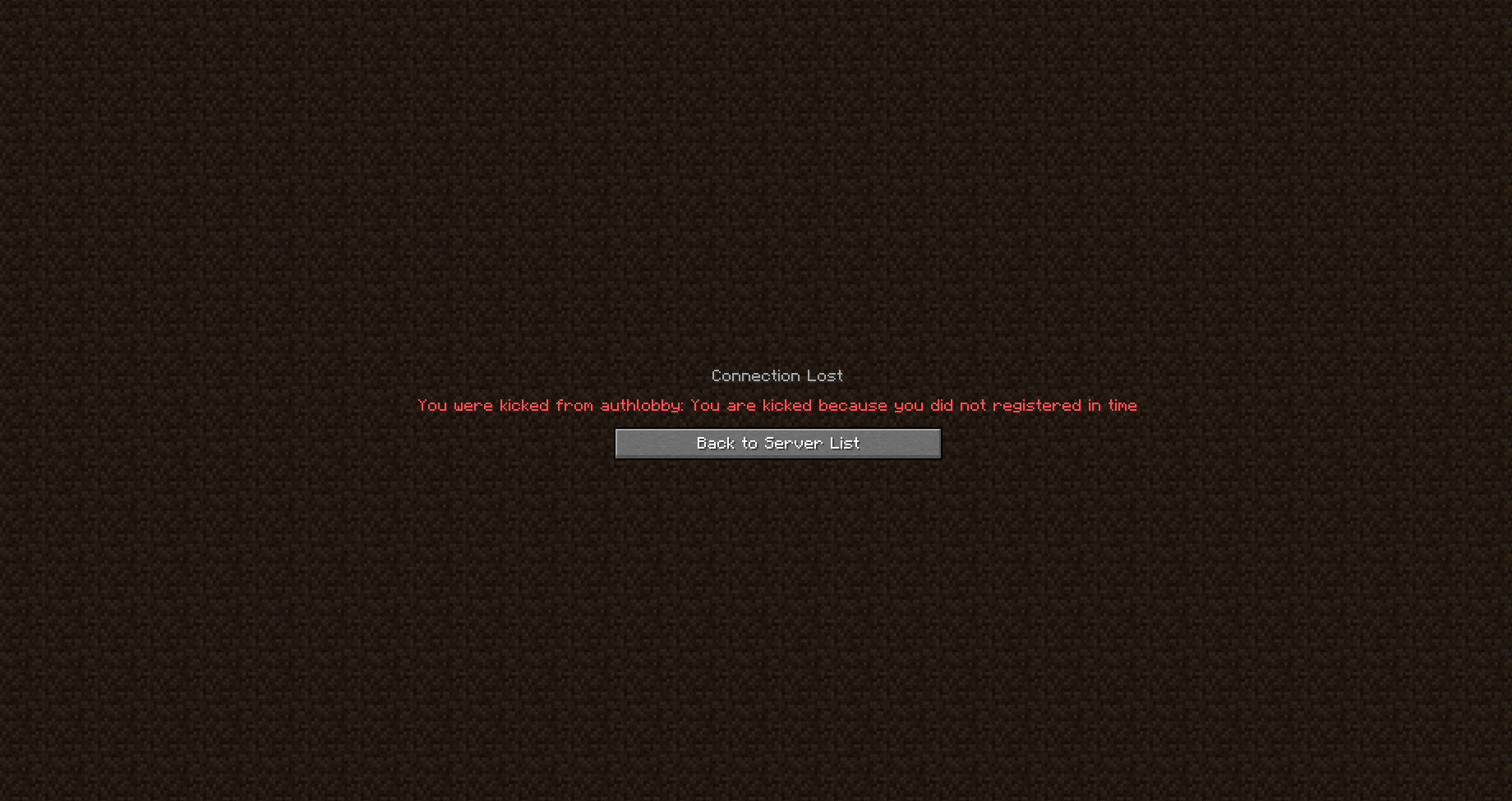
Server Command
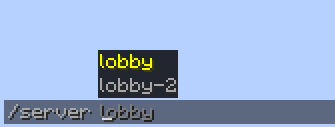

Send Command


Advanced Inform Messages
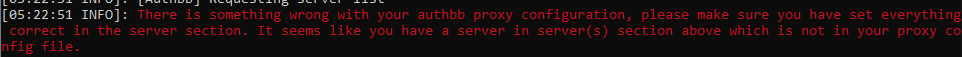
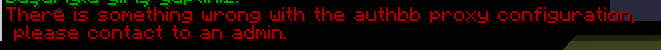
Configuration File
###################################################################################################################################################
## This plugin created by Altkat(StreetMelodeez) V1.3 ##
## Feel free to contact me for anything on discord: streetmelodeez ##
## Please consider using a plugin manager (PlugManX) to reload the plugin or restart the server after making changes to the configuration file. ##
###################################################################################################################################################
#This option is for bungeecord, velocity and other proxy systems.
#It will connect players after successful login or registration to the specified server(s) in the servers section below.
#Please make sure you write server name exactly the same as in your proxy configuration file.
Proxy:
enabled: false
servers: #If you have multiple lobby servers, you can add as many as you want here as shown, and it will randomly send the player to one of the configured servers. Please remove other servers if you only have one lobby server.
- lobby
- lobby2
delay: 3 #How many seconds should I wait before sending a player to the desired server(s) after they have logged in?
#These are messages for proxy connection and commands.
#%_% parts are placeholders, please include them in your sentences as they are in the default configuration.
error: "&cAn error occurred while connecting you, please try to use &a/server command &cif that's not working please contact an administrator."
success: "&aYou are being connected to the server. If the server hasn't connected you yet, you can use &b/server &acommand."
error-command: "&cAn error occurred while connecting you, please make sure you are writing one of the following server name(s): &a%server_name%."
wait: "&cYou are sending commands too quickly, please wait a moment!"
only-players: "&4Only players can use this command!"
no-permission: "&4You don't have permission to use this command!"
wrong-usage-server: "&cWrong usage! Please type &a/server servername."
wrong-usage-send: "&cWrong usage! Please type &a/send (player) (server)"
connecting: "&aYou are being connected to the server..."
disabled: "&cThis feature is disabled in the configuration file."
send-success-sender: "&aYou are sending player %player% to server %server%."
send-success-sent: "&aYou are being connected to the lobby by an admin."
player-not-found: "&4Player not found!"
server-not-found: "&4Server not found!"
wrong-configuration-player: "&4There is something wrong with the authbb proxy configuration, please contact an administrator."
wrong-configuration-console: "&4There is something wrong with your authbb proxy configuration, please make sure you have set everything correctly in the server section. It seems you have a server in the server(s) section above that is not in your proxy configuration file."
not-authenticated: "&4Player is not authenticated!"
player-already-connecting: "&4Player is already connecting!"
#IMPORTANT!#
#Please make sure you don't write anything other than the listed options below for color and style sections.
#Possible color options: RED, YELLOW, BLUE, GREEN, PINK, PURPLE, WHITE.
#Possible style options: SOLID, SEGMENTED_6, SEGMENTED_10, SEGMENTED_12, SEGMENTED_20.
#And for the time option you need to provide an integer number of seconds, e.g.: 30 for 30 seconds.
#This is the boss bar created on registered players' login screen.
LoginBossBar:
title: "&6Please login in &a%time% &6seconds."
color: "GREEN"
style: "SEGMENTED_10"
time: 30
#This is the boss bar created on unregistered players' login screen.
RegisterBossBar:
title: "&bPlease register in &a%time% &6seconds."
color: "BLUE"
style: "SEGMENTED_10"
time: 30
#This is the title shown when a registered player joins the server.
LoginTitle:
title: "&6Please Login"
subtitle: "&f/login password"
fadein: 2
stay: 5
fadeout: 2
#This is the title shown when an unregistered player joins the server.
RegisterTitle:
title: "&bPlease register"
subtitle: "&f/register password password"
fadein: 2
stay: 5
fadeout: 2
#This is the title shown when a player is being connected to the server.
#Only works if proxy is enabled above.
ConnectingTitle:
title: "&fConnecting"
subtitle: "&cYou are being connected to the lobby"
fadein: 2
stay: 5
fadeout: 2
#Should I kick the player if time runs out?
#If enabled, players will be kicked when they haven't logged in or registered within the seconds specified above in the bossbar section.
#If you disabled the kick feature and are using AuthMe's kick feature, please make sure you match bossbar time with AuthMe's kick time.
Kick:
enabled: false
login-message: "You were kicked because you didn't log in on time"
register-message: "You were kicked because you didn't register on time"
Extras:
teleport-on-join: false #This will immediately teleport the player to the location specified below after joining the server.
teleport-coordinates:
- 0.0 #x coordinate
- 0.0 #y coordinate
- 0.0 #z coordinate
- 0.0 #yaw value
- 0.0 #pitch value
makeInvisible: false #Should I give players the invisibility effect?
#If your spawn point is in the void, if players are not standing on a block at the spawn point, and they are falling off on join, please do not enable this option.
preventMovement: false #Should I prevent players from moving? AuthMe already handles this while players are not authenticated; this can be used to prevent players from moving after they have logged in.
disableChat: false #Should I prevent players from sending messages? AuthMe already handles this while players are not authenticated; this can be used to prevent players from sending messages after they have logged in.
removeJoinMessage: false #Should I remove join messages?
removeLeaveMessage: false #Should I remove leave messages?

