![Bag Of Holding [Legacy Fabric]](https://cdn.metamods.net/images/mods/bag-of-holding-fabric/logo.png)
Bag Of Holding [Legacy Fabric]
About the Mod
Bag Of Holding provides players with three tiers of special bags to solve inventory space limitations. These spacious containers are always available when you need to make room for new discoveries.
Bag Tiers
The mod includes three types of bags with different capacities:
- Leather Bag - 9 slots
- Iron Bag - 27 slots
- Golden Bag - 54 slots
The number of slots can be adjusted in the mod settings according to your needs.
How to Use
You can open the bag's inventory by simply right-clicking on it. But that's not the only way to interact! To quickly add items, just right-click on the bag in your inventory while holding the desired item. Similarly, you can extract items from the bag without opening it.
A very convenient feature - viewing the bag's contents directly in the tooltip when hovering over it. Now you don't need to open the bag to see what's inside!
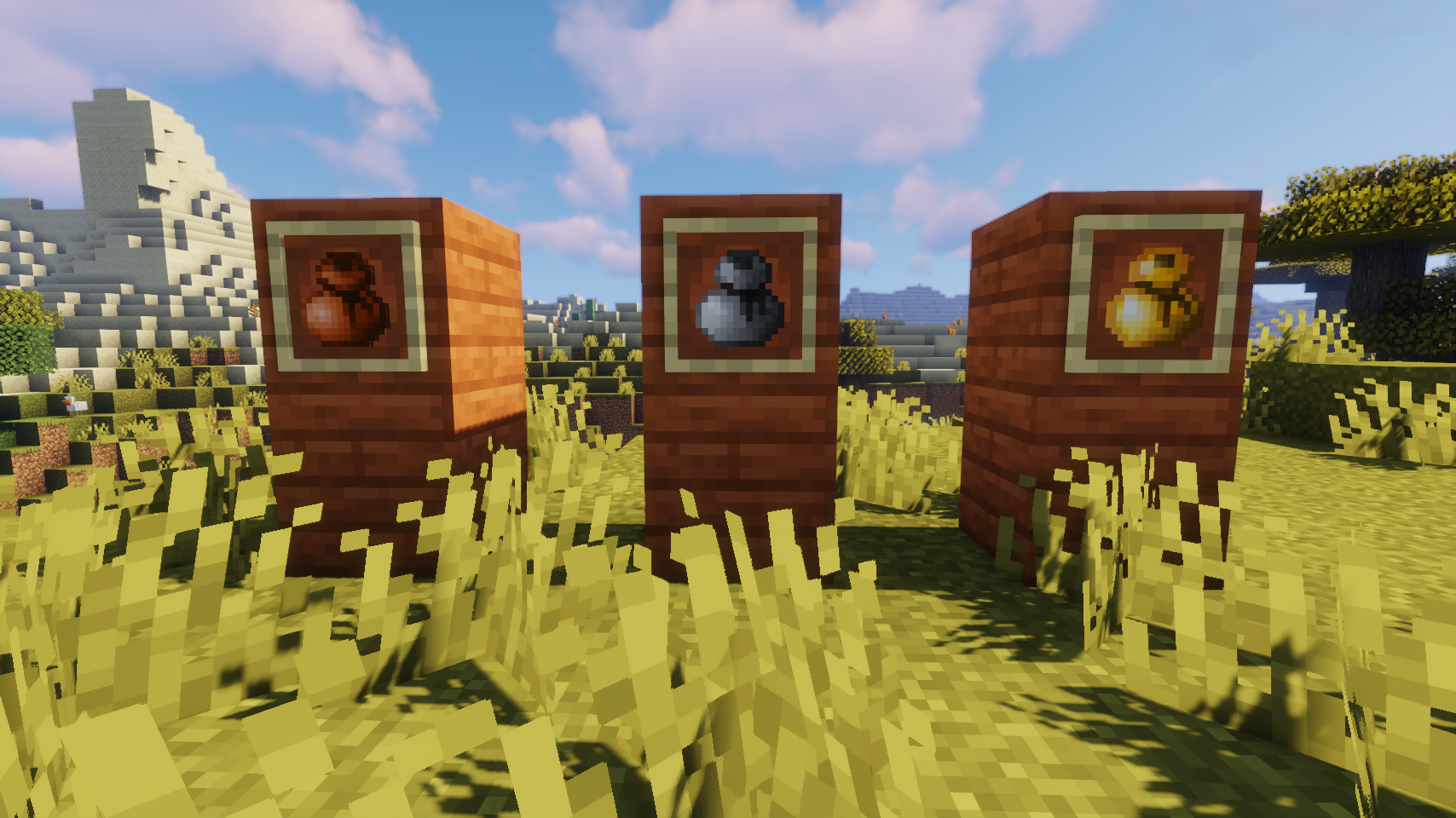 Three bag tiers with varying capacities
Three bag tiers with varying capacities
 Right-clicking provides access to the bag's contents
Right-clicking provides access to the bag's contents
Special Enchantment
Bags can be enchanted with the preservation enchantment, which prevents the bag from being lost upon death. Instead, the bag automatically returns to your inventory after respawning. The enchantment level decreases by one each time this feature is used.
 Quick interaction with bags directly from inventory
Quick interaction with bags directly from inventory
 Bags support the special preservation enchantment
Bags support the special preservation enchantment
Crafting and Upgrading
 Recipe for crafting a leather bag of holding
Recipe for crafting a leather bag of holding
 Process of upgrading to the iron version
Process of upgrading to the iron version
 Creating the golden bag - the pinnacle of development
Creating the golden bag - the pinnacle of development
Configuration
Question: How do I configure this mod?
Answer: In-game configuration editing has not been implemented yet. To change settings, enter a world and execute the command /config showfile <modid>, choosing either CLIENT or SERVER (depending on the mod). Then click on the file name (with .toml extension) that appears in chat to open it for editing in a separate editor. After saving the file, the configuration will automatically reload in the game after a few seconds - no game restart required.


