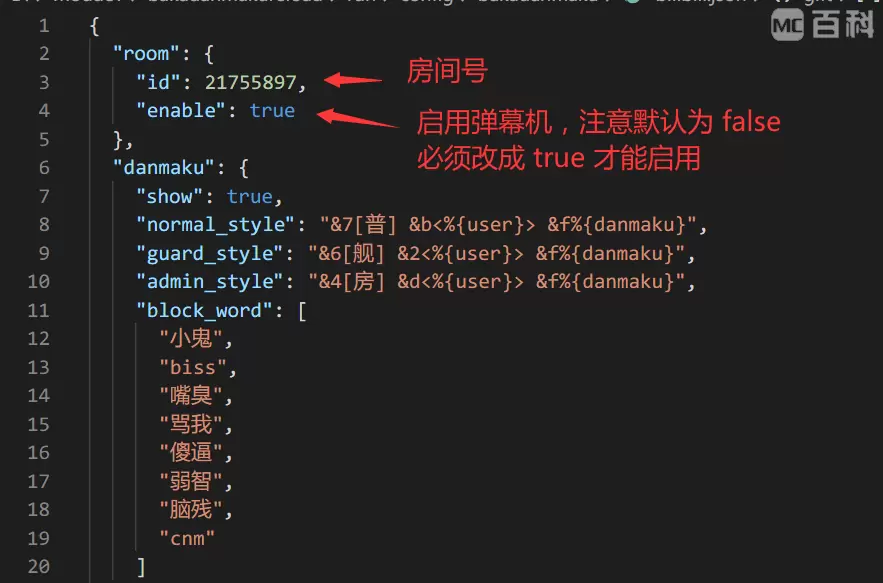BakaDanmaku — Streaming Bilibili Live Messages Directly into Minecraft Chat
This mod enables the display of live stream comments from Bilibili directly in the in-game chat. Installation is straightforward — simply place the mod file into the mods folder, launch the game, and specify the room number to connect to the streaming platform's server.
Below is an example of the mod in action:
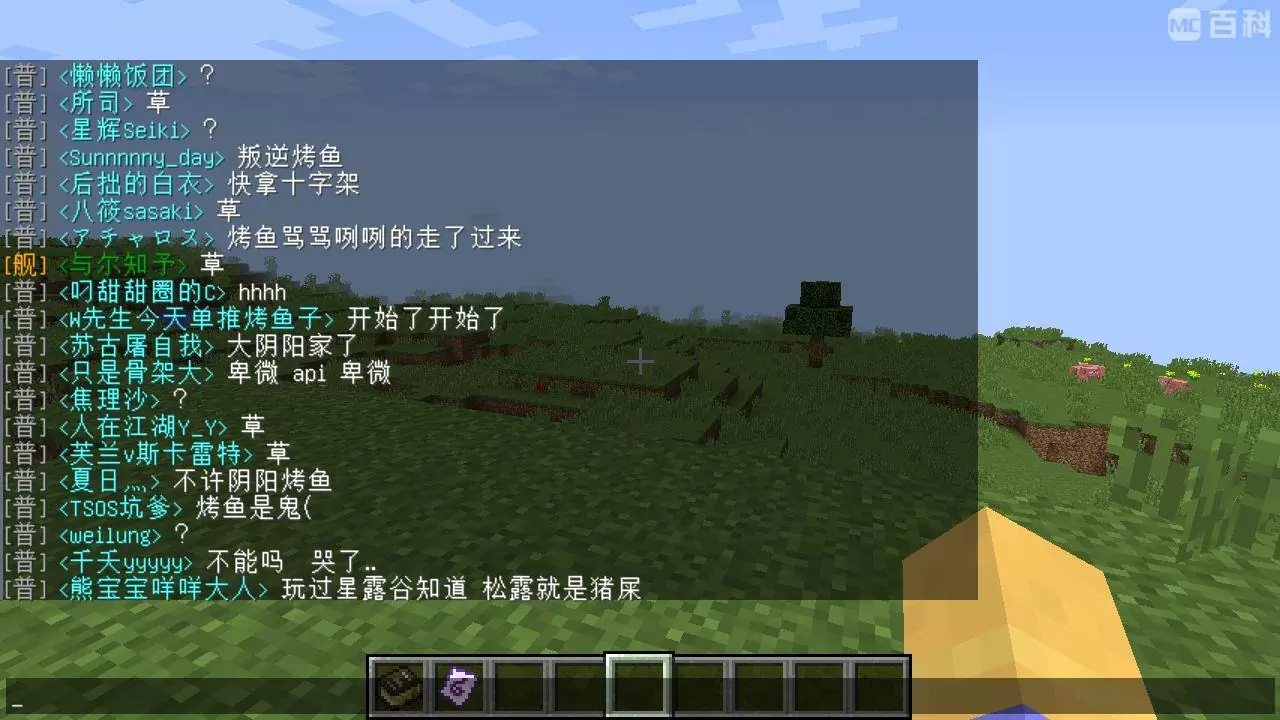
Configuration and Management:
- For Forge versions below 1.12.2: Use the
/BakaDanmakucommand to refresh the configuration. - For Forge versions 1.13.2 and above: Press the
Alt+Bkey combination to reload settings. - For Fabric version: Use the
Bkey for the same function.
The configuration file is located at config/bakadanmaku/bilibili.json in the game's root directory. For editing, specialized editors like Sublime Text or Visual Studio Code are recommended.
Typically, users only need to modify two settings: the room number and enabling the mod, as illustrated below: