

Bamboo Temple 🌿
This datapack adds Bamboo Temple and Panda Statue to Minecraft, which generate in all bamboo jungles, significantly enhancing the vanilla game's atmosphere and adding variety to tropical structures.

Key Information 📝
- Compatible with versions 1.20 to 1.21.8
- Adds new structures to world generation
- Works with any other generation datapacks
- File does not need to be extracted after download
- Recommended to use headphones for better immersion
Features 🎼
Enjoy a deeper and more engaging gameplay experience in vanilla Minecraft thanks to the new structure in bamboo jungles  . This addition brings unique and diverse elements to the ordinary world.
. This addition brings unique and diverse elements to the ordinary world.

With this datapack, exploration becomes much more exciting, adding a special structure to jungles that diversifies your gaming experience.
Structure Generation 🌐
Bamboo Temple spawns in bamboo jungles. To search using commands, use:
/locate structure luistercorp:bamboo_templeAdditional Structures
Bamboo Panda Statue
 Promotional Image:
Promotional Image:

Bamboo Panda Statue generates in bamboo jungles and sparse jungles. To search, use the command:
/locate structure luistercorp:panda_statueNew Advancements 🏆
When discovering any of the structures, you will receive a new advancement called "Hidden among the Bamboos", which appears as follows:
◾ Advancement Image  :
:
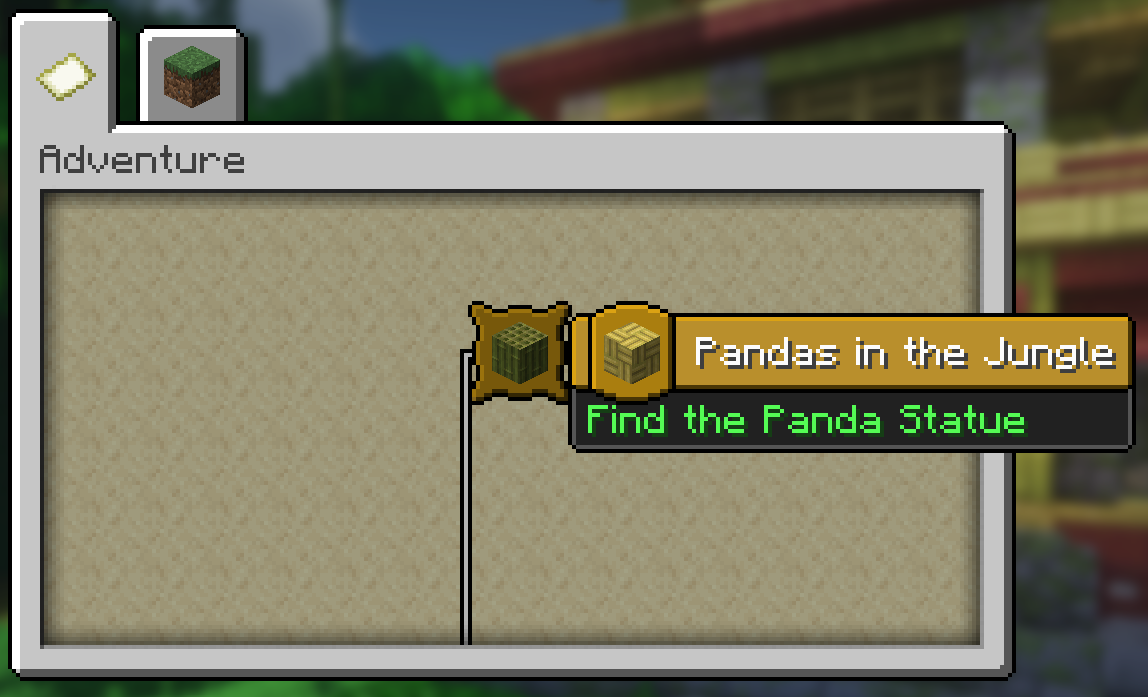
Installation Process 💾
 Below are instructions for correctly installing our datapack in different game modes.
Below are instructions for correctly installing our datapack in different game modes.
Singleplayer
Steps to Install Datapack:
-
Launch Minecraft Open the game.
-
Create a New World Go to the "More" section and click "Datapacks".

-
Add the Datapack Drag the datapack file (
.zipformat or folder) into the Minecraft window.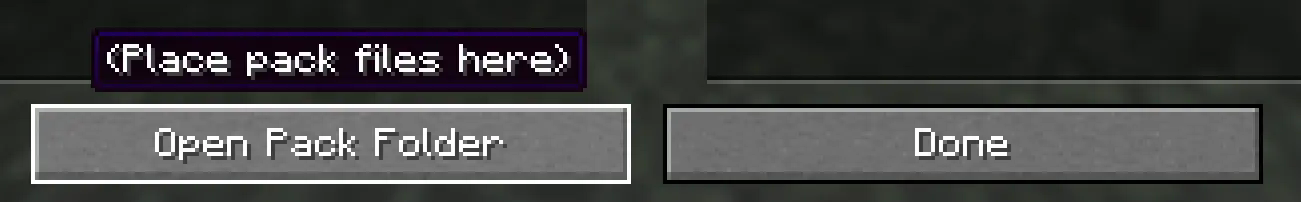
A confirmation screen will appear. Click "Confirm".
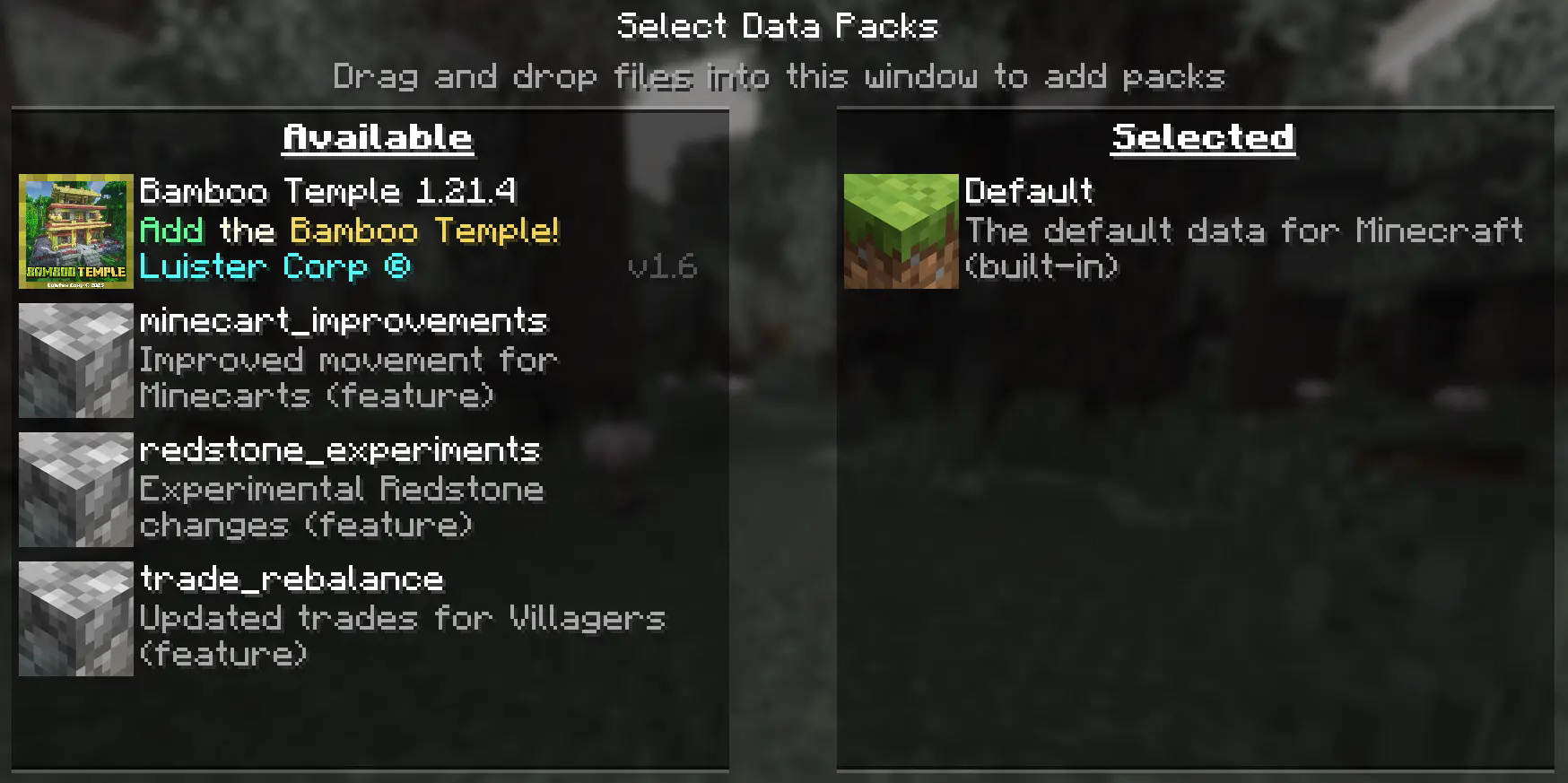
-
Activate the Datapack Move the datapack to the right side of the screen by clicking the triangle icon (appears when hovering).

-
New World Creation Click "Done" at the bottom of the screen.

Continue creating your world and click "Create new world".
Multiplayer
Steps to Install Datapack:
-
Open Your Server Folder Navigate to your server folder, then open the world folder where you want to install the datapack (default:
world). -
Add the Datapack The datapack must be in
.zipfile format. Place the datapack in a folder nameddatapacksinside the world folder. -
Reload the Server Type
/reloadfrom the console or as a level 3 operator, if the server was running during installation.


