
Bedrock Camera Command
This modification ports the /camera command from Minecraft Bedrock to Java Edition, giving players complete control over the camera. Now you can freely customize the first-person view, create special effects, and unique viewing angles.
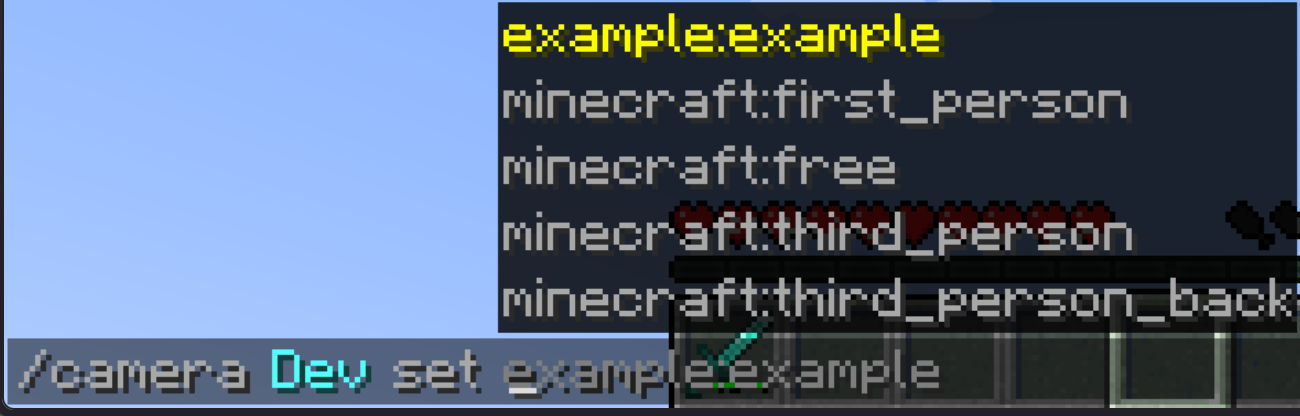
Available Commands
/camera
/camera
/camera
/camera
/camera
/camera
/camera
/camera
Motion Animation Types
Various smoothness options available: linear, spring, in_quad, out_quad, in_out_quad, in_cubic, out_cubic, in_out_cubic, in_quart, out_quart, in_out_quart, in_quint, out_quint, in_out_quint, in_sine, out_sine, in_out_sine, in_expo, out_expo, in_out_expo, in_circ, out_circ, in_out_circ, in_bounce, out_bounce, in_out_bounce, in_back, out_back, in_out_back, in_elastic, out_elastic, in_out_elastic.
Advanced Features
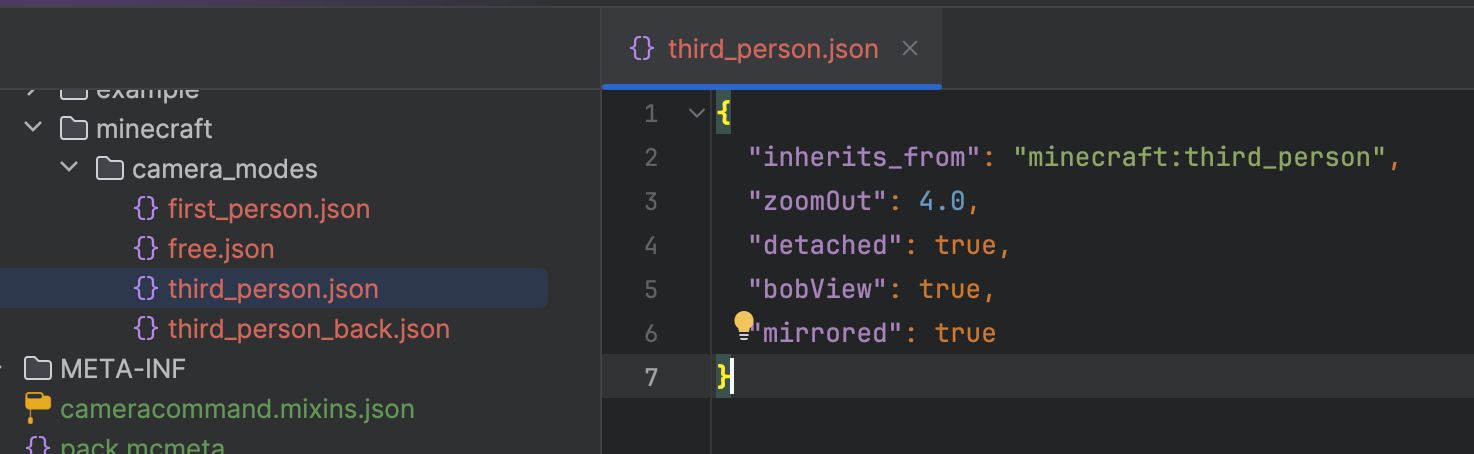
Using datapacks, you can create custom camera presets and easily apply them. Available configuration parameters:
- "inherits_from" - Base preset parent ("minecraft:first_person", "minecraft:third_person", "minecraft:third_person_back", "minecraft:free")
- "detached" - Detaches camera from player, like in third person (true/false)
- "mirrored" - Mirrored front camera view (true/false)
- "bobView" - Camera bob while moving (true/false)
- "free" - Completely free camera without player attachment (true/false)
- "zoomOut" - Zoom level in detached modes (default 4.0)
- "rotation" - Default camera rotation ([0, 0])
- "position" - Base camera position ([0, 0, 0])
- "offset" - Camera offset (not available in free modes, [0, 0, 0])
Ease of Use

All functions can be disabled through the options menu. A hotkey (default B) is provided for quick free camera activation.



