

Beta Days Mod
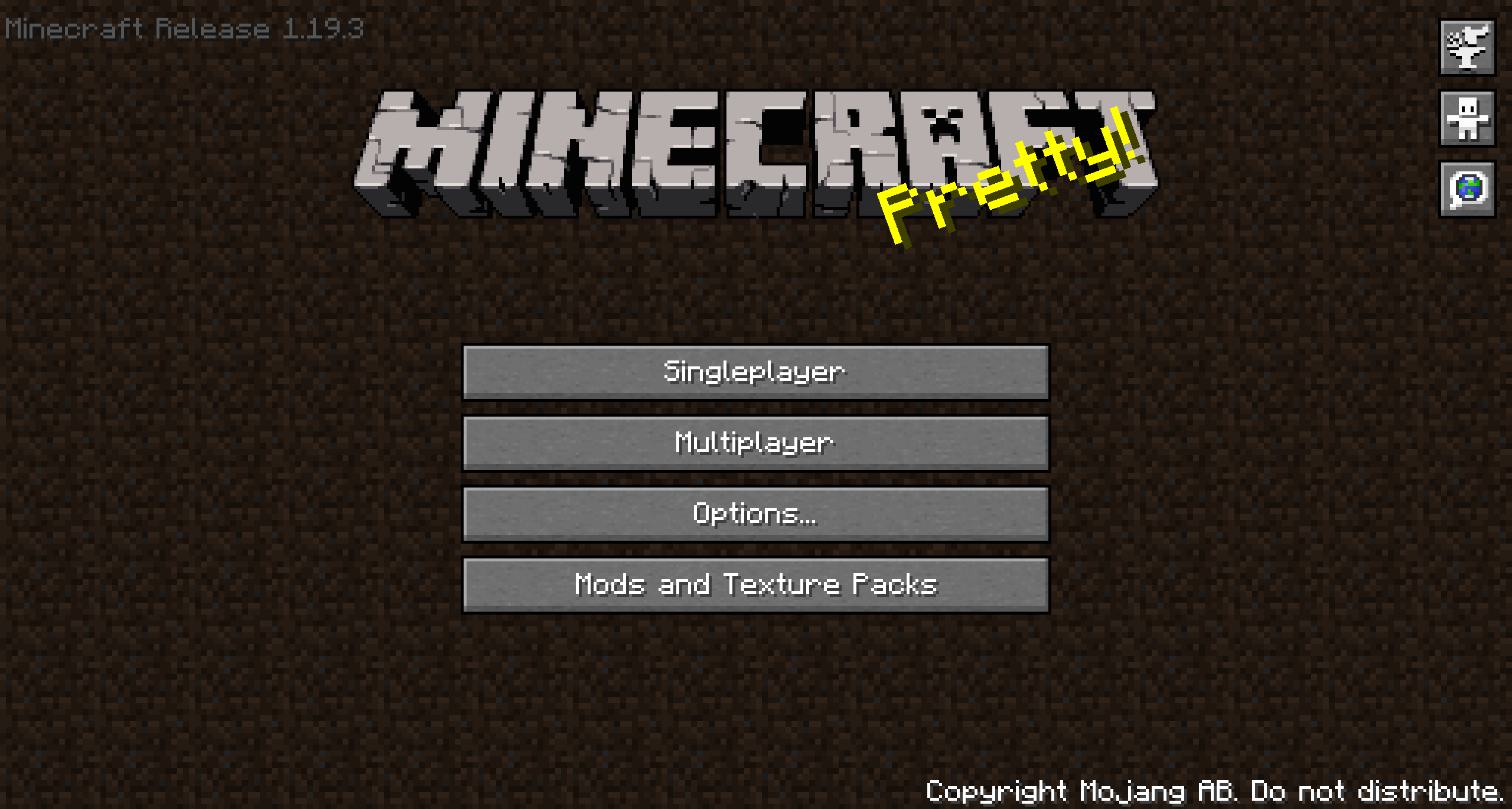
Want to immerse yourself in the good old days? The Beta Days modification allows you to recreate the functions and gameplay of classic Minecraft versions in modern game releases.
Mod Features
Classic Interface
Return to the old screen appearance with the hunger bar removed and the armor bar position changed. Enabling this option only affects the interface appearance. For the full experience, it's recommended to disable the hunger system.
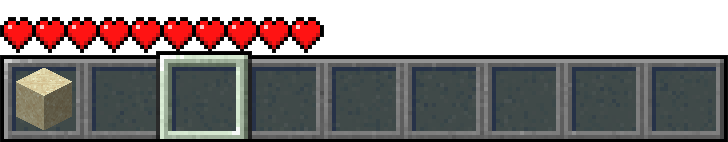
Beta-Styled Main Menu
Replaces the standard main menu with the version from classic times with minor adjustments. The game version is displayed in the top left corner, and the background features the familiar repeating dirt texture.
Old-School Bow Shooting
Returns the ability for instant bow shots without the need to charge, as it was in the old game versions.
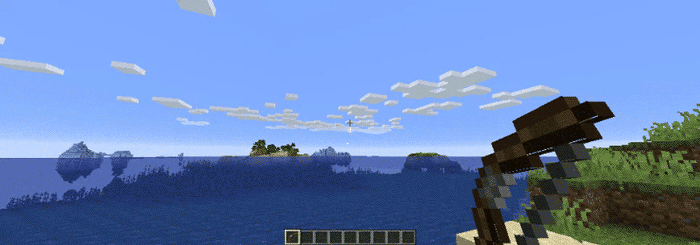
Without Nether Fog
Removes the thick fog in the Nether, allowing you to see further and clearer in this dimension.
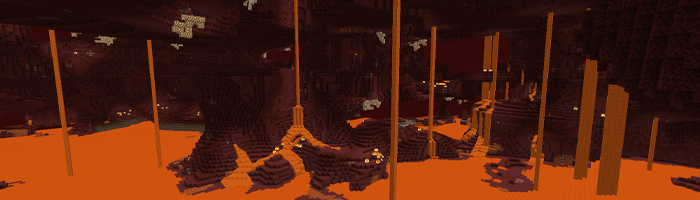
Classic Combat System
Disables the weapon cooldown system from versions 1.9 and above, restoring the ability for continuous attacks. You can mash that mouse button as much as you want!
No Sprinting
When running is disabled, you fully immerse yourself in the atmosphere of the old game. This option also disables swimming added in version 1.14.4.
Beta-Style Food System
When the hunger system is disabled, food instantly restores health instead of filling the hunger bar. Consume food with a single click!
Additional Features
- Mobs stop dropping experience when killed
- Classic messages appear on the loading screen when entering dimensions: "Entering the Nether", "Entering the End"
- And many other settings
Configuration for Minecraft 1.19+
All mod parameters are configurable through configuration files. The beta_days-client.toml file is located in the config folder, and beta_days-server.toml is inside the world/serverconfig folder for your world or server.
Client Config
#Beta Days - Client Configuration
# IF YOU ARE LOOKING FOR GAMEPLAY CHANGES, THEY ARE IN THE WORLD FOLDER
[client]
#Displays Minecraft version at the top of the screen during gameplay
oldIngameVersion = false
#Removes thick Nether fog, extending visibility to full render distance
disableNetherFog = false
#Enables classic messages when entering dimensions (Vanilla dimensions)
customDimensionMessages = false
#Enables classic menu (May be incompatible with other menu modifications)
enableClassicMenu = false
#Disables combat sounds from versions 1.9+
disableCombatSounds = falseServer Config
#Beta Days - Gameplay Configuration
[world]
#Disables attack cooldown system from versions 1.9+ (Also reduces axe damage)
disableCombatCooldown = false
#Disables hunger, food restores health (Hides hunger bar, replacing it with armor)
hungerDisabled = false
#Disables sprinting
disableSprinting = false
#Returns instant bow shooting
originalBow = false
#Mobs do not drop experience (Hides experience bar along with this)
disableExperienceDrop = false
#Disables stacking of food items. When enabled, food is consumed instantly
disableFoodStacking = false
#With disabled food stacking, everything in the #beta_days:food_storage_unstackables tag does not stack
makeFoodStorageUnstackable = false
#Random seeds may drop when tilling dirt
tillSeeds = false
#Disables sweep attacks from versions 1.9+. Does not work with the Sweeping Edge enchantment
disableCombatSweep = falseVideo reviews and gameplay are available on YouTube.


