

Better Compatibility Checker
Enhanced Compatibility Check for Modpacks
The standard Forge server compatibility checking system doesn't always work correctly and can create problems for modpack players. Often when connecting to a server, a false incompatibility message appears, even though everything actually works fine.
This mod solves this problem by providing a more accurate compatibility checking method. Modpack developers can configure the project identifier and modpack version in the configuration file. The system will compare this data and display a green checkmark when versions match or a red cross when they don't match.
Server and client using the same version:
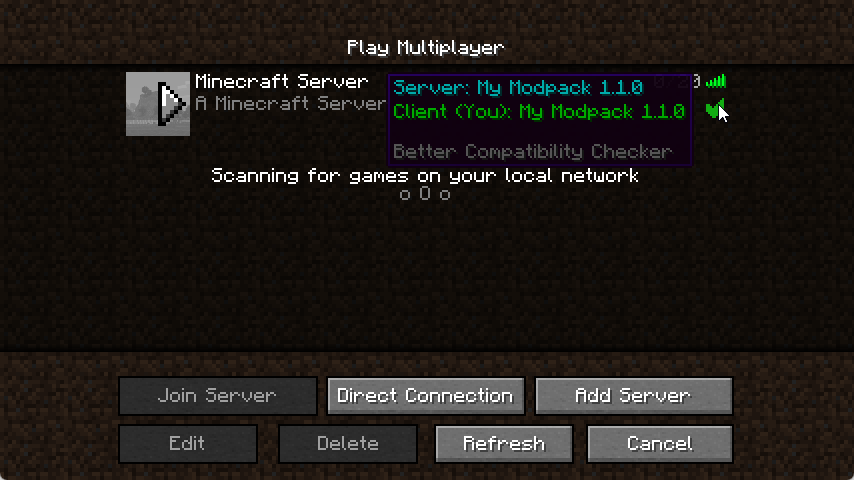
Incompatible server or client versions:
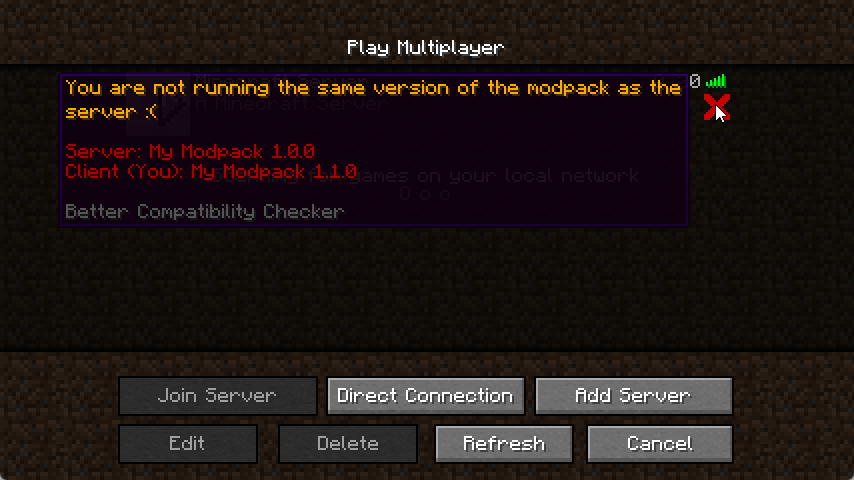
Mod Configuration
Configuration is very simple. You need to open the bcc-common.toml file in the config folder, set the modpack name and its version, save the changes - and everything is ready!
Don't forget to update the version when releasing new modpack versions.
Note: For Fabric, the configuration file is called bcc.json
What happens if the mod is only installed on the client?
If the mod is not installed on the server but is present on the client, the system will first check for configured data. If it's missing, the standard Forge compatibility checking implementation will be used.



