

Bingo
Bingo mod adds an exciting mini-game to Minecraft where players compete to complete various tasks. The game board with objectives is displayed directly on the screen, allowing real-time progress tracking.
Main Features
A bingo game board appears on the screen, conveniently positioned in the corner of the interface. This allows players to constantly see current tasks and monitor their progress.

The mod offers several game modes, each of which can be selected through special commands.
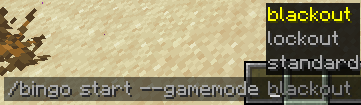
The progress tracking system shows how close you are to completing each objective, making the game more dynamic and understandable.
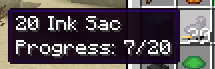
The mod is fully compatible with the vanilla version of the game and integrates with Minecraft's achievement system.

Installation
For Fabric
First install Fabric Loader, then add Fabric API to the mods folder. After that, download the Bingo mod and place it in the same folder.
For NeoForge
Install NeoForge, then simply load the Bingo mod into your client's mods folder.
Usage
The mod works with Minecraft's standard command system. To create teams, use /bingo teams create <color>, and for random player distribution - /bingo teams randomize. You can also manage teams through the standard /team command.
To start a game, enter /bingo start [options...] <teams...>. For example, to start a match between "red" and "blue" teams, use /bingo start red blue. For more complex settings, such as a smaller board with easier objectives: /bingo start --difficulty bingo:easy --size 3 red blue.
Configuration via Datapacks
All objectives, difficulty levels, and tags for game board generation are fully customizable through datapacks. You can modify any aspect of the game by creating your own configurations.
Inspiration Sources
Many tasks in this mod were originally created for the fourth version of mcbingo.com website.


