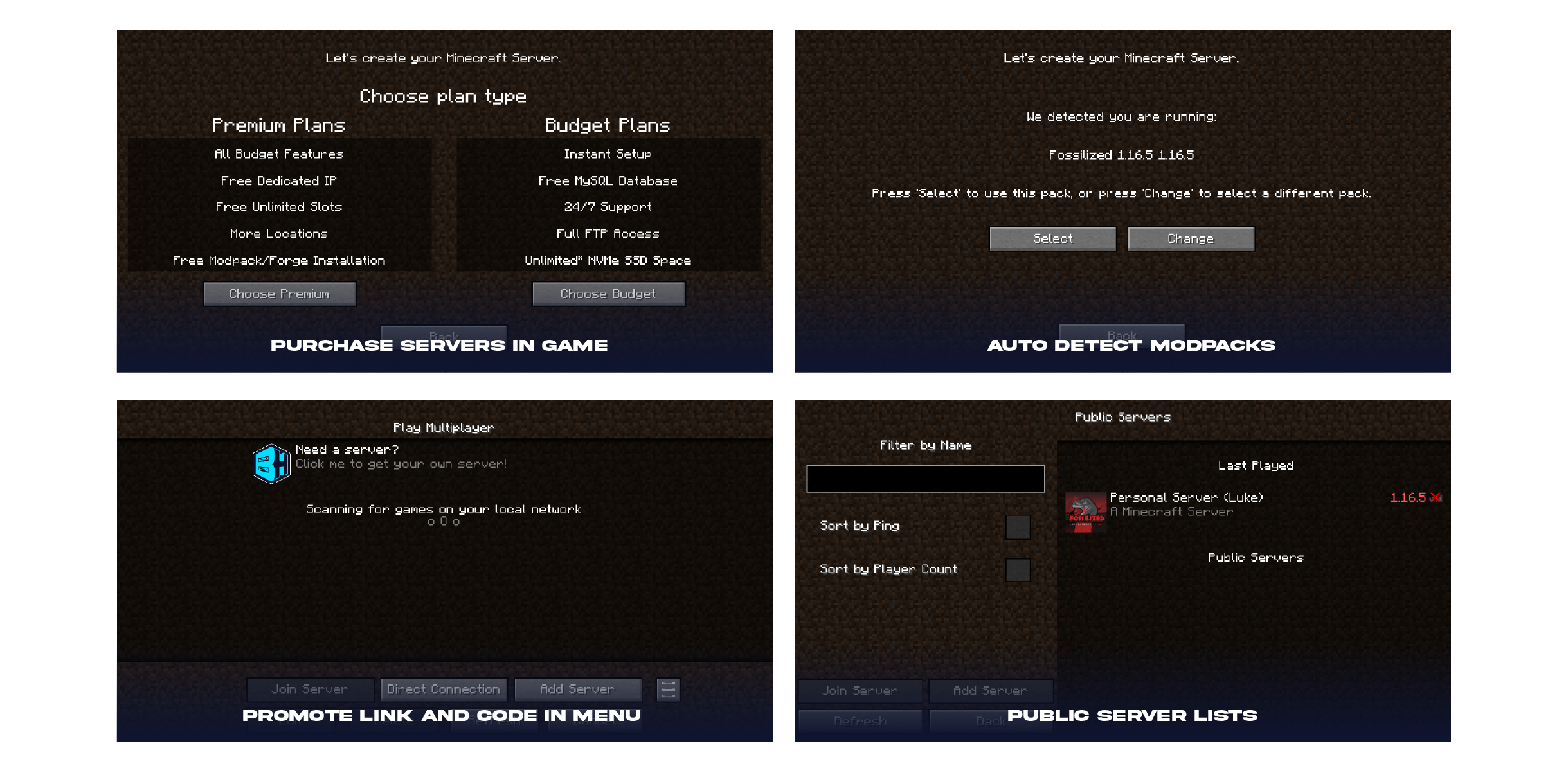BisectHosting Server Integration Menu

Welcome to the world of convenient server hosting! The BisectHosting Server Integration mod opens up the possibility for players to configure and purchase game servers directly from the Minecraft multiplayer menu. Version 2.0 introduces a new feature - publishing servers in the public list!
Key Features
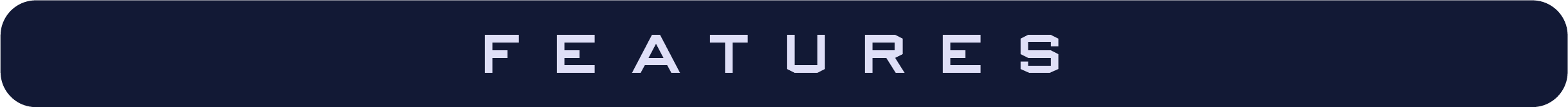
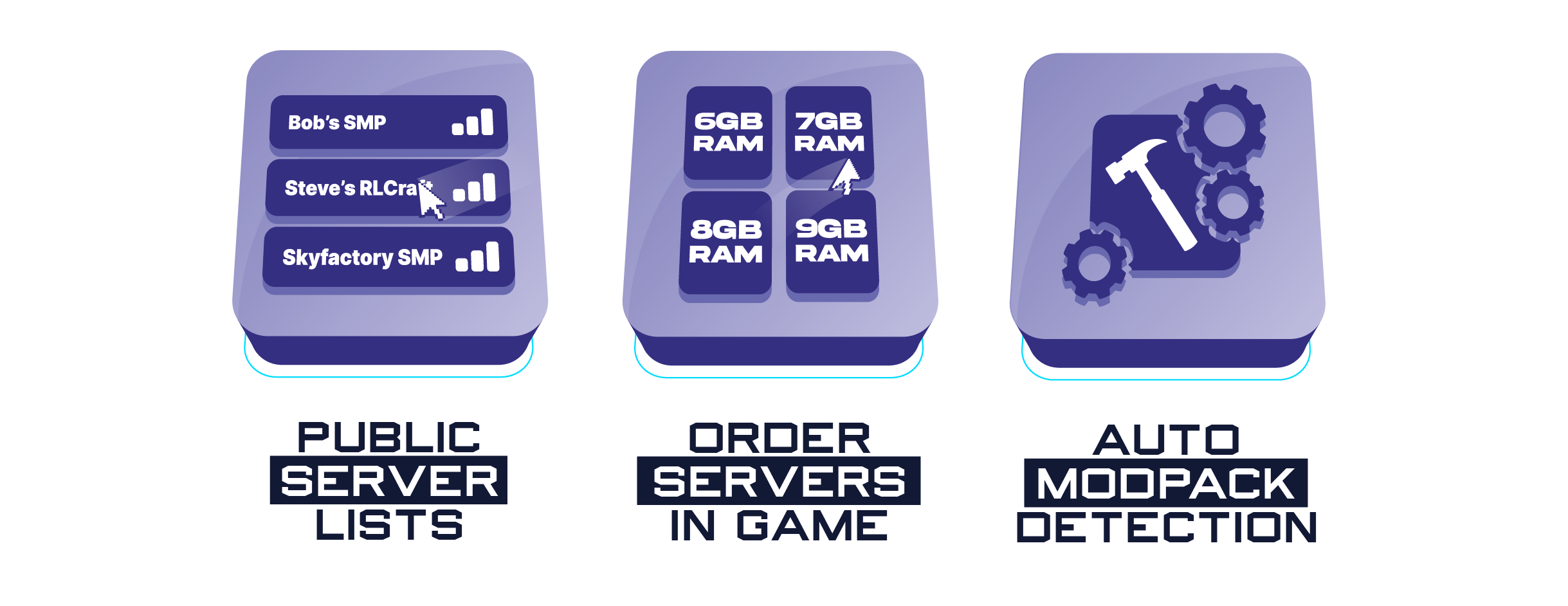
📌 Public Server Lists (NEW) - BisectHosting players can make their modpack servers publicly available for anyone to join!
📌 In-Game Server Ordering - Server purchases are made directly through the launcher with the ability to choose RAM, player slots, and other parameters.
📌 Automatic Modpack Detection - When ordering a server, the system automatically recognizes the modpack being used and suggests the optimal server configuration. Partners receive commission from each successful purchase.
Setup and Installation
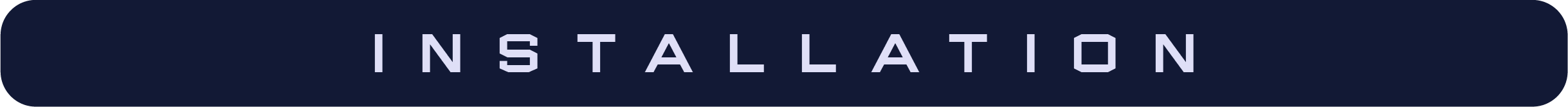
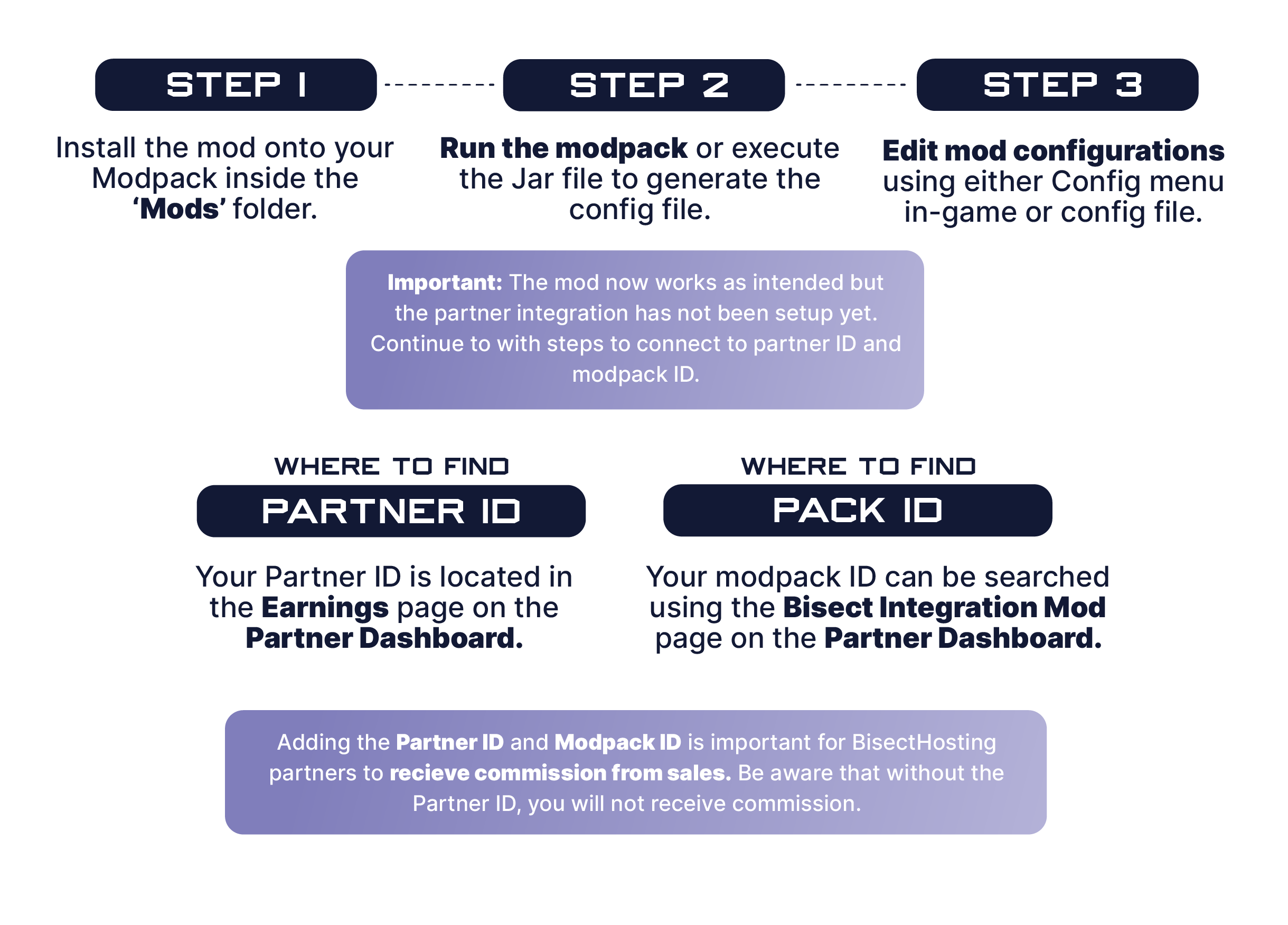
Step 1 - Install the mod in the 'Mods' folder of your modpack
Step 2 - Run the modpack or execute the Jar file to create the configuration file
Step 3 - Configure mod parameters through the in-game menu or by editing the configuration file
Identifiers and Settings
🔍 Where to find Partner ID - Your partner identifier is located on the earnings page in the partner dashboard
🔍 Where to find Pack ID - The modpack identifier can be found through the mod integration page in the partner dashboard
How It Works
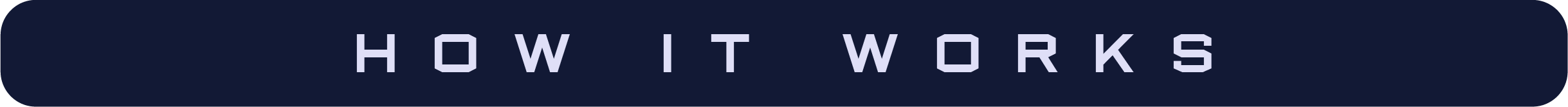
The BisectHosting Integration mod combines special multiplayer features, allowing players to purchase servers, publish them in public lists, and receive recommendations for optimal tariff plans depending on the modpack being used.
The system uses Partner ID and Pack ID to select the optimal RAM amount and server configuration, enabling server launch within minutes. Partners receive commissions according to the terms of the partnership agreement.
Video Tutorials

Need help? Check out our video tutorials:
- Setting up the BisectHosting Server Integration mod
- Enabling public server lists for modpacks
- Adding a modpack server to the public list