

🎮 Discord Rich Presence Mod for Minecraft
Transform your Discord profile into a dynamic reflection of your Minecraft adventures with this specialized mod! By integrating Discord's RPC functionality directly into the game, you can showcase all the details of your gameplay to friends. 🖥️
✨ Key Features
Customize the appearance of your rich presence to your liking — display the world name, current dimension, or specific activity you're engaged in.
Choose unique icons of different sizes to give your status a personal style and make it recognizable.
The system automatically updates information about your status as you play, ensuring data relevance in real time.
All settings are accessible through a convenient graphical interface right in the game — no need to manually edit configuration files.
If necessary, you can temporarily disable rich presence display at any time without restarting the game.
📥 Installation and Setup
To get started, just follow a few simple steps: download the modification file, move the resulting .jar file to your game's mods folder, and launch Minecraft.
Inside the game, open the mods menu where you'll find the following options for personalization: displayed text settings (two lines), selection of large and small images, adding descriptions to pictures, and an enable/disable function toggle.
🔧 Technical Requirements
The mod is compatible with Minecraft version 1.21.4 and works on Fabric platforms (Forge support will be added in the future). System requirements include Windows, macOS, or Linux.
🖼️ Visual Design
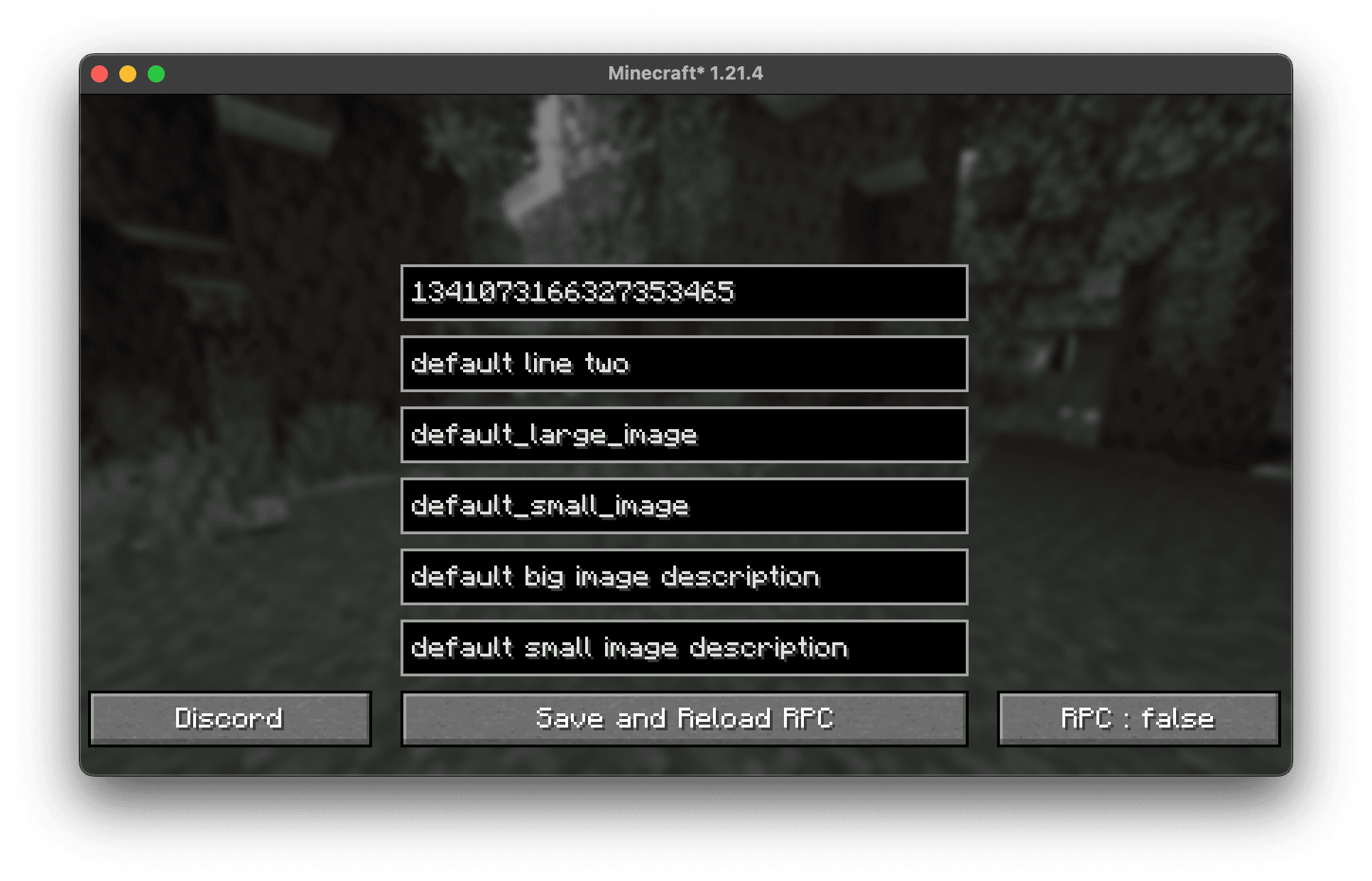
The modification is distributed under the CC-BY-4.0 license, allowing free modifications and participation in project development.


