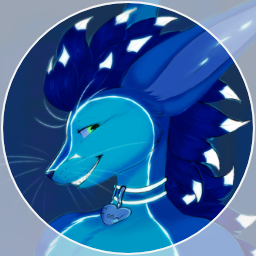Block Protector - Territory Protection in Minecraft
This mod provides a simple and convenient tool for creating and managing protected areas on your server.
To get started, you need to execute the /claimgui command, which will open a special region management menu. You will also need a special tool - the Protection Axe, without which creating new protected territories is impossible.
Important note: if you are using a Bukkit-based server, it is recommended to use World Guard for similar purposes.
Requirements for Region Creation
When forming a protected zone, several important conditions must be met:
- The new territory should not overlap with existing regions
- You must have free slots for creating zones (quantity is configurable)
- The region size should not exceed the set limit (configurable in settings)
- The region name must contain from 4 to 20 characters
The mod is fully compatible with modpacks and can be freely integrated into any builds.