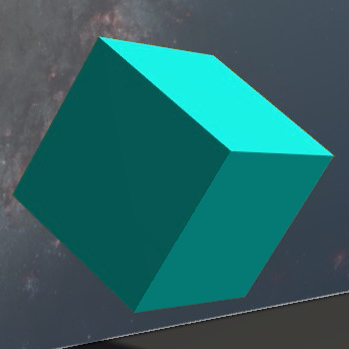Chest Tracker
A client-side system for tracking container contents. To find a specific item, press the Y key, and to open the interface use the GRAVE key ().</p> <p><img src="https://i.imgur.com/jfAfFDh.png" alt="Example of Chest Tracker highlighting results and displaying names above chests"></p> <p><img src="https://i.imgur.com/45pBNFJ.png" alt="Main Chest Tracker interface"></p> <p><img src="https://i.imgur.com/66sTTRg.gif" alt="Animated demonstration of inventory button to access Chest Tracker interface"></p> <h2>📥 Requirements for version 2.x (≥ 1.20.1)</h2> <ul> <li>Fabric API</li> <li>YACL</li> </ul> <p>Chest Tracker includes functionality from Where Is It, JackFredLib and Searchables.</p> <h2>🚧 Requirements for version 1.x (< 1.20.1)</h2> <p>Note: version 1.x no longer receives updates.</p> <ul> <li>Fabric API</li> <li>Cloth Config</li> </ul> <h2>⭐ Features</h2> <ul> <li>Item information storage on the client side, enabling work on Realms and multiplayer servers</li> <li>Display of custom container names in the world (can be disabled in Memory Bank settings)</li> <li>Integration with popular mods: <ul> <li>REI, JEI and EMI through Where Is It</li> <li>Shulker Box Tooltip - shows ender chest contents on the client</li> <li>WTHIT and Jade - displays contents of the container you're looking at</li> <li>Litematica - quick search buttons and adding ender chest and nearby containers to material list</li> </ul> </li> <li>Special support for: <ul> <li>Hypixel Skyblock (private island + ender chest)</li> <li>Hypixel SMP</li> </ul> </li> </ul> <h2>📖 Usage</h2> <p>Press Y to search by item - uses Where Is It's key binding.</p> <p>Press GRAVE [] to open the main interface. In the interface, click on an item to find it in your current dimension. Use the search bar and various filters to refine results.