

Civilians Mod

Make Your World Come Alive
The Civilians mod transforms your survival and creative worlds, filling them with activity and realism. Imagine you're building a city, a small village, or any other settlement. Just like regular villagers in Minecraft, your structures will now come to life thanks to unique NPCs that visually resemble real players! They will stroll through the streets, enter and exit buildings, interact with you, and create a unique atmosphere of an inhabited place.

How the Mod Works
To create NPCs, you'll need a special item - the NPC Totem. Simply use it on an unassigned villager by right-clicking, and he will transform into a random civilian character. If the default characteristics don't suit you, just crouch and right-click the NPC to open the customization menu. Here you can change the character's name and select a suitable skin variant from many available options, perfectly matching your concept!
NPC Capabilities
Currently, the main function of these characters is to give the world more realism and liveliness. They create the impression that someone actually inhabits and moves around your creations! Here's what they can do:
- Free movement around the territory
- Enter and exit buildings
- Dialogues upon interaction
- Special remarks when taking damage
- Full customization to match your style
- Leashing for moving to desired locations
- Idle mode in one place
- Following the player
- Individual dialogues for each NPC
Adding Custom Skins
- Open the customization interface and select the "Custom" tab
- You'll see two buttons: «↑Large» and «↑Slim»
- There are two types of Minecraft skins: slim (3px wide arms) and wide (4px wide arms)
- Drag and drop the PNG skin file into the corresponding folder
- Refresh the interface using the button in the upper right corner - your skins will appear in the available list

This example is uploaded to the «↑Wide» folder because the arm width is 4px
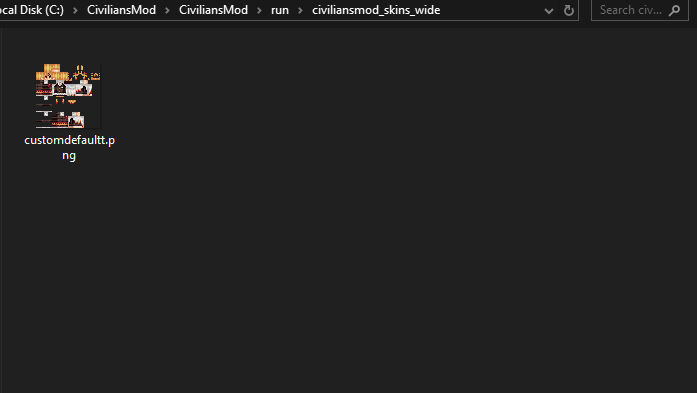
Creating NPCs in Your World
- Craft an NPC Totem - on a crafting table, place 8 units of redstone dust around one amethyst shard
- Find an unassigned villager
- Use the totem by right-clicking - and you're done!
Tips:
- Ensure availability of villagers at your building location in advance
- Use villager breeding mechanisms for a constant supply
- To open the customization menu, crouch + right-click the NPC
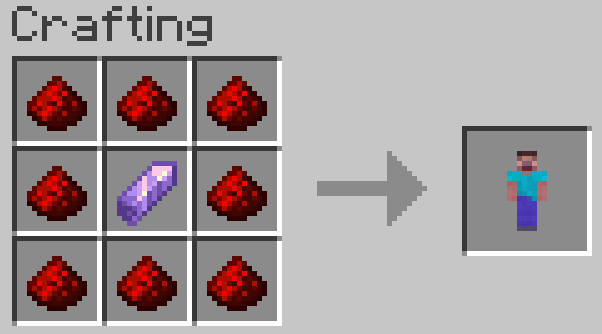

 !>
!>
Crouch + right-click to open the menu






