Claim Chunk Mod
With this mod, players can secure individual Minecraft chunks to create protected areas where others cannot destroy or place blocks, open chests and doors, activate mechanisms, or interact with other elements.
How It Works
You can configure access permissions for other players on your claimed territories. Settings allow you to specify particular players who will be permitted to open chests, use doors, press buttons, and interact with creatures (see "Permissions" section below).
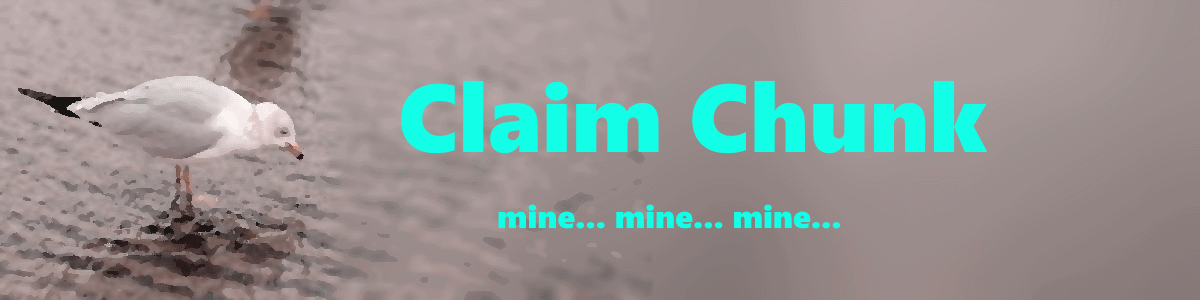
Flexible Permission System
The system enables setting different access levels:
- Public Access: use the asterisk symbol () to grant all players access to doors, chests, and buttons in a specific chunk
- Extended Permissions: you can provide other players with rights to modify blocks and use items
- Individual Settings: each territory is configured separately — organize private zones and public spaces
Administration Features
Server administrators (level 3-4 operators) in creative mode can bypass all territory restrictions.
Mod settings include:
- limiting the number of claimable chunks per player (0 to 250, default — 4)
- minimum distance from spawn point for territory creation (default — 10 chunks)
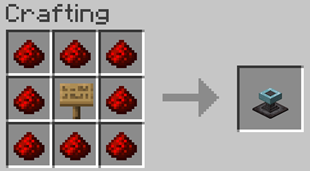
How to Make a Claim Block
To create the special block, use this crafting recipe: a sign in the center of the crafting table, surrounded by 8 redstone dust.
Permission System
Settings allow specifying player lists (separated by commas) or using the symbol for universal access. Access is configured separately for each territory:
- Access — permits using buttons, doors, chests, interacting with creatures
- Modify — permits destroying blocks, attacking peaceful mobs, includes all previous permissions
For compatibility with technical modifications, special fake players are supported:
- Create: Deployer, Plough, Converter
- Industrial foregoing: [IF]
- Modular Routers: [Modular Routers]
Useful Features
- Setting Copying: use paper to copy settings from one claim block to others
- Chunk Border Detection: with debug info enabled (F3), you can see chunk-relative coordinates
- Commands: players can view their claim blocks with commands, administrators can manage all territories
Technical Information
Configuration File
Settings are in the cc-common.toml file or accessible via the command /config showfile cc COMMON:
# Distance from spawn point
# Range: -1 ~ 5000
ChunksFromSpawn = 10
# Maximum territories per player
# Range: 0 ~ 250
ClaimLimit = 4
# Display owner name in messages
AddOwner = true
# Mobs can destroy blocks based on target
MobDestroy = true
# Blocks with free access
BypassBlocks = ["minecraft:ender_chest"]
# Entities with free access
BypassEntities = [""]
# Included dimensions
IncludeDims = [""]
# Excluded dimensions
ExcludeDims = [""]
# PvP mode for explosions
PvpMode = false
# Bucket usage reports
ReportBucket = falseCompatibility with Other Mods
- Waystones: add "waystones:-warp_plate" to the free access blocks list
- Lootr: add "lootr:*-trophy" to the free access blocks list
- Corpse: add "corpse:corpse" to the free access entities list
- GraveStone: set sneak_pickup to true in the gravestone-server.toml file
Special Server Settings
Local Network (LAN)
With cheats enabled in LAN games, all players become level 4 operators.
Dedicated Server
System spawn protection may interfere with normal players interacting with blocks in that area. Consider disabling spawn-protection (set to 0) and use the mod's territories to protect that zone.




