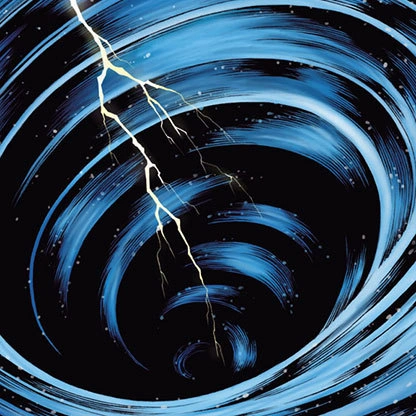Class Keybind Profiles
No more fumbling for the right spell key when switching from Warrior to Mage! Class Keybind Profiles allows you to save unique keybind setups for each class and automatically switches between them. Originally created for my World of Wynncraft modpack.
Main Features
- Automatically detects your current Wynncraft class
- Switches to the corresponding saved key profile
- Compatible with Wynntils, Wynncraft Spell Caster, and BetterWynnMacros
Installation
- Make sure you have Fabric Loader and Fabric API installed
- Download and install Wynntils, Wynncraft Spell Caster, or BWM
- Download the latest version of Class Keybind Profiles from the releases page
- Place the downloaded .jar file in your Minecraft mods folder
Configuration
Commands
Class Keybind Profiles includes several commands for managing key profiles:
/ckp help- Shows all available commands/ckp profiles- Displays all classes and shows whether they have a saved profile/ckp save- Saves current keybinds as a profile for the selected class/ckp save <className>- Saves current keybinds as a profile for the specified class/ckp delete <className>- Deletes the saved profile for the specified class/ckp nuke- Deletes all saved profiles
You can also configure Class Keybind Profiles through Mod Menu. Simply set your keybinds in the regular controls settings, then go to the CKP page in Mod Menu and set "Save current keybinds" to YES for all classes you want to apply the current key layout to, then click Save & Exit to save the profiles.
Planned Features
- Specific profiles for each character
- Suggest new features on the Github Issues page!
Requirements
- Minecraft 1.21.4
- Fabric Loader 0.16.5 or higher
- Fabric API
- Wynntils 3.0.3 or higher
- Mod Menu
- Cloth Config API