

ClientSort
About the Modification
ClientSort is a powerful and convenient Minecraft inventory organization mod that significantly simplifies item management.
Inventory Sorting
To sort inventory contents, simply hover over the desired container and press the assigned key (default - middle mouse button).
By default, items are ordered according to their placement in the creative mode search tab. Alternative sorting methods are available when using modifiers:
Shift- by decreasing item quantityControl- in alphabetical orderAlt- by increasing item identifiers
Additional Operations (Version 2)
Starting from version 2.0.0, ClientSort offers an expanded set of functions:
- Stack Filling
- Automatic completion of partially filled stacks in adjacent inventory using items from the target container
- Matching Item Transfer
- Moving all items from the target inventory to another, but only those types already present in it (restocking function)
- Complete Transfer
- Moving all items from the target inventory to another container
 |
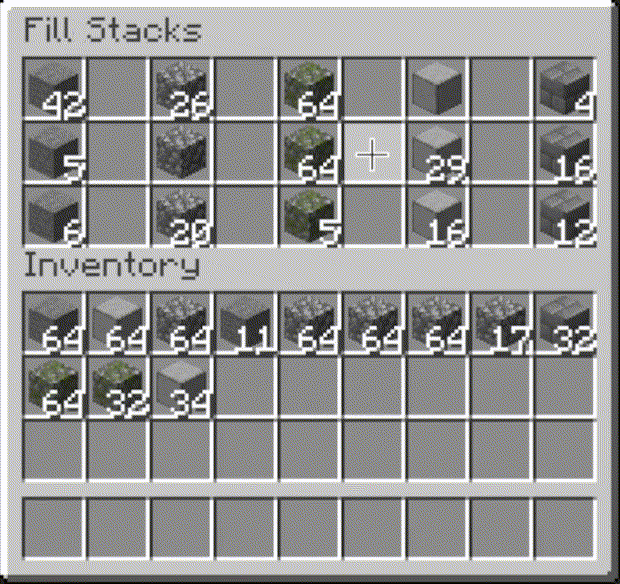 |
 |
 |
Activation Buttons (Version 2)
In addition to hotkeys, ClientSort supports displaying small buttons above the inventory interface for launching operations.
- All buttons are initially disabled but can be activated through settings menu or editor
- The editor opens using an assigned key (default unassigned) when viewing inventory
- When a visible button is present, the editor can be opened by right-clicking on it
- Item transfer buttons are displayed only when activated on both inventories
 |
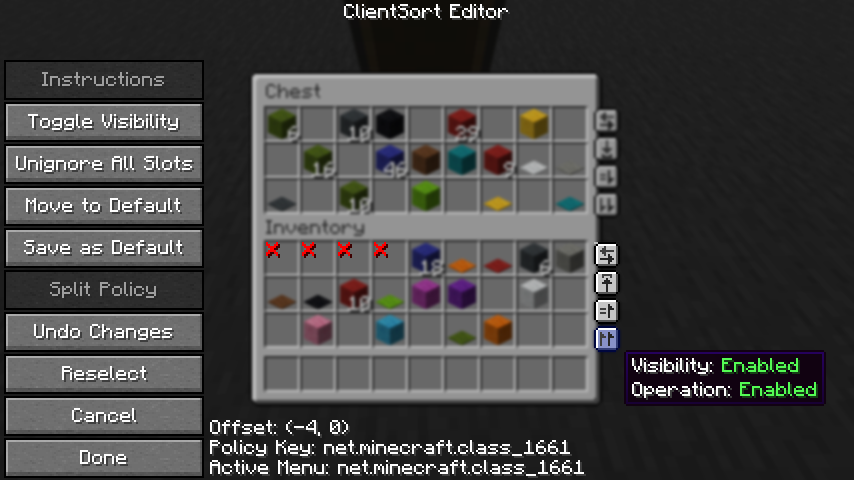 |
Slot Ignoring (Version 2)
If certain slots need to be excluded from operations, they can be added to the ignore list through the editor by clicking on the desired slot.
This feature is particularly useful for modified inventories with special slots that ClientSort may not recognize as non-main.
Client Policies (Version 2)
ClientSort uses a policy system to determine conditions for operation execution, button display, and slot ignoring. Policy settings are available through the editor or the "Policies" tab in mod options.
Server Policies (Version 2)
When installed on a server or in singleplayer game, ClientSort automatically disables accelerated server operations when detecting incorrect state (such as item duplication).
The policy list is stored in the clientsort-server.json configuration file, which can be manually edited and reloaded using the /clientsort reload command.
Installation
Client Required, Server Optional
As the name suggests, ClientSort fully functions when installed only on the client. However, with the mod present on the server, connected clients can use accelerated (almost instantaneous) operations instead of standard rate-limited ones.
Dependencies
Fabric: Fabric API, ModMenu, Cloth Config API
Neo/Forge: Cloth Config API
Acknowledgments
ClientSort uses code from the following modifications in accordance with their licenses:
- Mouse Wheelie by Siphalor (Apache-2.0 license)
- Item comparison
- Client and server sorting
- Client interaction manager
- Inventory Management by Roundaround (MIT license)
- Inventory control buttons
- Button generation
- Button position editor
Related Mods
- Mouse Tweaks - item scrolling, mouse dragging
- More Mouse Tweaks - quick crafting and trading, quick move and drop
- Tweakeroo - hand restocking, automatic tool switching, break prevention and other functions


