
Coloring Tooltips
Coloring Tooltips - Item Tooltip Customization
This mod provides flexible options for changing the appearance of item tooltips in Minecraft. You get full control over how text information is displayed when hovering over any item in the inventory.
All settings are accessible through the configuration file, where you can individually customize each tooltip property according to your preferences.
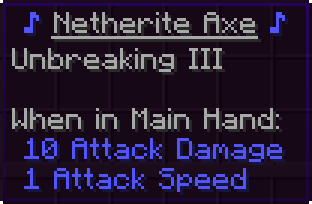
Main Configuration Options
ApplyChanges - allows you to temporarily disable the mod when needed. When set to 'true', the mod is active and functioning.
TitleElementsOrder - determines the order of elements in the tooltip title. Default is '[1, 0]', where 1 represents the rarity component and 0 represents the item name.
RarityIcon - sets the character that displays the item's rarity. Default value is ' ♦ '.
RarityFormatting - applies general formatting to the rarity component in the title. Default '["§l"]' makes the text bold.
NameFormatting - configures the formatting of the item name. Default value '["§7"]' colors the text gray.
DescriptionColorsOverride - replaces one description color scheme with another. For example, value '["§7 §a"]' changes all description components with format "§7" to format "§a". You can replace one format with multiple others.
RarityColorsOverride - similar to DescriptionColorsOverride, but changes rarity formatting instead of description.

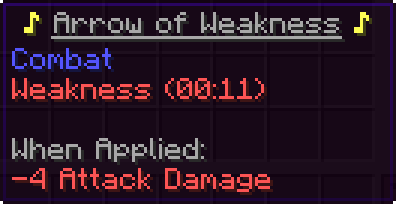
If you discover any bugs, please report them immediately!


