
Command Waypoints
With the release of version 25w15a, Minecraft developers introduced a new feature — the Locator Bar, which allows displaying location markers. However, by default, it only works with mobs or other entities, where players are always visible automatically.
The Command Waypoints modification significantly expands these capabilities through the introduction of the /waypoint command. Now you can create, edit, and delete static markers anywhere in the game world, regardless of the presence of nearby objects.
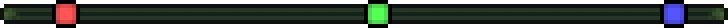
Available Commands
View All Markers
/waypoint list— displays the complete list of existing markers
Creating a New Marker
/waypoint static add <id> <x y z> [color <color>] [style <style>] [range <distance>]- The color, style, and range parameters can be specified in any order or omitted entirely
Modifying an Existing Marker
/waypoint static modify <id> location <x y z>— move to new coordinates/waypoint static modify <id> color <color>— change the primary color/waypoint static modify <id> color hex <color>— specify color in HEX format/waypoint static modify <id> style reset— reset to default style/waypoint static modify <id> style set <style>— apply new visual appearance/waypoint static modify <id> range <distance>— adjust visibility distance
Removing a Marker
/waypoint static remove <id>— complete removal of the selected marker

