

Commands Plus Mod for Minecraft
Commands Plus - Powerful Command Expansion for Minecraft
This mod, created using Mcreator, provides players with an extensive arsenal of additional commands and several unique items to expand gameplay capabilities.
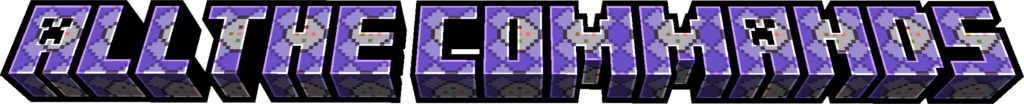
Amazing New Commands
The mod adds over 30 diverse commands that open new horizons in managing the game world:
Entity Management Commands:
/target- make one entity attack another/motionvector- change an entity's movement vector across different axes/name- name any entities
Player Management Commands:
/starve- completely empty a player's hunger bar/hunger- reduce hunger points/heal- fully restore health/feed- completely satiate/fly- toggle flight ability/invisible- toggle invisibility/invulnerable- toggle invulnerability/build- toggle building ability
Teleportation Commands:
/randomteleportor/rtp- teleport to a random position within specified radius/dimwarp- change dimension for an entity/tpdeath- return to last death location/tpsurface- teleport to world surface height/swap- switch places with another player
Entertainment and Technical Commands:
/weird- strange command that alters entities (choose creature and one of: pig, chicken, frog, sloth, RESET)/chat- send messages anonymously in chat/calculate- built-in calculator/dониtе- give specific item from your inventory to another player/itemstack- set damage, name, or cooldown for item in main hand/coord- show entity coordinates/placeat- place block at specific entity/drop- spawn dropped item/explode- create explosion at position or entity/coorddisplay- toggle coordinate display at top of screen/whenjoined- set command that executes when player joins/whenleft- set command that executes when player leaves
Additional Items:
The mod also adds two new items: Slash Banner Pattern and special "Command" item, plus creates projectile entities when using /weird.
Quiz Block System Features

The interactive quiz block system allows creating engaging challenges for players:
Quiz Setup:
- Place special quiz block
- Use
/quizcommand for configuration - Specify block coordinates
- Choose parameter to modify (question, options 1-4, correct answer result, incorrect answer result)
- For question enter text content
- For answer options set: answer text and correctness mark
- Specify commands executed for correct and incorrect answers
- Save completed quiz using the Quiz Storage system
To restore broken quiz blocks, use stored Quiz Storage data - simply right-click new block with loaded storage.
Learning materials on YouTube: [https://www.youtube.com/watch?v=F6koXIt3Wcs](Tutorial 1) | [https://www.youtube.com/watch?v=czQQ_2T3cVI&t=1s](Tutorial 2) | [https://www.youtube.com/watch?v=Z-AsDY5Kk0I](Tutorial 3) | [https://www.youtube.com/watch?v=L4fsl0Ia0Fg](Tutorial 4)



