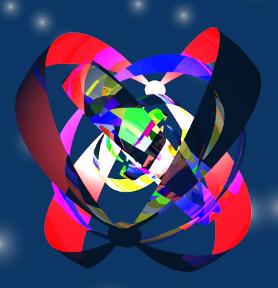CraftBook - Enhanced Features for Your Server
Transform your server into something special!
With CraftBook, you can create amazing mechanisms directly in Minecraft. Imagine bridges that appear at your command, compact and efficient redstone circuits, complex minecart systems, and many other interesting possibilities.
The most important thing - all of this doesn't require installing client mods, and all settings are fully controlled on the server side.
Installation

⚠️ Make sure you're using the Java version of Minecraft.
- Set up a Paper-based server
- Download WorldEdit
- Download CraftBook from this page
- Place the WorldEdit and CraftBook plugin files in the plugins folder
For additional help, refer to tutorial videos on YouTube.
Main Features

- Modular architecture - the plugin operates very efficiently and doesn't overload the server
- Flexible configuration - enable only the features you need and customize them to your requirements
- Elevators - fast or smooth transitions between floors
- Hidden switches - create secret mechanisms
- Controllable areas and bridges - dynamically changeable structures
- Seating - comfortable chairs for resting
- Mob heads - creatures and players drop their heads after death
- And many other interesting features
Frequently Asked Questions

Who can use CraftBook? Only users with operator privileges or appropriate permissions through access management plugins.
Is it better to use one large plugin or several small ones? Using one multifunctional plugin is often more efficient than installing multiple small plugins, even if you only need some of the features.
How to learn to work with CraftBook? Study the learning materials and watch tutorial videos on YouTube.
Where to get help? Refer to the official documentation or join the user community.
How to suggest a new feature? You can leave your suggestions in the issue tracking system. For regular questions, use other communication channels.
Can the source code be modified? CraftBook is distributed under the GPLv3 license, and you can compile it using Gradle.