

Crazy Painting
Create masterpieces right in Minecraft!
The Crazy Painting mod opens up amazing creative possibilities for you! Now you can create your own paintings and showcase them to other players right in the game.
How to start painting?
First, create a palette using any wooden slab:
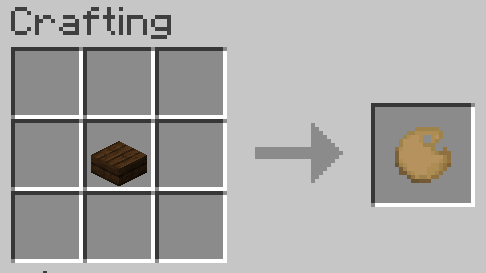
Then add colors to the palette using dyes:
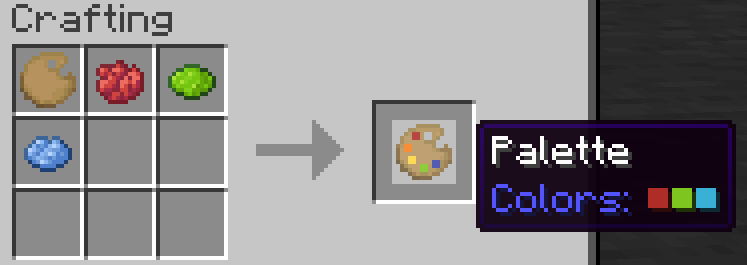
Create a canvas and easel:
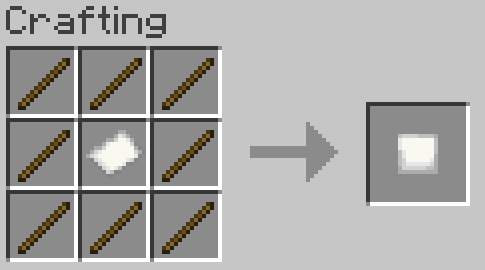
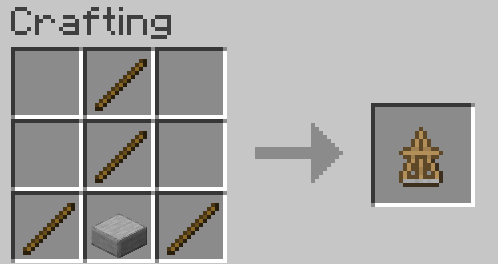
And start creating!

Advanced features
You can create larger canvases by combining multiple small canvases on a crafting table. The recipe book will help you with this.
After completing a painting, you can display it on an easel, walls, floors, ceilings, and even on shields! You can also create copies of your works by combining a finished painting with an empty canvas of the same size. Copies work similarly to written books in vanilla Minecraft - each subsequent copy becomes older until eventually you cannot create new copies.
Convenient editor
The built-in help button in the top left corner of the screen explains all the controls and editor functions in detail.
Customizable brushes
The brushes in this mod are data-driven! They are stored as .qoi files at the path assets/crazypainting/brushes/(category_name)/(brush_name).qoi
To load these brushes into the game, you need to define them in a json file at the address assets/crazypainting/brushes/brushes.json. After that, you can load your resource pack and enjoy custom brushes!

