

Create Smart Bounds - Rendering Optimization for Create
This modification addresses the issue of excessively large and inefficient rendering bounds for blocks from the Create mod. Instead of rendering all objects within a huge radius, it intelligently limits the visible area to only those elements that are actually within the player's field of view.
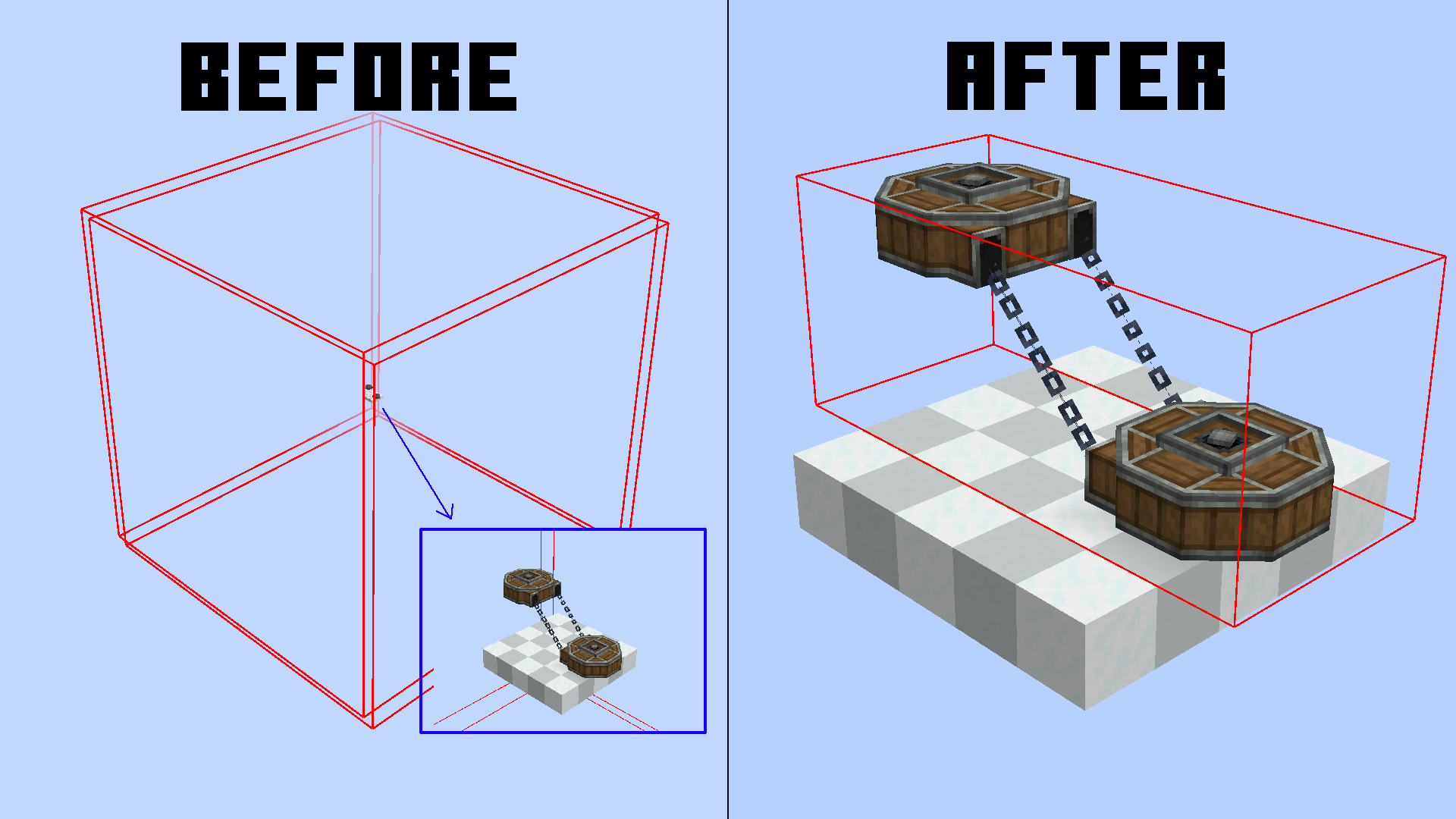
To check current block rendering bounds in NeoForge, you can use the command: /neoforge debug_blockentity_renderbounds true
What are rendering bounds?
In standard game mechanics, objects outside the screen are not rendered to optimize performance. Regular blocks have a 3×3 rendering area, but for block entities this parameter is configured individually. This is necessary for proper display of large objects such as chain conveyors that extend beyond a single block.
The problem arises when Create sets overly large rendering bounds "just in case," which leads to unnecessary graphics loading for objects the player doesn't even see.
Rendering bounds caching
The mod also optimizes the rendering bounds caching system. Instead of constantly recalculating bounds every game tick (20 times per second), as was previously the case with conveyor belts, updates now occur only when a block is broken or replaced. This significantly reduces system load.
Supported blocks
- Mechanical Arms
- Belts
- Chain Conveyors
- Factory Panels
- PSI & Deployers
- Rollers
- Frog Ports
Although this is a relatively small optimization, in large mechanisms and production areas it can significantly impact game performance.


