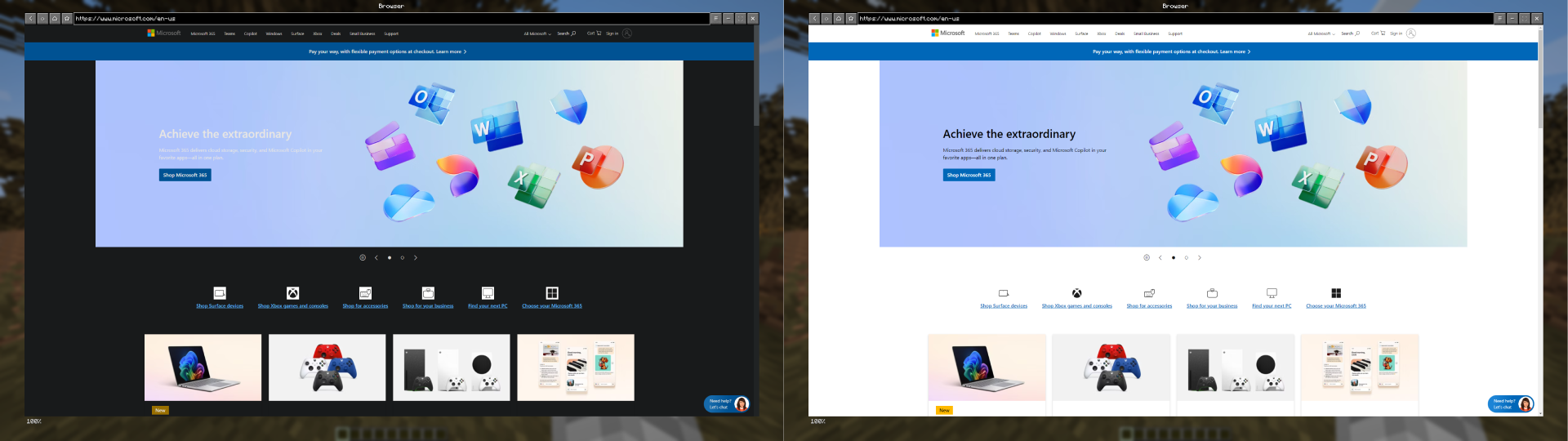🌐 Cubium – Browser Inside Minecraft
Cubium is a client-side Minecraft mod that embeds a full-featured Chromium-based browser directly into the gameplay. Now you can freely browse the internet without leaving Minecraft. Open the browser at any time by pressing the B key (default, customizable in settings).
⚠️ Important Information
Cubium requires the MCEF library to function. Make sure to install it along with the mod.
Also required are Fabric API and Fabric Language Kotlin.
Quilt users will need Quilted Fabric API instead of Fabric API and Quilt Kotlin Libraries instead of Fabric Language Kotlin.
🔧 Features
- Full browser in-game: Surf the internet while staying in Minecraft
- Customizable search engines: Choose your preferred search engine for optimal experience
- Picture-in-picture mode: Use a floating window to view web pages while playing
- Dark theme: Browse websites in dark style using Dark Reader scripts
- Minimizable window: Minimize the browser while keeping sound and active processes
- File downloads: Download files directly through the browser
- Client-side only: No server installation required, works in singleplayer and multiplayer
- Intuitive interface: Easy to use, just like a regular browser
🎮 How to Use
- Press B (default) to open the browser in-game
- Initial setup: Select your preferred search engine
- After selection, pressing B will open the browser with your chosen search engine
- With history enabled, Cubium will remember the last visited page
- To reset the search engine, use the command: /cubium reset_default_se
🤝 Compatibility with TMYK
Cubium works excellently with the TMYK mod by fingerguns83. TMYK allows easy access to wiki links by entering /wiki [search query] or simply /wiki to search for information about blocks, entities, or fluids you're looking at.
📚 Documentation
If you need help, you can refer to the wiki for additional information and guides.
🖼️ Examples
Search engine selection (random order):
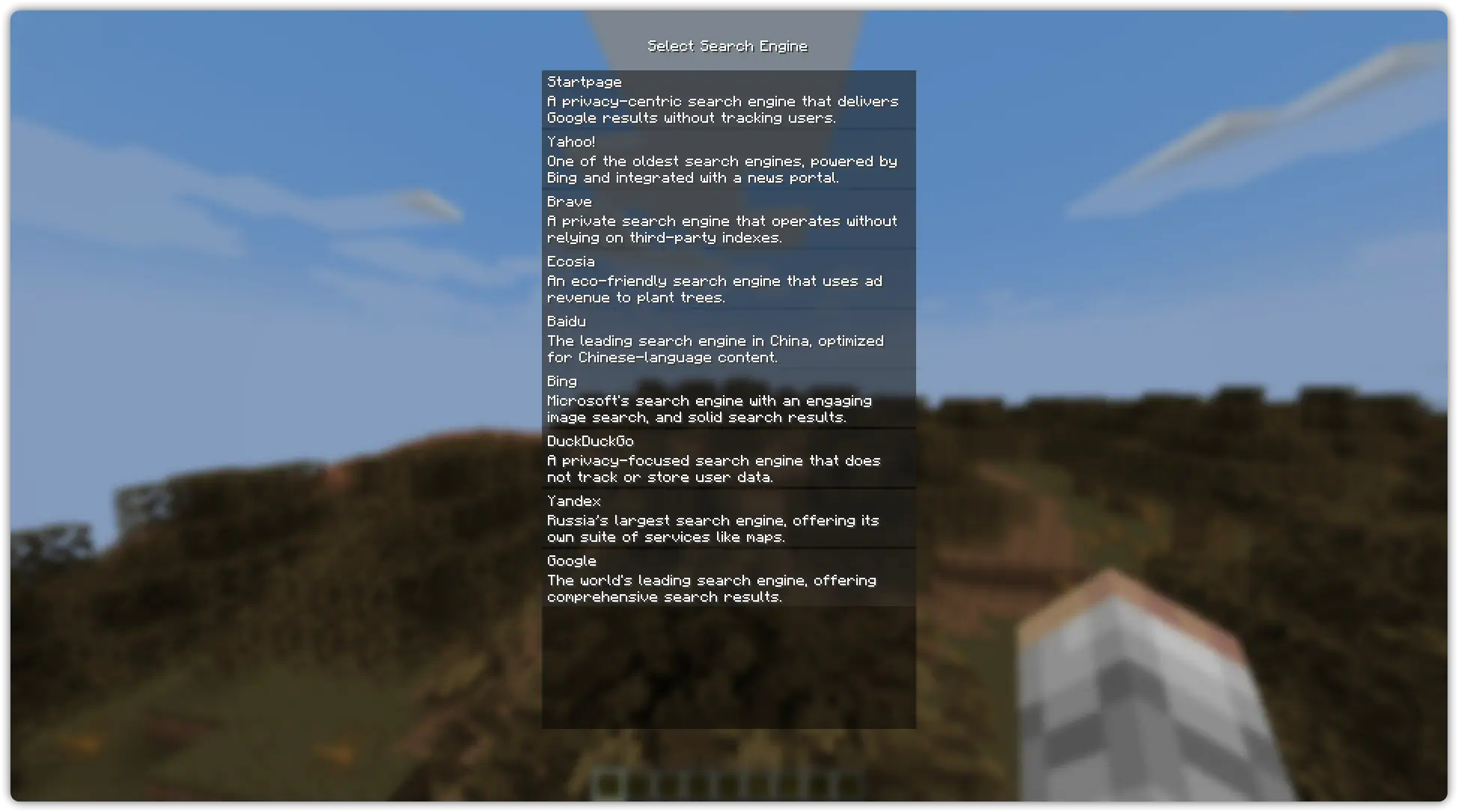
Browser example (on Wikipedia main page):
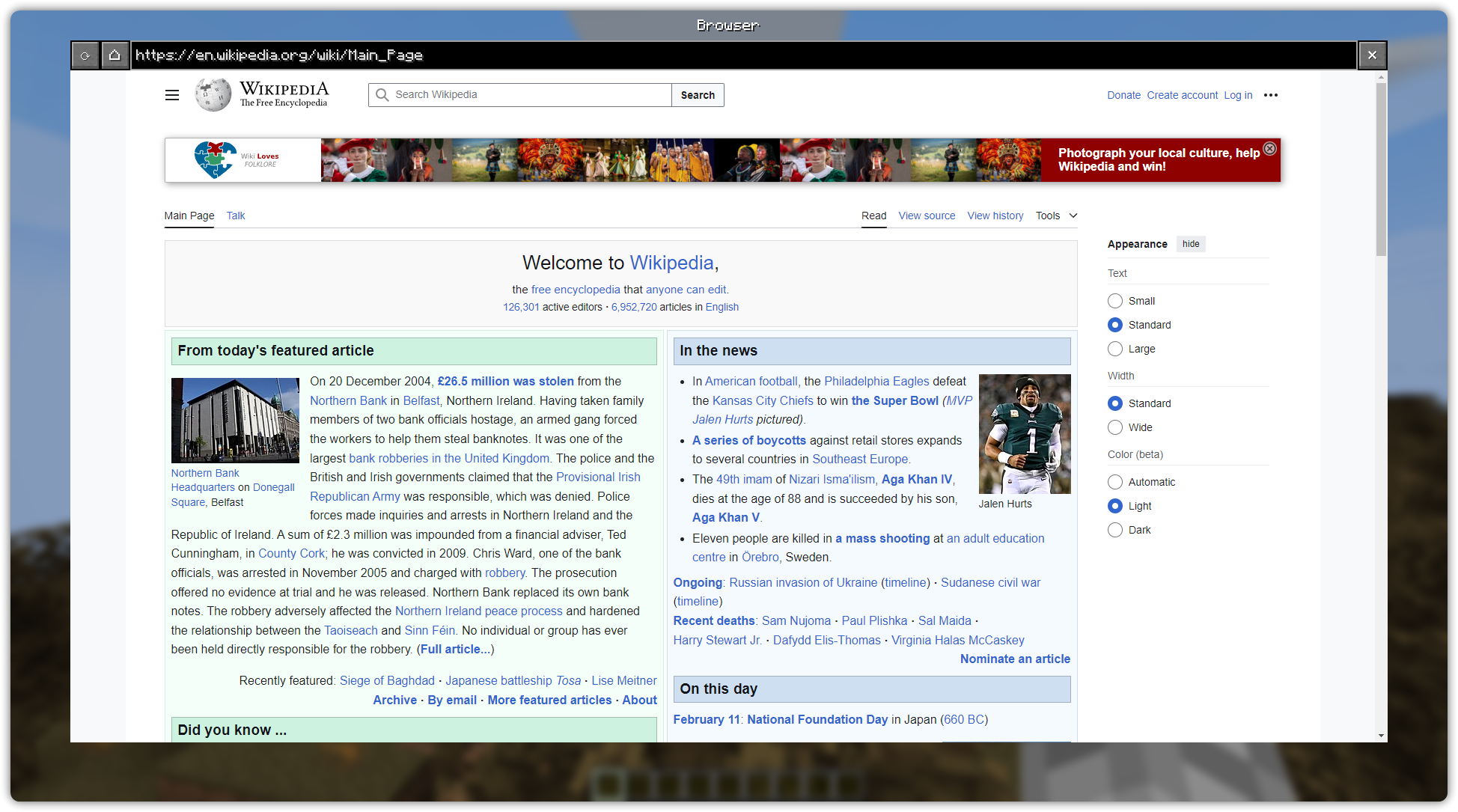
Picture-in-picture mode (on YouTube):
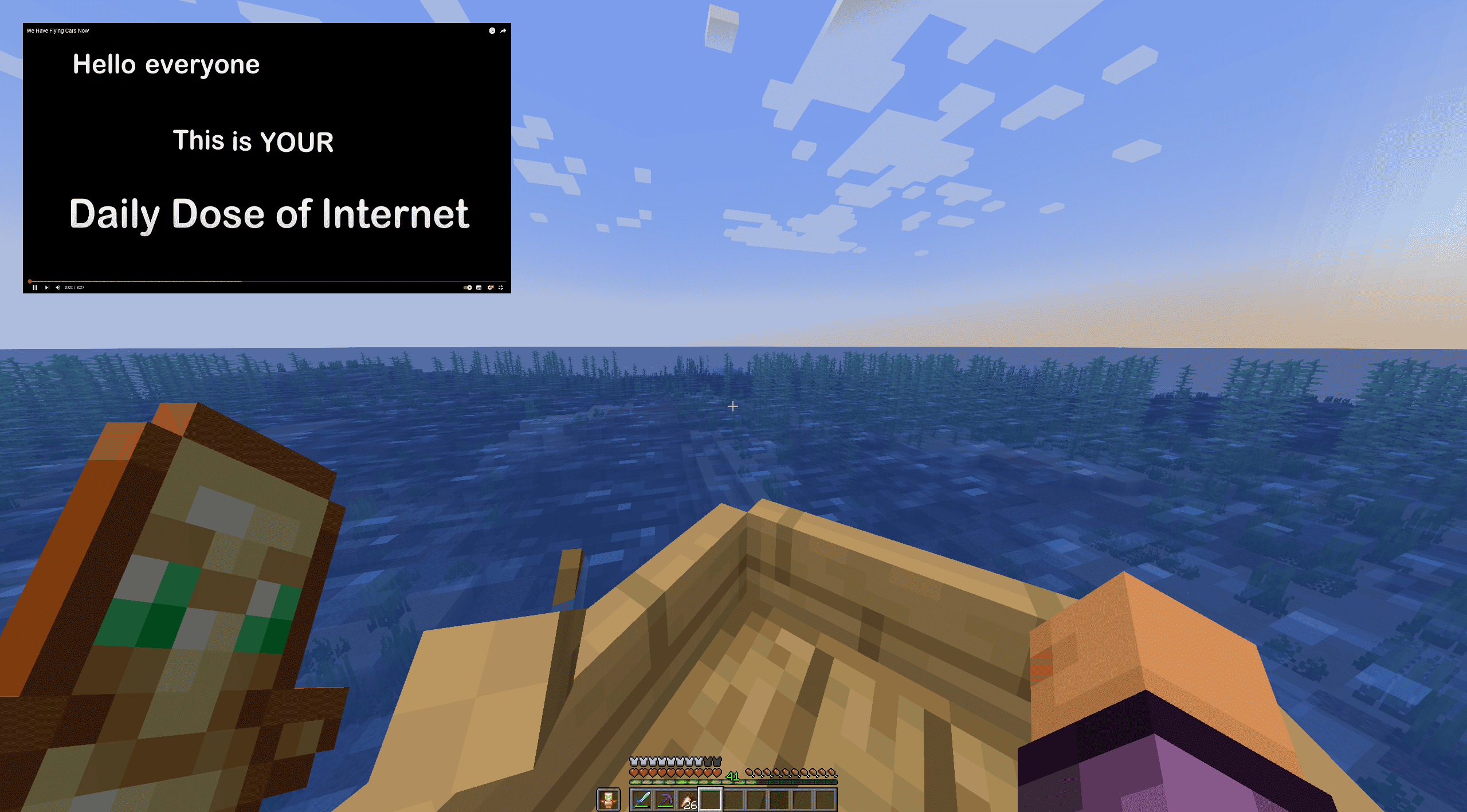
Dark theme (on Microsoft website):