

Cursor Mod (Fabric/Forge)
This modification allows you to completely change the appearance of the cursor in Minecraft. After installing the mod and reloading the game, you can use your own images for the mouse pointer.
How to Configure the Cursor
To replace the standard cursor, you need to create a resource pack with your image in PNG format and place it in the assets/minecraft/textures/gui/ path. An alternative file path can be specified in the configuration settings using the "cursorLocation" parameter. You will also need to set the cursor hotspot coordinates in the configuration.
Dynamic Cursor Example
Cursor Configuration Menu (Version 1.2)
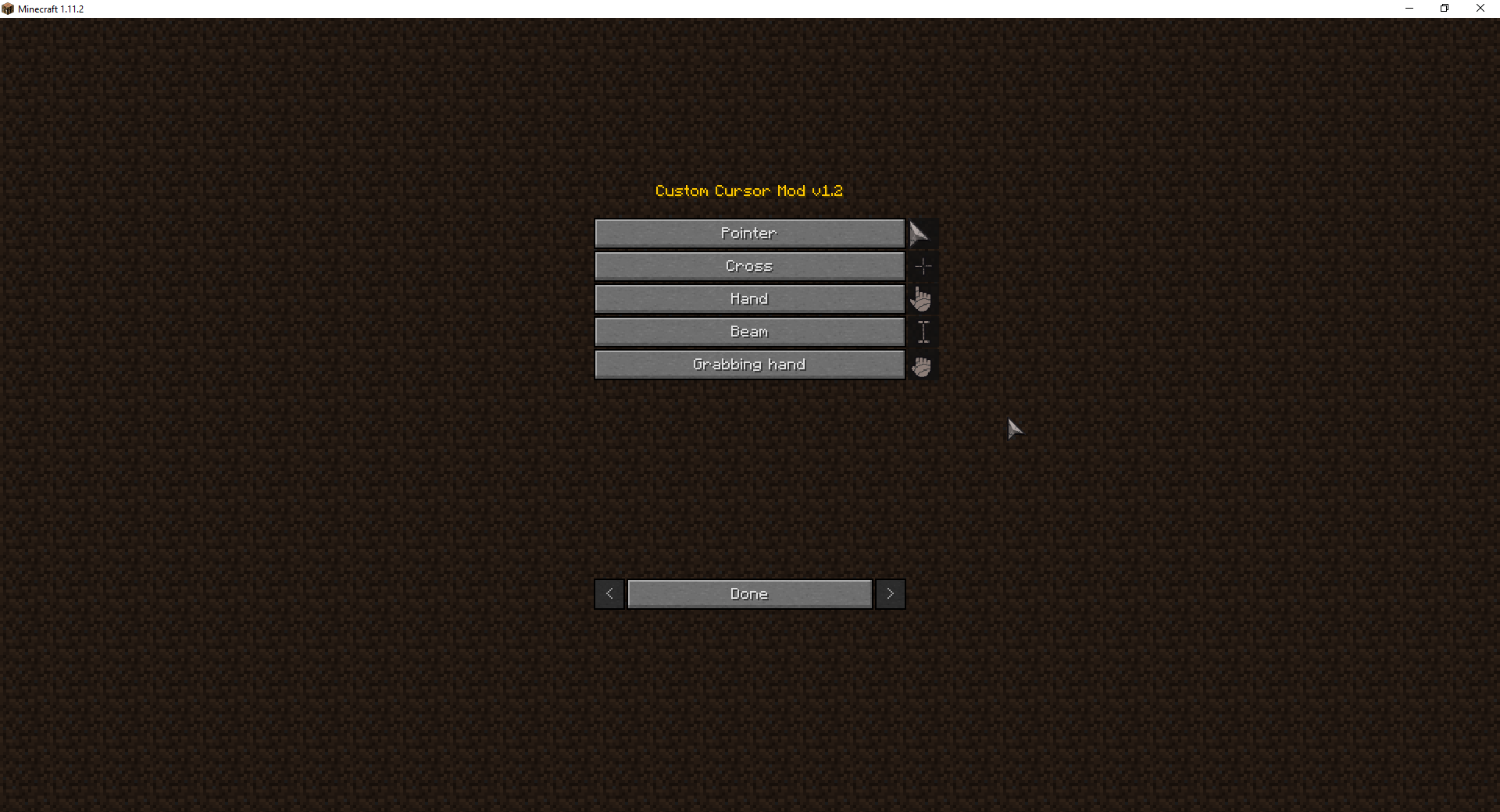
For Forge version: Open the main menu and go to mods/Custom Cursor Mod/Config
For Fabric version: Type the command /cursormod in the chat
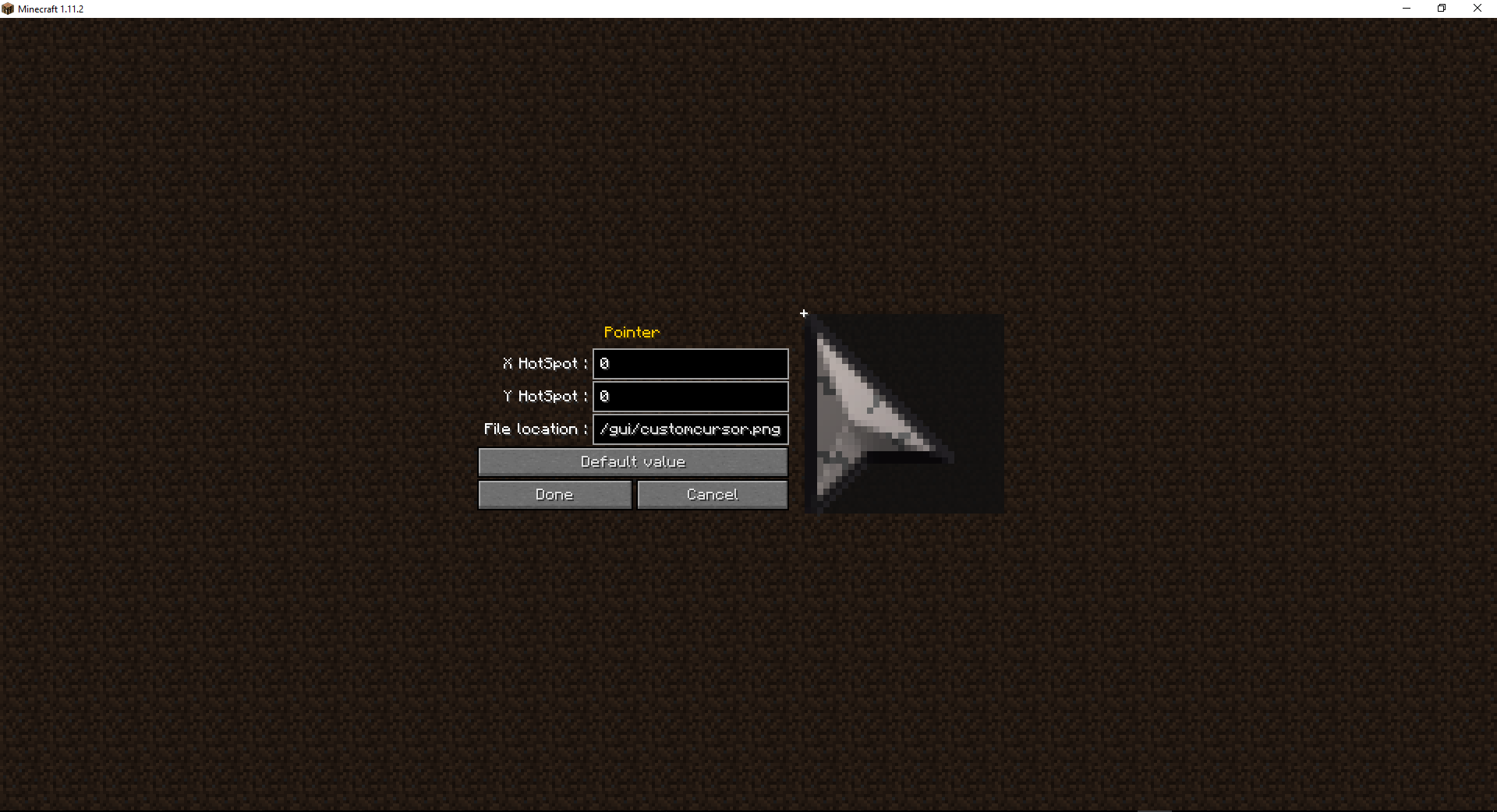
In the opened interface, you can edit the parameters of each cursor by clicking on the corresponding buttons. This allows you to configure the hotspot location and image file path for each cursor type separately.


