

Discord Webhook Wizard
Transform Minecraft in-game chat into a convenient channel on your Discord server! The Discord Webhook Wizard modification represents a minimalist and easy-to-use solution for the Fabric mod loader, working with the latest game versions (support for additional versions will be added in future updates).
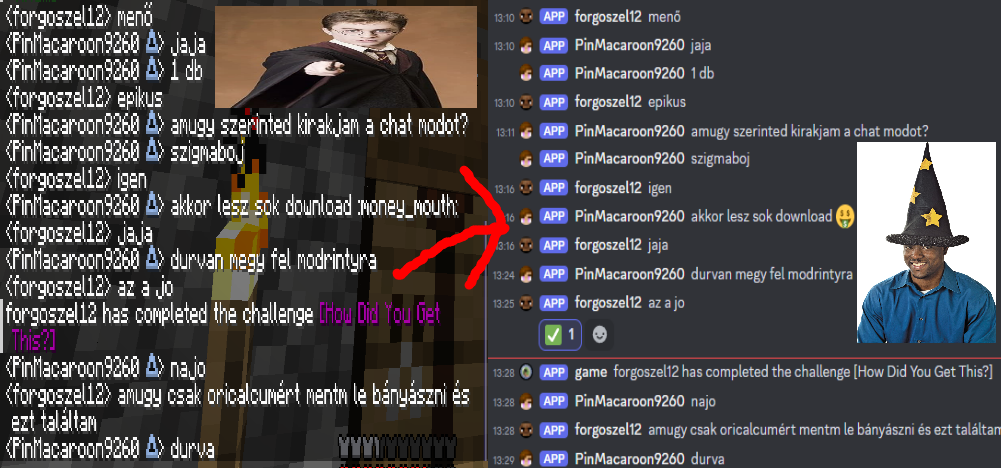
Main Features
Among the key advantages of this modification:
- One-way or two-way message transmission according to your preference
- Intuitive configuration
- Ease of use without unnecessary complications
- Server-side architecture without the need for a Discord bot
Notification Settings
You can enable or disable server status notifications: startup, normal operation, shutdown preparation, and complete stop.
Also available is the option to allow players to use an ignore mechanism - messages ending with a double slash (//) will not be transmitted to Discord.
Installation and Setup
To install the mod, simply follow the setup instructions.
Troubleshooting
If the mod is not functioning properly, we recommend verifying the following:
Configuration Check
- Webhook URL is specified in the correct configuration field
- A valid webhook link is used
- "=" characters were not accidentally deleted
- There are no extra spaces
- The mod was not accidentally disabled in settings
Server Console Monitoring
- Check for messages about invalid API endpoint
- Ensure there are no connection errors to Discord
If the issue persists after all checks, the developers will be glad to receive information about possible errors for prompt resolution!
Utilized Solutions
- For configuration file management, the simple-config library is used
- Player chat icons are loaded through the crafthead API


