

Death Finder

About the Modification
The Death Finder mod dramatically simplifies the search for lost items after character death. It automatically detects and displays the exact location of each death, helping players quickly find dropped items.
Main Features
Death Coordinate Display
The death screen now shows not only standard messages but also the exact coordinates of the death location. Death messages also display:
- X, Y, Z coordinates
- The dimension where death occurred
- Distance from current location to death point
Teleportation to Death Location
Server operators can instantly teleport to the death location by simply clicking on the coordinates in the message. This feature is also available for regular players with certain limitations:
- Teleportation works only within 5 minutes after death
- Available only for the player's most recent death point
Extended Death Notifications
The mod shows death messages not only for players but also for:
- Villagers
- Named entities
- Any other entities (optional, disabled by default)
The system includes black and white lists for fine-tuning notifications. Player and pet death messages can be configured separately.
Gallery
 Coordinates are added to all death messages
Coordinates are added to all death messages
 Instant teleportation to death location with one click
Instant teleportation to death location with one click
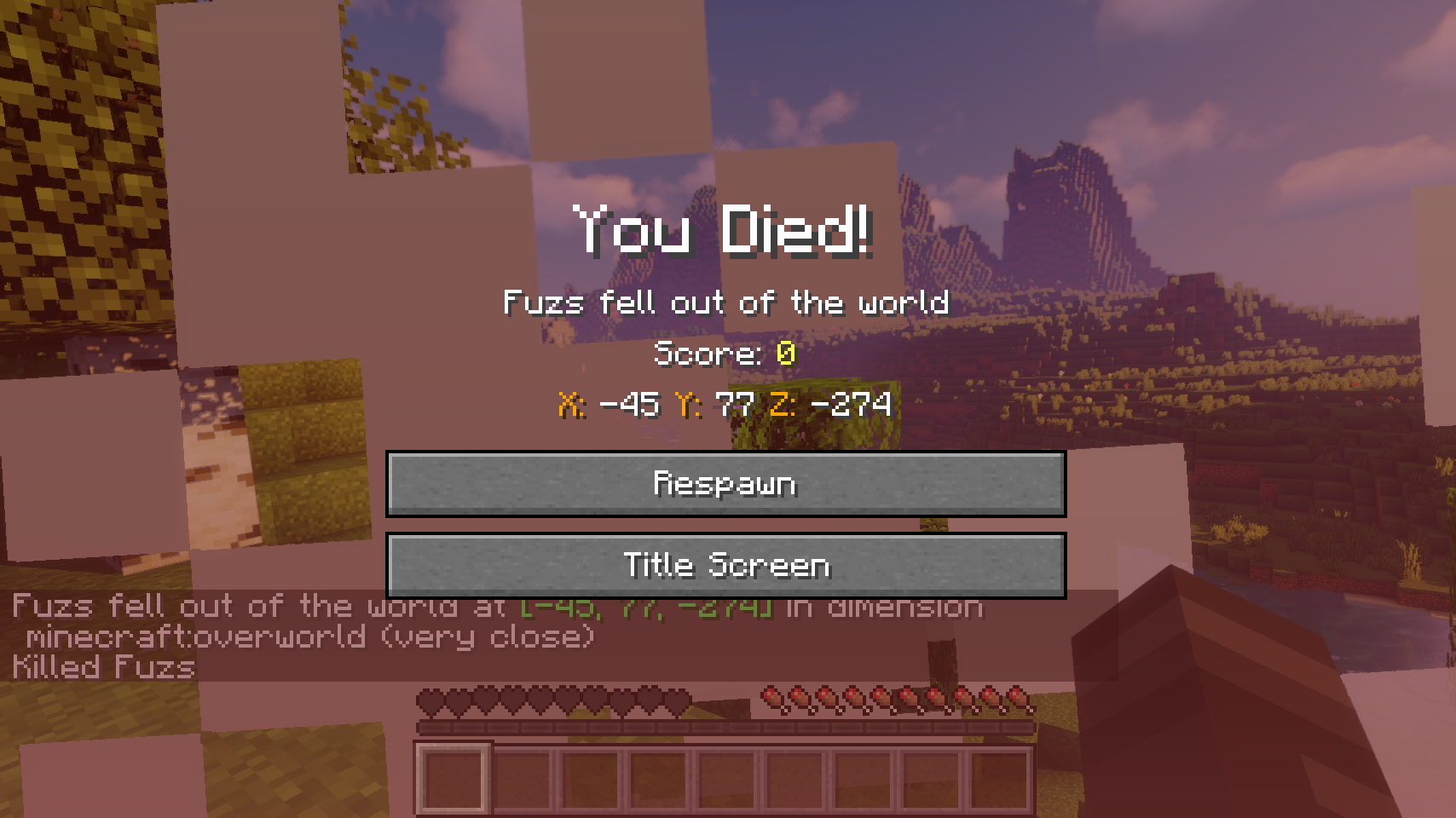 Coordinates are displayed on the death screen
Coordinates are displayed on the death screen
Frequently Asked Questions
Question: How do I configure this mod on Forge? Answer: Install the Config Menus for Forge mod and configure parameters directly in the game!
Question: How do I configure this mod on Fabric?
Answer: In-game configuration is not yet implemented. In a world, execute the command /config showfile <modid>, choosing CLIENT or SERVER (depending on the mod), then click on the file name (with .toml extension) in chat for manual configuration editing. After saving the file, settings will automatically update in the game after a few seconds without requiring a restart.
Question: Where can I download this mod for Fabric on Minecraft versions before 1.19? Answer: Older versions are available on the previous project page.

