![Delete Worlds To Trash [Legacy Fabric]](https://cdn.metamods.net/images/mods/delete-worlds-to-trash-fabric/logo.png)
Delete Worlds To Trash [Legacy Fabric]
Have you ever accidentally deleted a Minecraft world and then regretted it? This mod helps avoid such problems! Instead of permanently deleting data, it moves deleted worlds to the recycle bin where they remain until final deletion.
Key Feature
No more fear of accidentally deleting important worlds. Now all deleted files are sent to the operating system's recycle bin, allowing you to restore them if needed. This is especially useful when you mistakenly select the wrong world for deletion or change your mind later.
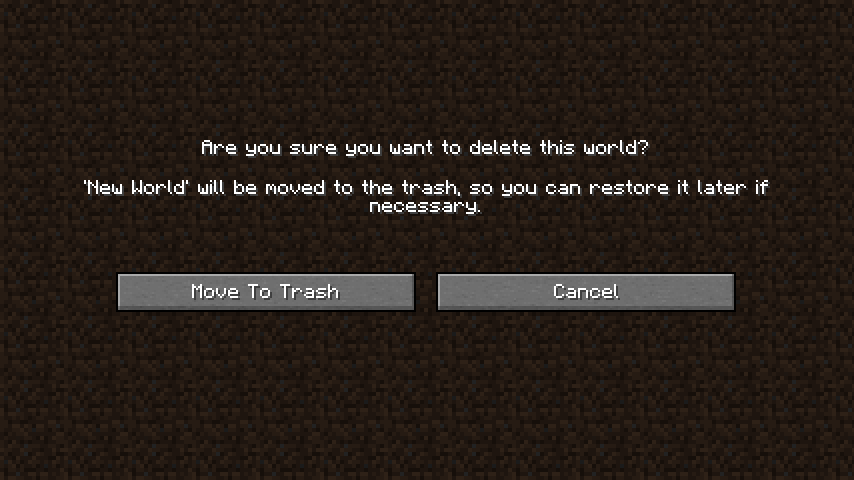
The deletion interface now offers moving to recycle bin instead of permanent deletion
Compatibility with Different Operating Systems
The mod has been tested and works correctly on Windows and macOS. On Linux systems with Gnome desktop environment it's also supported starting from version 1.18+.
Important: If the feature doesn't work on your system, the world will be deleted using the standard method, meaning without recovery options.
Frequently Asked Questions
How can I tell if my operating system is supported?
Very simple! When trying to delete a world, the game will show a screen with the option to move to recycle bin. If you see this option - everything is working correctly. If the standard deletion screen appears - unfortunately, your system is not supported.
Do I need to install additional components?
On some Linux systems, installing libraries might be required. Try executing the command in terminal:
apt-get install libgnome2-0
Usually this is enough to activate the functionality. This necessity is only characteristic for unsupported Linux systems.
Video Demonstration
For better understanding of how the mod works, we recommend watching YouTube video reviews demonstrating all features and the world recovery process.


