

Desired Servers
What does this mod do?
The Desired Servers mod solves a common problem when creating modified Minecraft builds - the need to include a servers.dat file that overwrites players' custom servers. Instead, you can now easily add recommended servers through a simple JSON configuration.
How it works
On the first launch of the game with the mod installed, a desiredservers.json file is automatically created with the following structure:
[
{
"serverName": "Desired Server",
"serverIP": "127.0.0.1"
},
{
"serverName": "Another Desired Server!",
"serverIP": "192.168.1.1"
}
]
Adding a new server is done by simply copying a JSON block with the server name and IP address. All specified servers automatically appear in the multiplayer game list when the client loads.
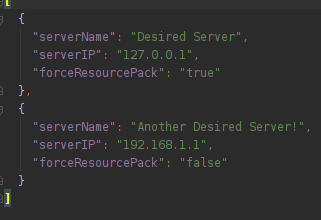
Example configuration file in JSON format
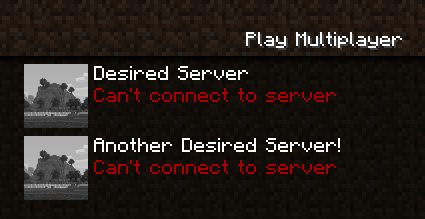
Added servers in the multiplayer game menu
Technical features
The Featured Servers folder is now located in the config directory. The mod has been completely redesigned for better compatibility with Forge and optimized to reduce errors in logs.
Additional information
- Distributed under GPLv3 license
- Available for Minecraft version 1.16.1
- Source code is open
- Client-side only

