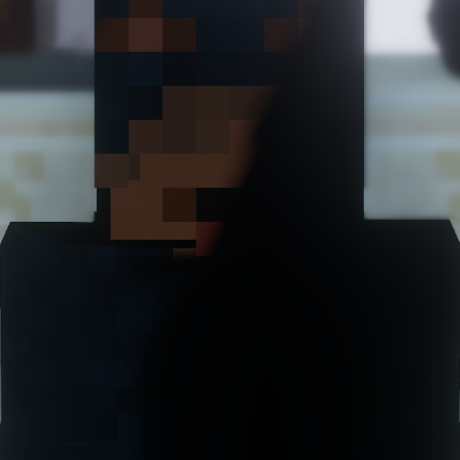DiscordSRVOAuth - Discord Integration via OAuth2
This plugin provides a convenient way to link Discord accounts to Minecraft game profiles using modern OAuth2 technology.
Quick Start
To get started, you need to download the plugin and install it on a server where DiscordSRV is already running. Make sure the port being used is free and accessible for connections. Also verify the correctness of the specified URL address.
Discord Application Setup
All settings are configured in the OAuth2 section of your Discord application settings. You will need to copy the Client ID and Client Secret into the plugin's configuration file. Pay special attention to redirect settings - they must exactly match those specified in the configuration.

Secure Connection
For working with HTTPS protocol, refer to the detailed instructions in the GitHub documentation.