

Distinguished Potions

About the Modification
Distinguished Potions fundamentally changes the visual display of potions in Minecraft, making them instantly distinguishable. No more hovering over every bottle in a chest to figure out what potion it is — now everything is visible at a glance!
Main Features
Enhanced Visualization
- Removed enchantment glint — you now clearly see the actual color of the liquid inside the bottle
- Colored corks — potion corks are colored differently for enhanced and extended versions, using colors similar to glowstone and redstone
Informational Indicators
- Dot system — a small bar with dots (up to four) is displayed at the bottom of the bottle, showing the total number of effect amplifiers
- Multi-layer display — dots can stack on top of each other to display values greater than four
Smart Names
- Extended names — enhanced potions now include the type in their name, for example "Long Potion of Speed" instead of just "Potion of Speed"
- Unique effect colors — basic potions (awkward, mundane, thick) have their own colors so they can't be confused with water bottles
Arrow Compatibility
- All listed features also work with tipped arrows, helping to distinguish their types
Gallery
 Potions are now much easier to distinguish!
Potions are now much easier to distinguish!
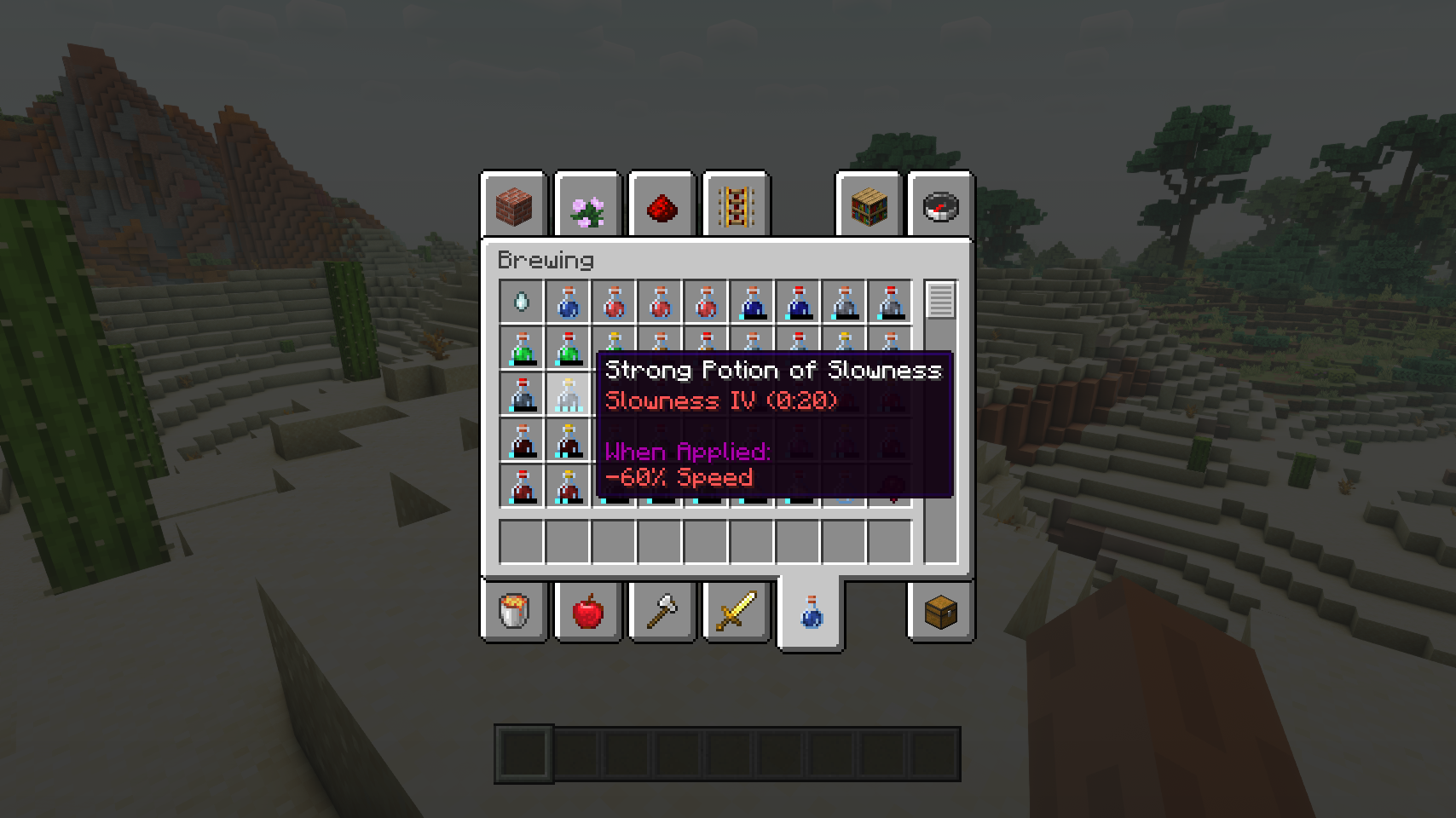 Enhanced potion names contain prefixes
Enhanced potion names contain prefixes
 Features also apply to tipped arrows
Features also apply to tipped arrows
 No more confusion between awkward potions and water bottles!
No more confusion between awkward potions and water bottles!
Configuration
The modification supports three types of configuration files:
- Client settings:
/.minecraft/config/<modId>-client.toml - Common settings:
/.minecraft/config/<modId>-common.toml - Server settings:
/.minecraft/saves/<world>/serverconfig/<modId>-server.toml(for singleplayer)
In a local world, you can quickly find configuration files using the command /config showfile <modid>, selecting CLIENT, COMMON or SERVER, and then clicking on the file name that appears in chat to edit it.


