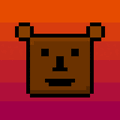Drawing Datapack
This datapack adds an amazing ability to draw directly in the three-dimensional space of the Minecraft game world!
How to Use
To get the drawing tool, simply throw any dye onto a crafting table. As a result, you'll receive a "Paint" item of the corresponding color.
To start drawing, take the paint in your hand and press the F key (to move it to your offhand). Now you can create drawings at a distance of about four blocks from yourself. Move around and rotate the camera to form various shapes and lines!
If you need to erase what you've drawn, create an "Eraser" by throwing an iron ingot onto a crafting table. Holding the eraser and pressing F, you can remove paint in front of you. The eraser's range is approximately one block.