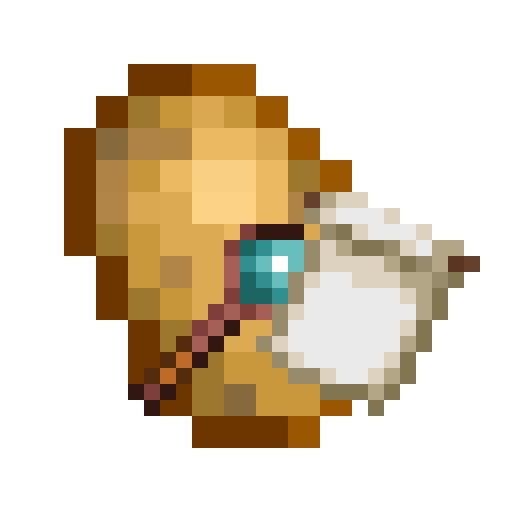The Dyed Void
This unique mod adds pure color blocks to Minecraft without any textures or gradients — a perfect solution for builders aiming for minimalist and modern design aesthetics.
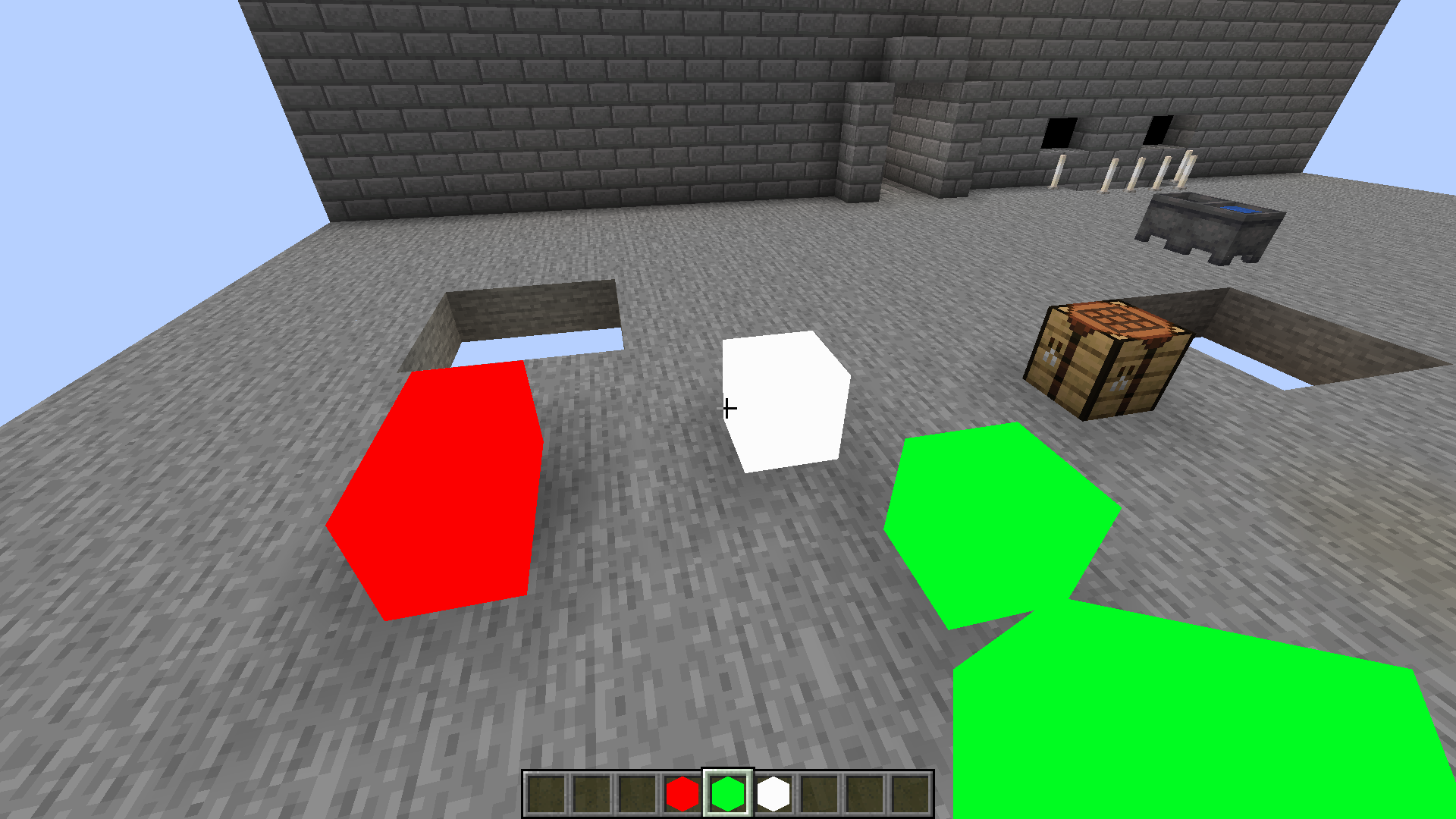
The gallery features interesting building examples utilizing these special blocks.
Crafting Recipes and Items
Void Bottle
A fundamental component for creating void blocks. To obtain it, right-click with a glass bottle on the actual void at the world's bottom. In vanilla Minecraft, this is only possible in the End dimension.

Void Block
The foundational representative of this block category. Features a deep black color.
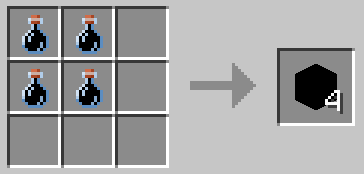
Luminous Void Block
A white variant of the main block with equally pure coloration.
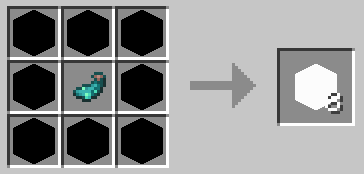
Color Variants
White luminous blocks can be dyed with any colorant except black and white, offering the full color palette.

End Void Block
A special variety with texture resembling the End portal. Created by throwing regular void blocks through end portals or end gateways.

Important: This block may generate additional client-side load and slight server slowdown compared to other void blocks.
Compatibility
EMI: The mod includes world interaction recipes for obtaining end void blocks.
Create: Thanks to shapeless dyeing recipes, blocks can be created in mixers. Automating void bottle collection is possible using deployers.
Additional Features
Natural void properties are particularly evident in game mechanics: blocks and bottles don't obey gravity laws and demonstrate unusual behavior.
Void bottles can be consumed, but this isn't recommended — such action decreases air supply and hunger while causing levitation effect.
The mod includes an additional datapack adding a dimension of absolute whiteness. Activate it by selecting "dyedvoid:whitespace" in the world creation menu. By default, access to this dimension is only possible through console commands: /execute in dyedvoid:whitespace run tp @s 0 60 0.