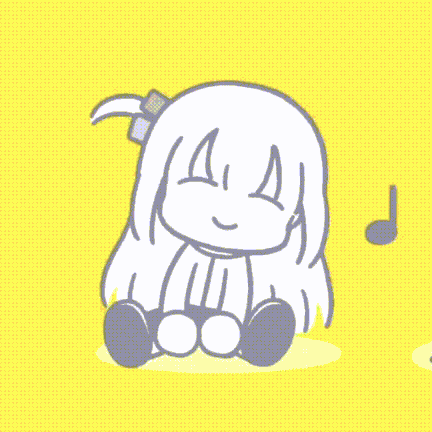Dynamic Lights - Dynamic Lighting for Minecraft
This mod fundamentally changes the lighting system in Minecraft, adding realistic glow from various light sources. Now torches, glowstone, glow berries and other luminous items will emit light directly in your hands, not just when placed in the world.
Main Features
The mod creates server-side lighting that is visible to all players on the server. This allows convenient exploration of caves and dark places without constantly placing torches. Just hold a light source in your hand - and a lit area will appear around you.
What glows:
- Torches, lanterns, glowstone in players' hands
- Glow berries, glow ink sacs
- Shroomlight blocks, beacons, campfires
- Lava buckets and many other luminous items
Luminous creatures:
- Game mobs: blazes, glow squids
- Magma cubes constantly emit light
- Ignited creepers start glowing
- Burning creatures and mobs holding torches
- Flaming and spectral arrows in flight
Configuration Options
Use the command /function dt:config to open the settings menu. You can individually enable or disable different types of glow:
- Glow of items in players' hands
- Light from dropped items
- Glow of fireballs and magma cubes
- Lighting from burning creatures
- Light from mobs with torches
Each setting can be changed with the /scoreboard players set command, for example: /scoreboard players set playersitemsglows dt.config 1 to enable glow of items in hands.
Installation and Removal
Datapack installation:
Go to the saves folder: C:\Users\your_name\AppData\Roaming.minecraft\saves, open your world's folder, then the datapacks folder, place the archive file there and restart the world.
Mod installation:
Place the .jar file in the c:\Users\your_name\AppData\Roaming.minecraft\mods folder and launch the game.
Removal:
For versions v5.1+ use the command /function dt:uninstall and follow instructions. For earlier versions use appropriate disable commands before removing the datapack.
Important Features
Due to Minecraft's technical limitations, the mod may temporarily block the flow of liquids such as water and lava. This is normal behavior and not a bug.