

ElevatorMod
This mod brings the elevator functionality from OpenBlocks to modern Minecraft versions starting from 1.8. Now you can easily move between floors in your builds!
Crafting Elevators
The crafting recipe remains the same as in the original OpenBlocks. To create a white elevator, use the standard pattern:
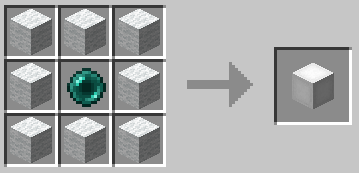
Finished elevators can be recolored using any dye:
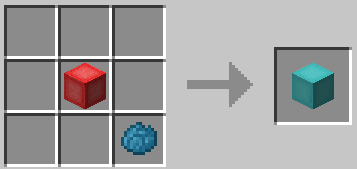
How to Use
Place multiple elevators above each other at the same X and Z coordinates. To move between them, simply jump to go up one level or crouch to go down.
Elevator Settings
Access the settings menu by right-clicking on the elevator with an empty hand:
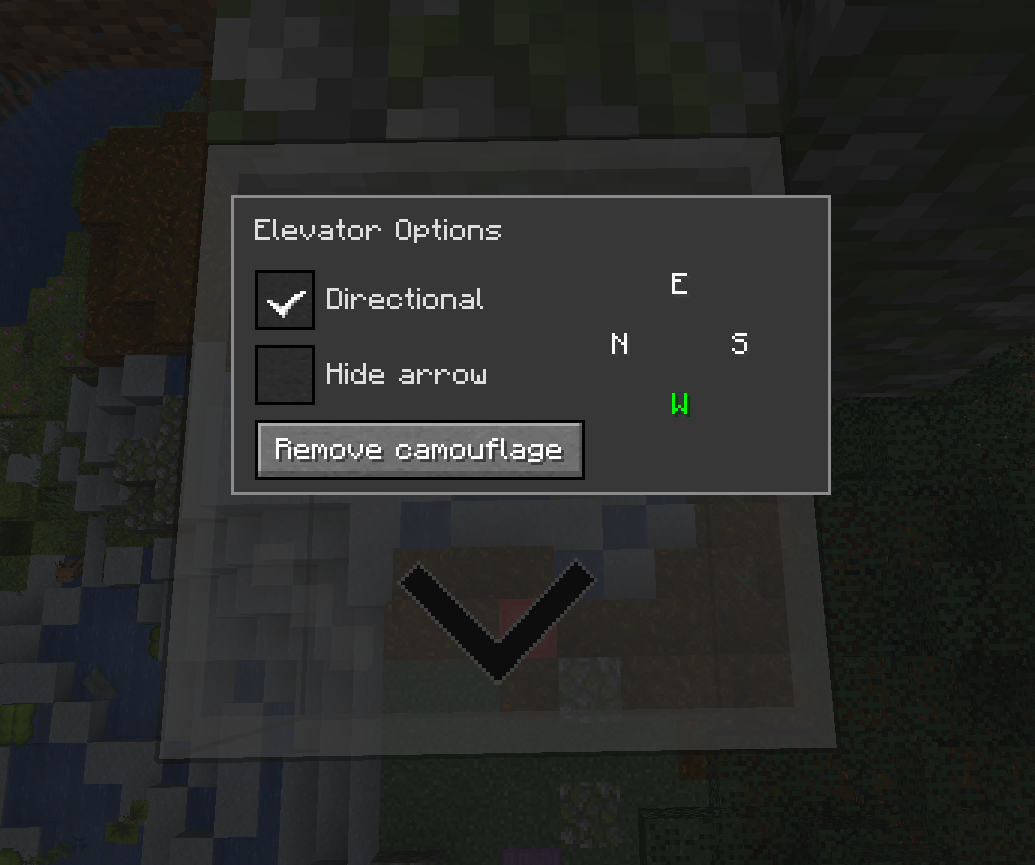
Direction Facing
When the "Directional" option is enabled, the elevator will automatically rotate players to face the configured direction after teleportation. Select the desired direction by clicking the corresponding button - their arrangement matches the player's current facing direction.
An arrow will appear on the elevator showing its direction. You can hide it by checking the "Hide arrow" option.
Important: This feature only affects the player's facing direction, not horizontal movement.
Camouflage
The elevator can be disguised as any solid block. Simply right-click on the elevator while holding the desired block. Most blocks work for camouflage, except those using special rendering methods (such as chests).
Configuration
The configuration file is located at: <world-directory>/serverconfig/elevatorid-server.toml and applies to each world separately.
Default settings:
toml [General] # Should elevators be the same color to teleport? sameColor = false # Elevator operating range # Range: 3 ~ 4064 range = 384 # Align players to the center of the elevator? precisionTarget = true # Can mobs spawn on elevators? mobSpawn = false # Reset view angle when teleporting to normal elevators? resetPitchNormal = false # Reset view angle when teleporting to directional elevators? resetPitchDirectional = true # Require experience points for teleportation? useXP = false # Amount of experience points when useXP is enabled # Note: this is NOT experience levels # Range: > 1 XPPointsAmount = 1


