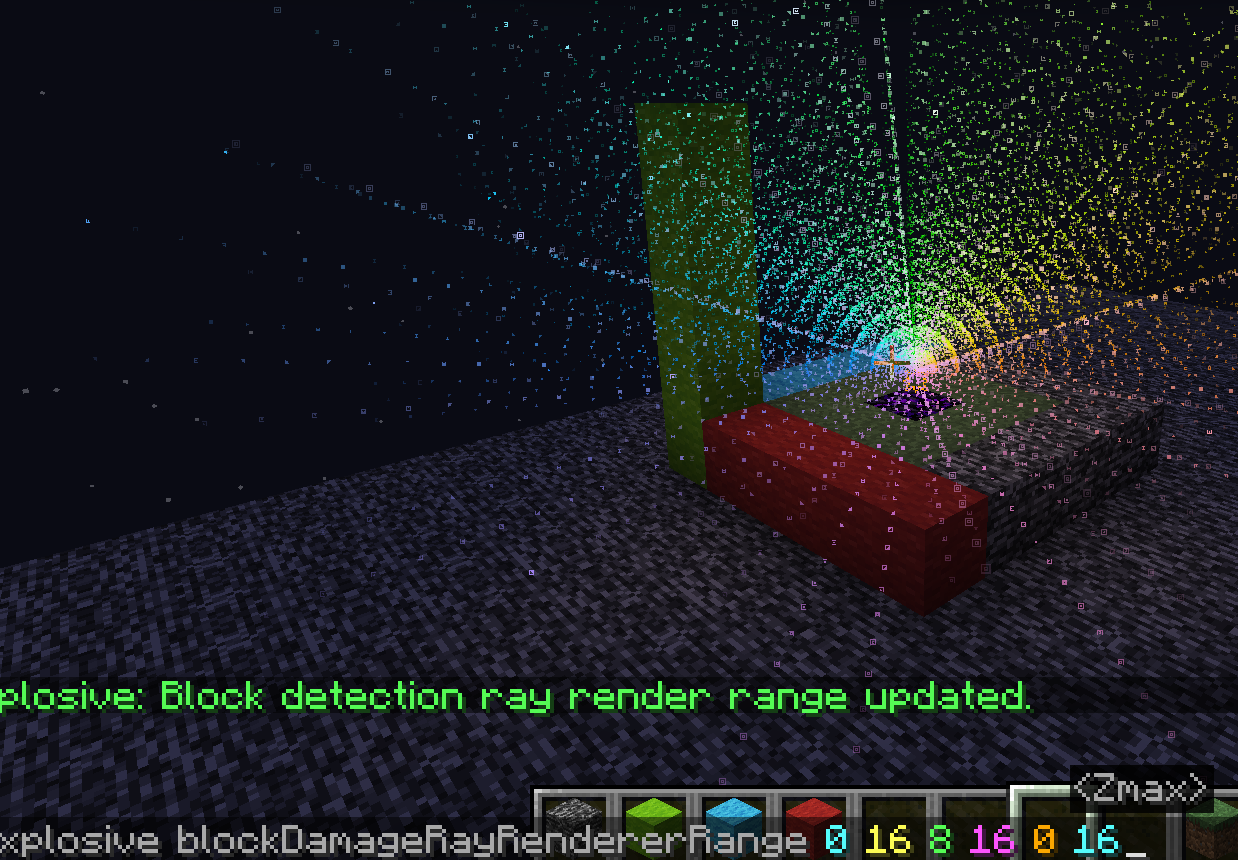ExplosionVisualizer
This mod allows visualizing all aspects of explosions in Minecraft in real-time. You can see the direction of explosion rays, blocks that will be destroyed, the explosion center, and potential damage to nearby entities.
Main Commands
/explosionVisualizer mainRender <toggle>- main command to enable/disable visualization/explosionVisualizer renderBlockDestruction <toggle>- shows which blocks will be destroyed

/explosionVisualizer rendererEntityDamage <toggle>- displays potential damage to entities

/explosionVisualizer rendererEntityRaycast <toggle>- visualization of sample points and rays for entities

/explosionVisualizer renderExplosionBlockDetectionRay <toggle>- shows sample points and rays of the explosion itself
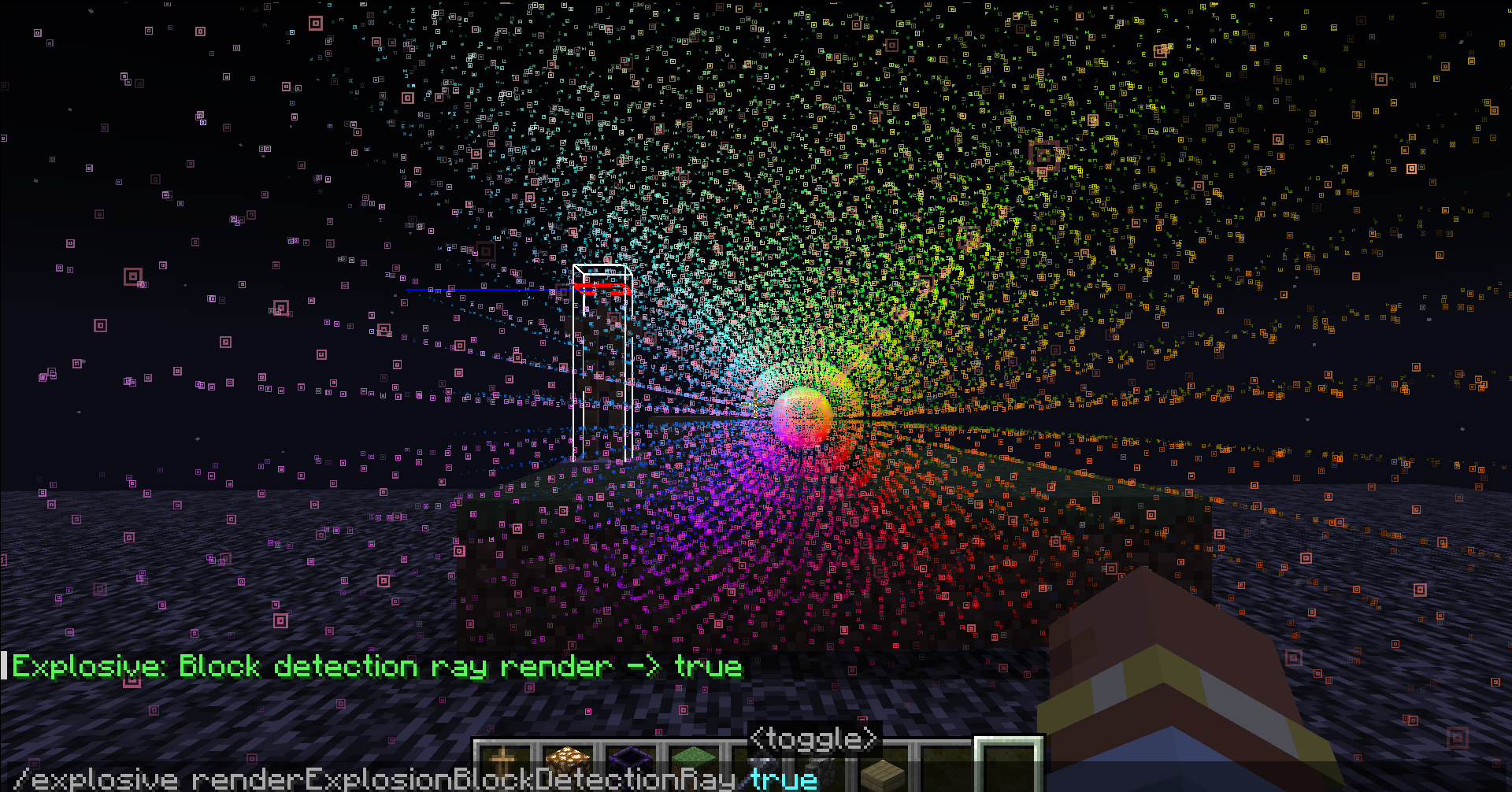
Additional Features
Creating Test Explosions
The command /explosionVisualizer fakeExplosion add allows creating virtual explosions for testing:
/explosionVisualizer fakeExplosion add <name> <x> <y> <z> <power> <ignore blocks (true/false)>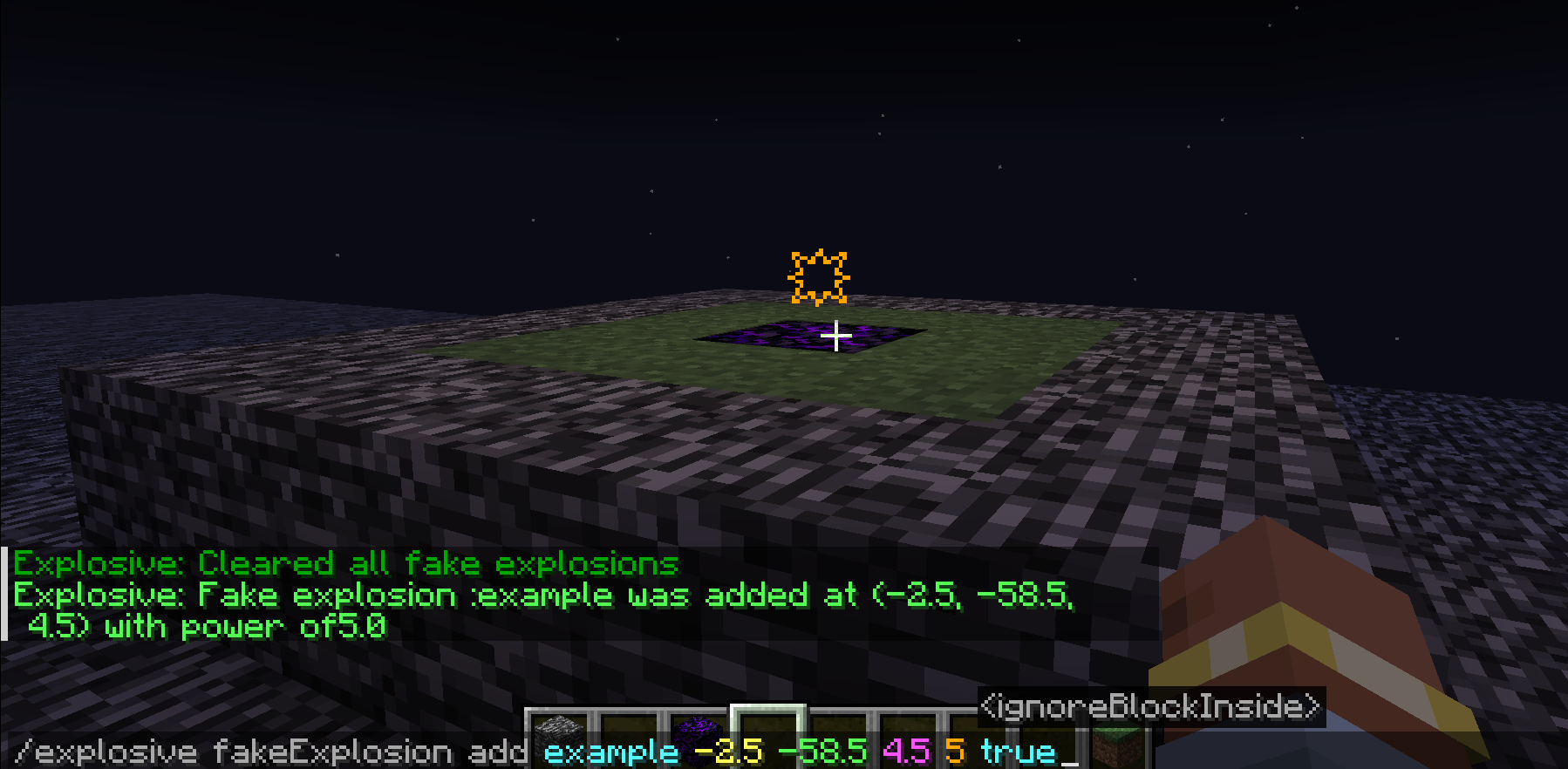
Parameters:
- name: Unique explosion identifier
- x, y, z: Explosion center coordinates
- power: Explosion strength
- ignore blocks: Whether to ignore blocks at the explosion center
Test explosion management:
/explosionVisualizer fakeExplosions remove <name>- remove specific explosion/explosionVisualizer fakeExplosions removeall- remove all test explosions
Visualization Range Settings
Since Minecraft generates 1532 rays from the explosion center in a 16x16x16 voxel grid, their simultaneous display can be too dense. The /explosionVisualizer blockDamageRayRendererSettings range command allows limiting the visible area:
- xmax, xmin - X-axis range
- ymax, ymin - Y-axis range
- zmax, zmin - Z-axis range
Usage examples:
- (0 16 0 16 8 8) - height limitation

- (0 7 5 16 6 16) - coordinate filtering
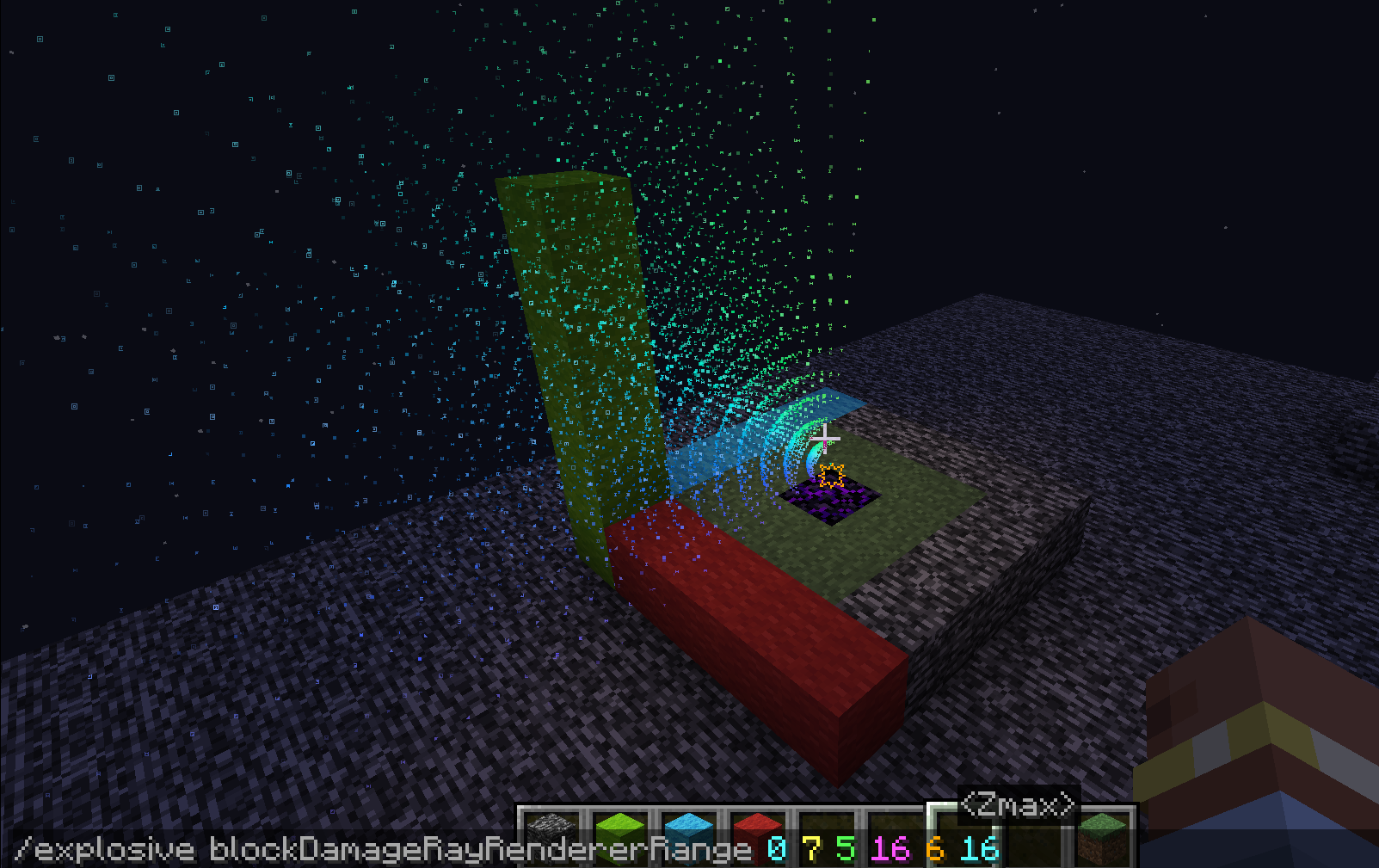
- (0 16 8 16 0 16) - plane separation